Warning!! This entry is only to be used in case you want to use a discount to be display on 1 line and which is a discount to be applied on the whole quotation.
In case you want to show 5% discount on each line (instead of a new line), just use the usual "discount" field on the Quotation line.
Odoo is the world's easiest all-in-one management software.
It includes hundreds of business apps:
- CRM
- e-Commerce
- Accounting
- Inventory
- PoS
- Project management
- MRP
This question has been flagged
In case you want to apply a general discount for the whole quotation/sale order, you can use promotion programs.
1/ Activate the "Coupons & Promotions" feature in the sales app settings.
2/ Create a new "Promotion program" where you indicate
a. Program name (e.g. 5% discount)
b. Apply on all customers and all products that can be sold
c. Select "Use a code"
d. Define the code (e.g. 5)
e. Indicate the % to apply
See below screenshot
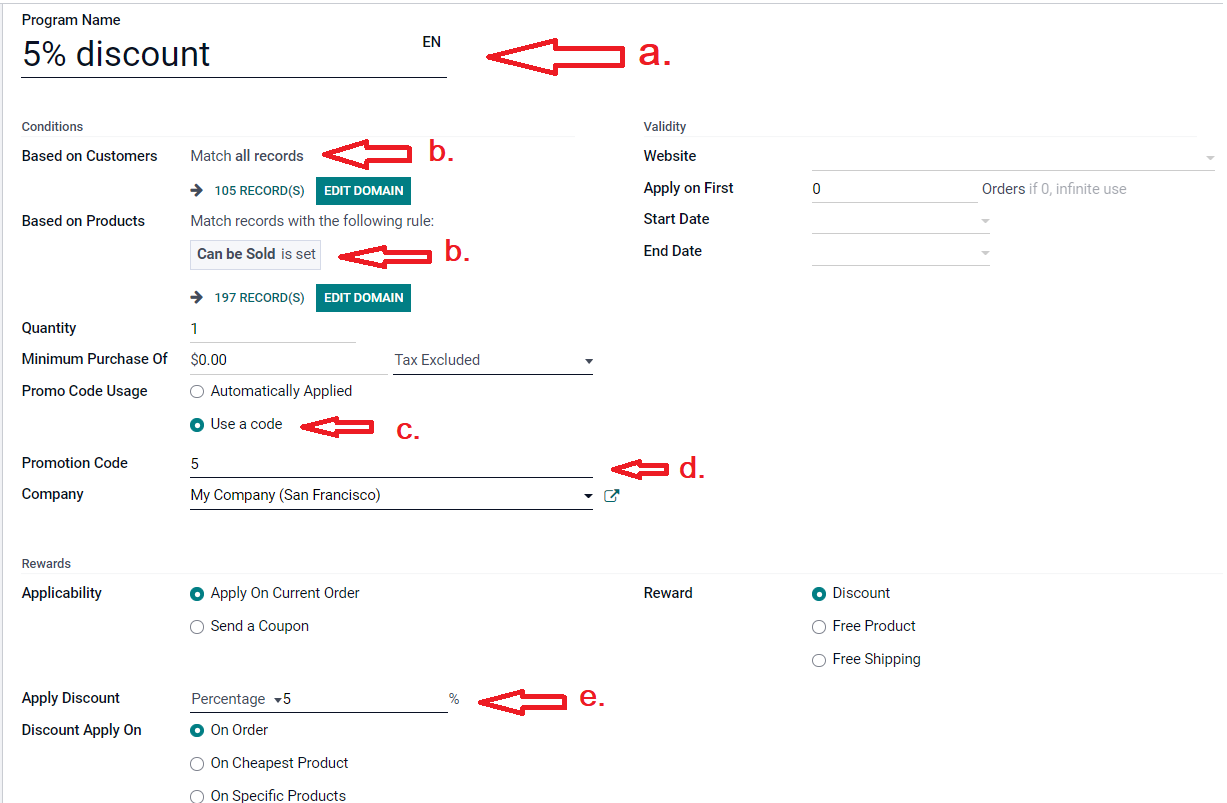
3/ How to use it?
a. Create a new quotation and add products
b. Click on "Coupon" and enter the coupon code (as defined earlier in the promotion program)

And it should give you this :
Warning!! This entry is only to be used in case you want to use a discount to be display on 1 line and which is a discount to be applied on the whole quotation.
In case you want to show 5% discount on each line (instead of a new line), just use the usual "discount" field on the Quotation line.
Enjoying the discussion? Don't just read, join in!
Create an account today to enjoy exclusive features and engage with our awesome community!
Sign up| Related Posts | Replies | Views | Activity | |
|---|---|---|---|---|
|
|
0
Jan 25
|
280 | ||
|
|
1
Jan 25
|
536 | ||
|
|
1
Nov 24
|
476 | ||
|
|
2
Oct 24
|
611 | ||
|
|
1
Sep 24
|
1103 |

