I have bulk pricing for my products, EG 1 pc is 5.99 3+ is 5.00 and 6 + is 4.50.
I would like to know how I can add this to be display on my product page, I have seen another ODOO store do this but I have been unable to find out how.
Odoo is the world's easiest all-in-one management software.
It includes hundreds of business apps:
I have bulk pricing for my products, EG 1 pc is 5.99 3+ is 5.00 and 6 + is 4.50.
I would like to know how I can add this to be display on my product page, I have seen another ODOO store do this but I have been unable to find out how.
I can guide you through the process of creating an advanced price list based on multiple criteria in Odoo. Here are the steps:
Step 1: Enable Advanced Price Lists
Step 2: Create a Price List
Step 3: Define Pricing Rules
Step 4: Apply the Price List
These steps should help you create an advanced price list in Odoo based on various criteria such as product grouping, minimum purchase quantity, and more. Please note that the interface and options may vary slightly depending on the version of Odoo you are using.
If you have any specific questions or need further assistance, feel free to ask!
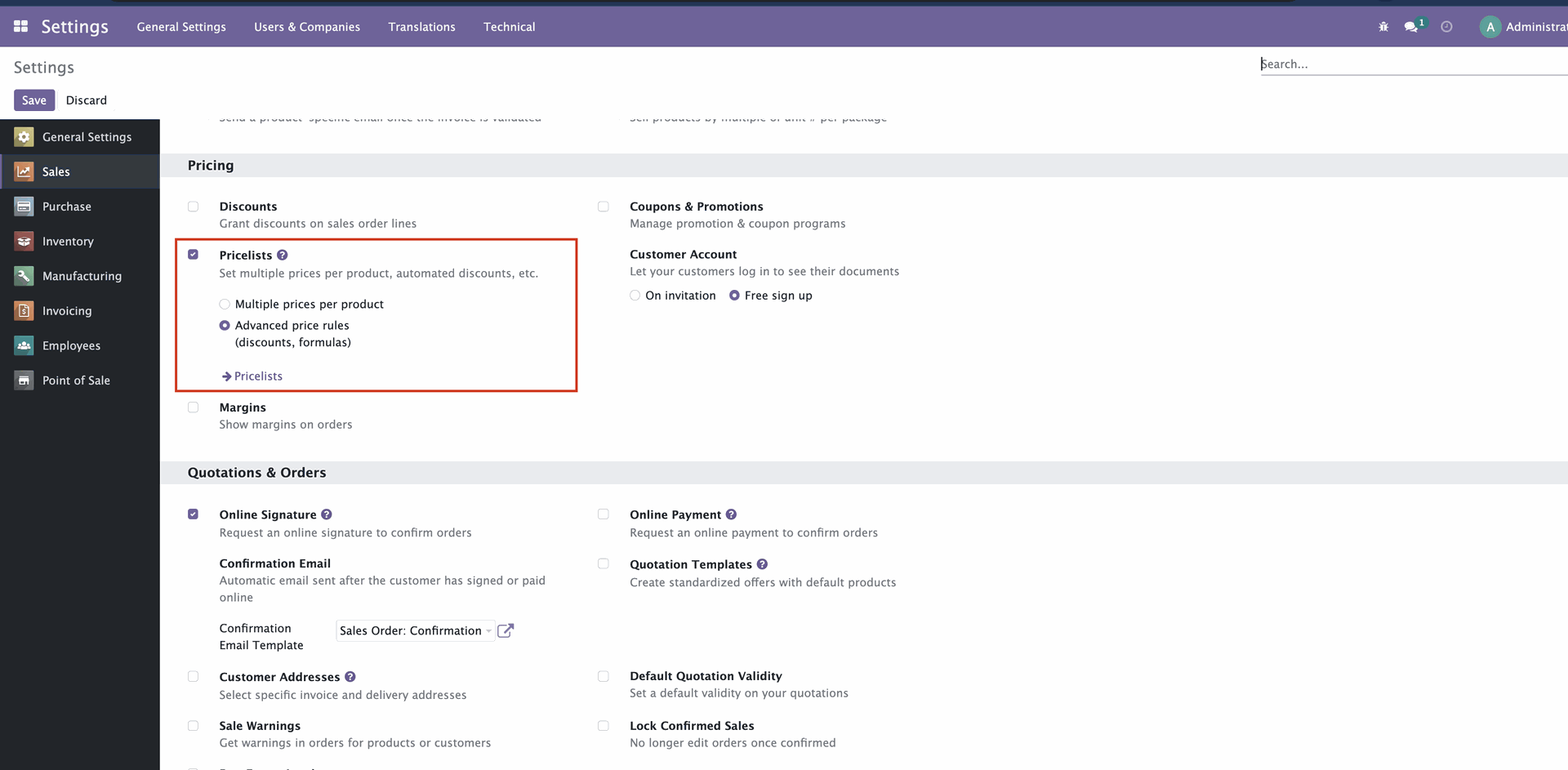
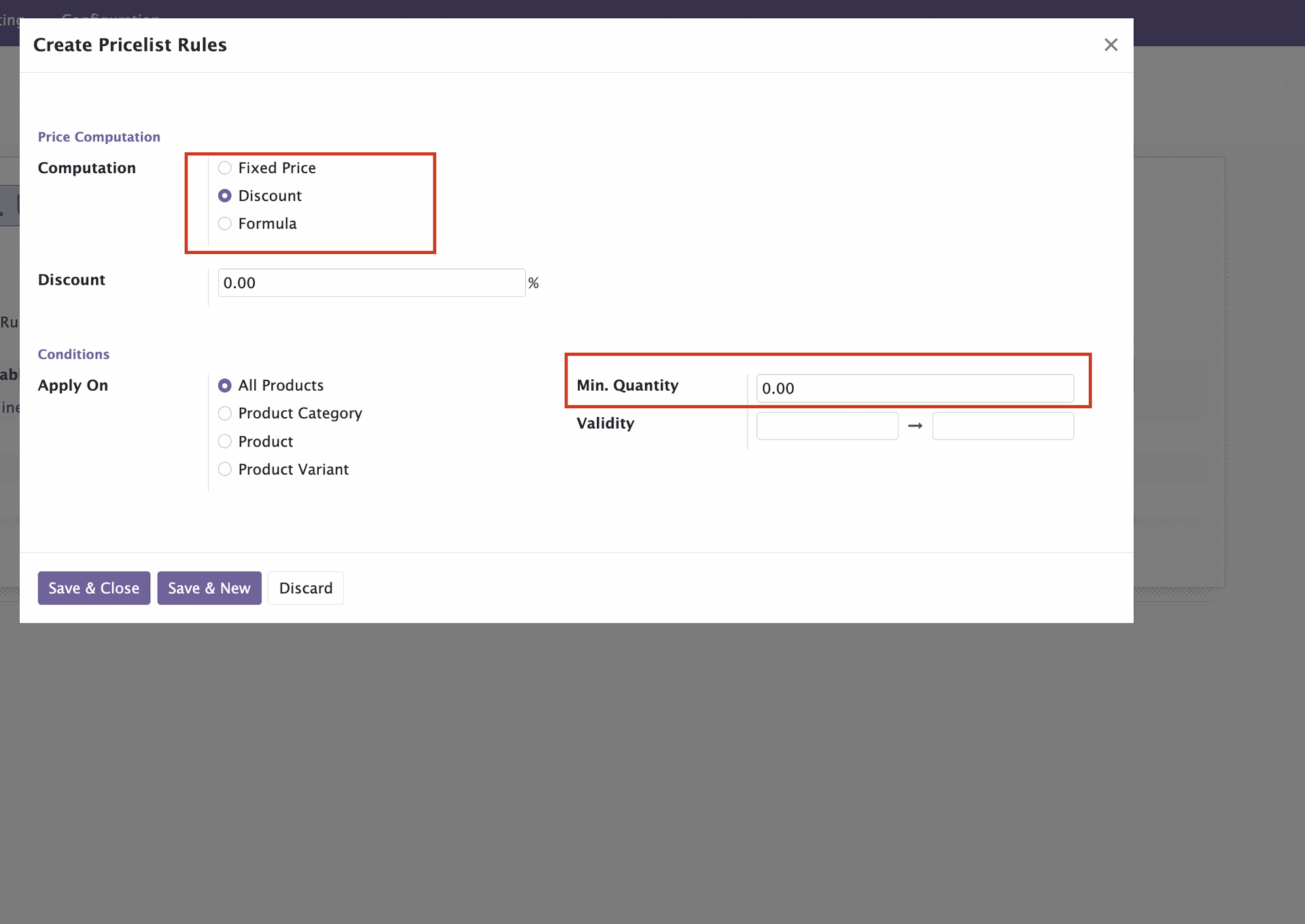
Create an account today to enjoy exclusive features and engage with our awesome community!
Sign up
1. Use the live chat to ask your questions.
2. The operator answers within a few minutes.

You can refer to this odoo book for setup the pricelist
link:- https://www.cybrosys.com/odoo/odoo-books/odoo-book-v16/sales/pricelists/
Also, refer this blog
link:- https://www.cybrosys.com/blog/how-to-set-multiple-prices-per-product-discounts-in-odoo-16-sales
Hello Michael,
Did you find any solution for this?