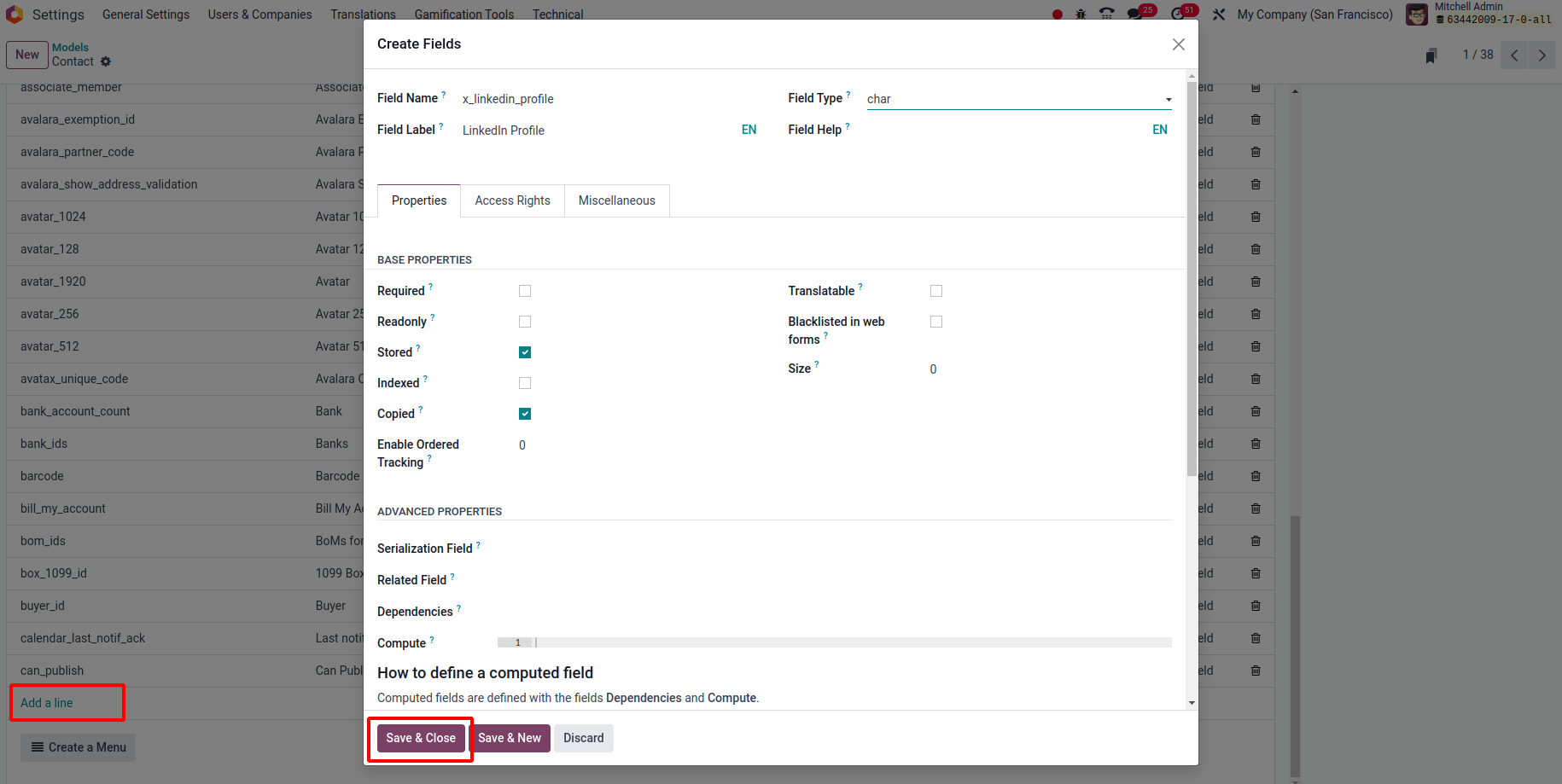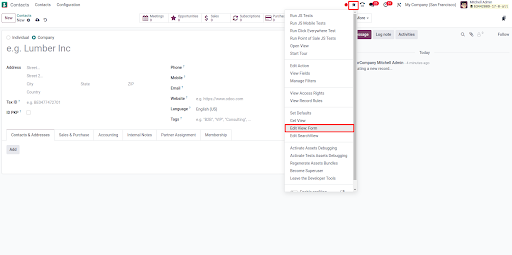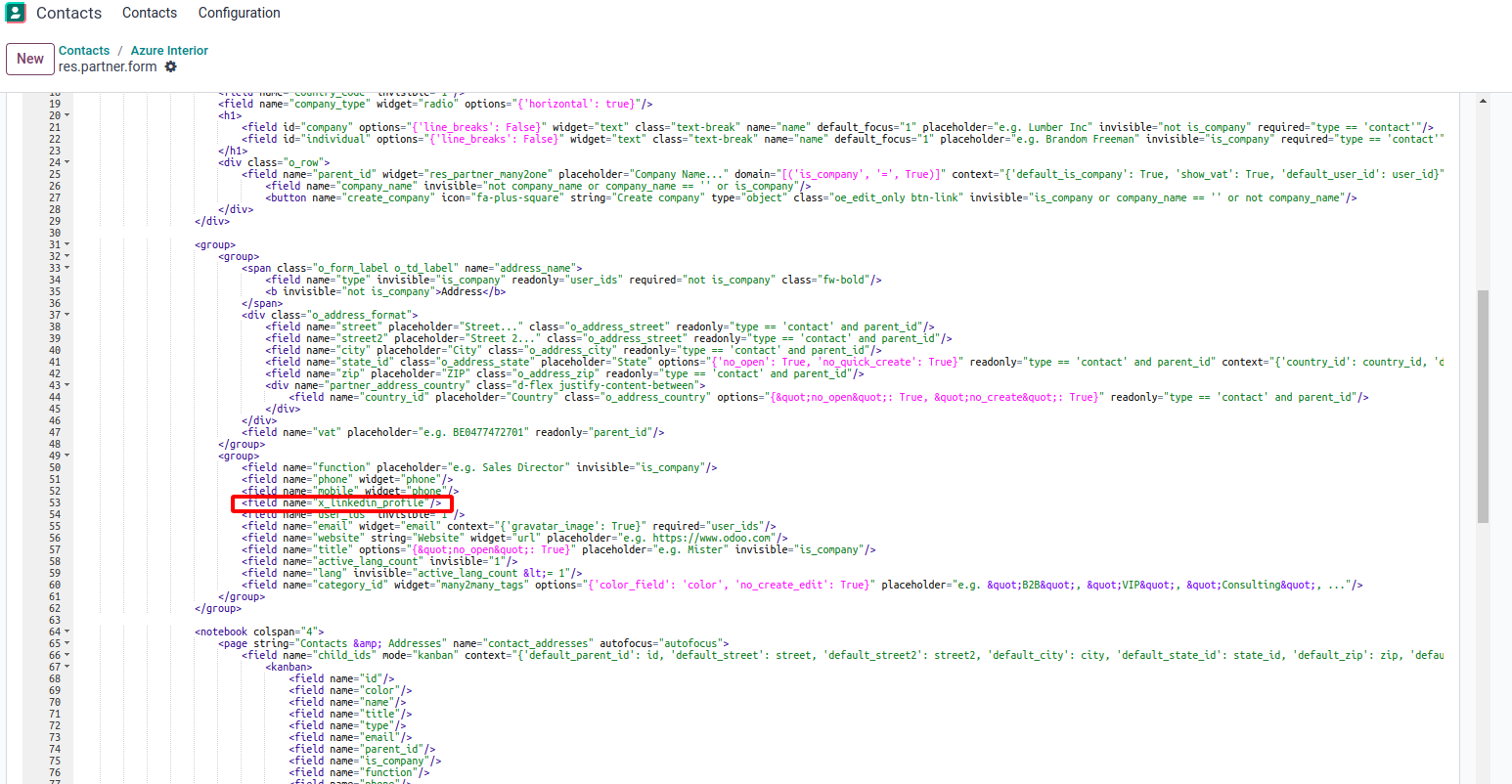I am using Odoo online.
When I create a contact I would like to capture as much information as possible, including their LinkedIn profile link.
Is there a standard field for this, and other social media links? Or is there a way of adding a field to capture this?
This is a standard feature in other CRMs but I can solve it in Odoo.