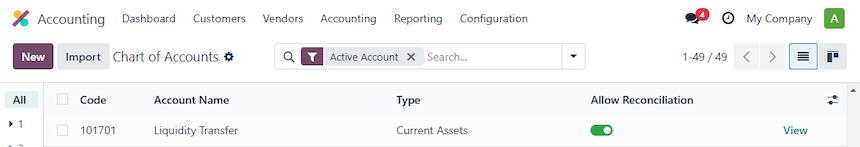You can use any account that is configured to Allow Reconcilation.
One that is already available is the Liquidity Transfer (or equivalent in your Chart of Accounts):
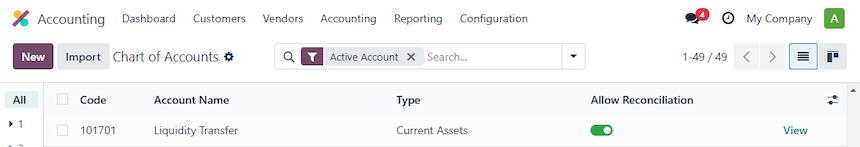
- for a bank deposit (incoming funds) you would debit this account
- for a bank payment (outgoing funds) you would credit this account.
Recall that when you synch or import your bank statement, Odoo posts all counterpart entries to a Suspense Account you have configured on your Bank Journal. Then when you reconcile each transaction, we change the account to the one used in your Journal Entry, offsetting the amount you recorded. Because of this you should think of this account, like the Liquidity Transfer account, as one representing the unsettled transfer of funds from or to your bank account. During bank reconcilation these balances will be cleared.
If you have a substantial volume of these kinds of transactions, you may want to create additional current asset accounts to represent the cash coming from and going to your bank account. As long as each account allows reconciliation, the debits and credits you record will show up as able to be matched with the incoming and outgoing cash transactions your bank posts to your bank statement.
Note: If you have individual bank deposits (related to POS payments) you don't need to create individual debits, you can just record the total and during bank reconcilation as you match each individual statement line the total unreconciled debit balance will decrease until you have matched them all.