Context:
1. I would like to save my customers' credit card information and charge the card automatically every period for subscriptions.
Odoo is the world's easiest all-in-one management software.
It includes hundreds of business apps:
Context:
1. I would like to save my customers' credit card information and charge the card automatically every period for subscriptions.
Solution:
We can do this by saving a Payment Token to the Contact. To save a Payment Token, you can do one of the below.
A. Scenario one: The client enters their credit card information
1. You can Grant the Contact Portal Access.
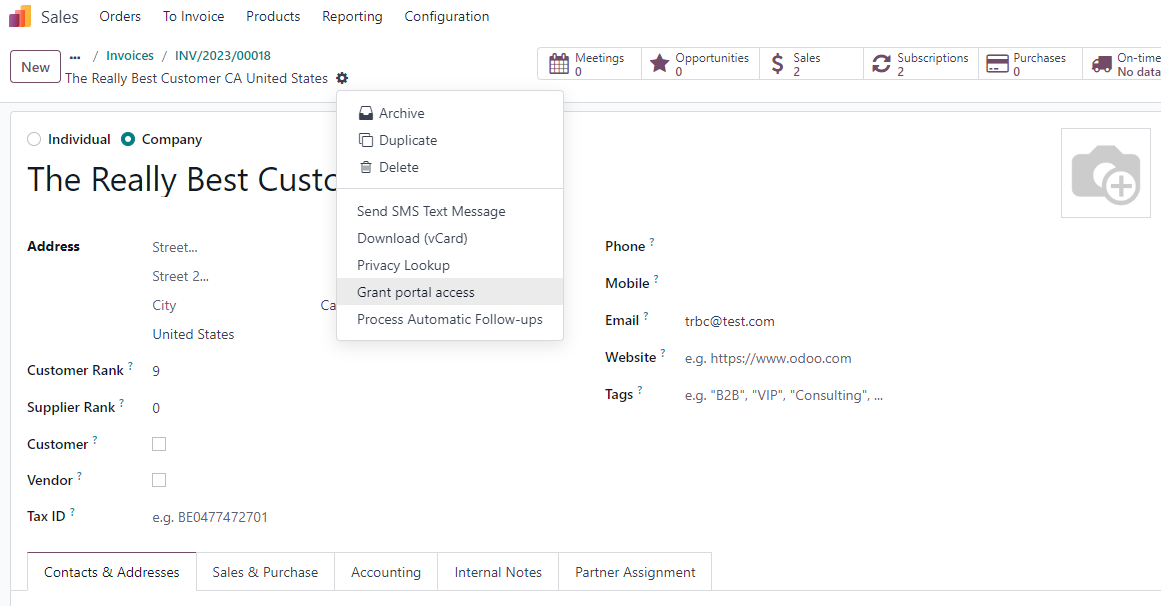
2. The Contact can then log in to their Portal and update their Payment Settings.
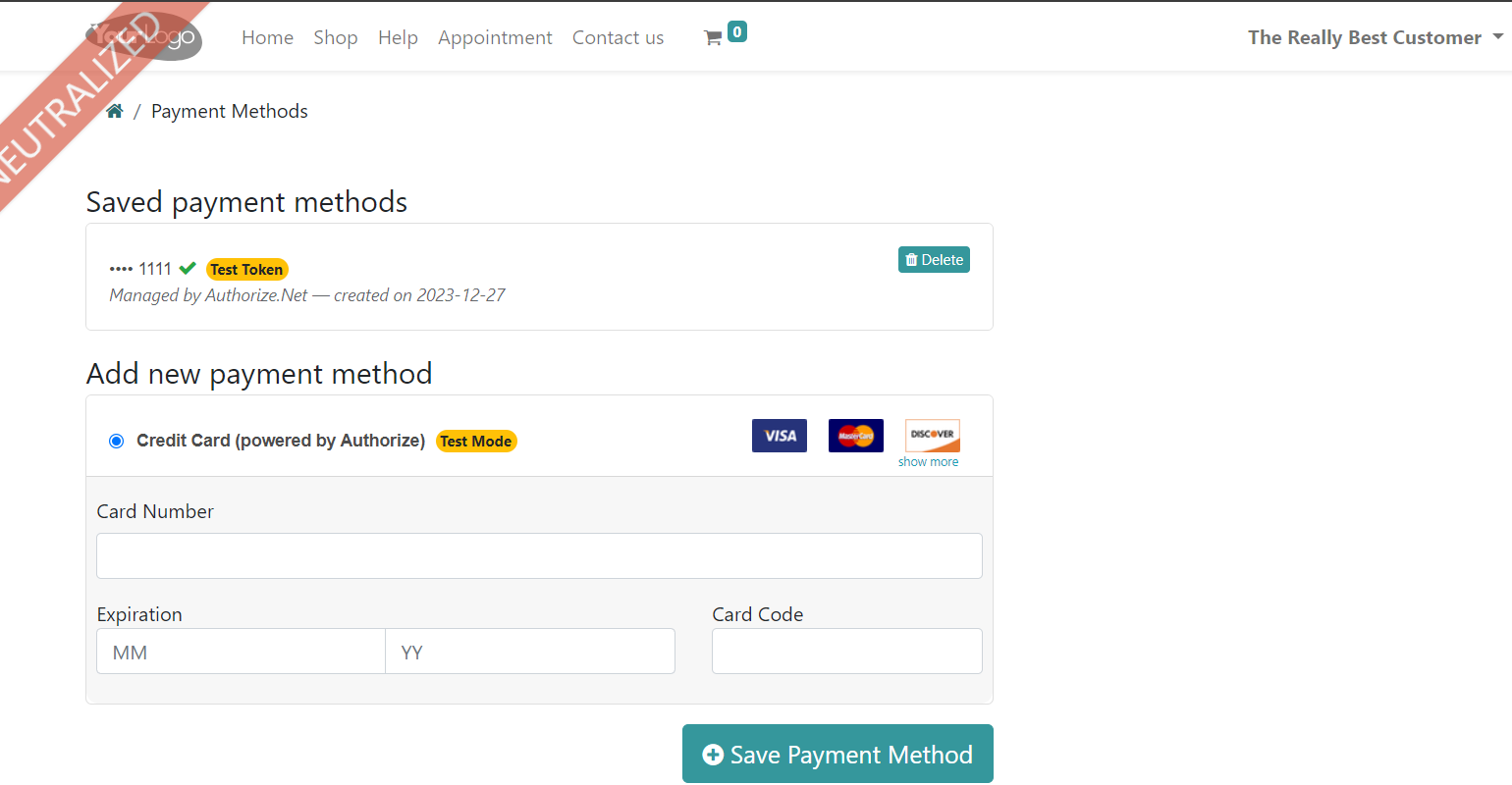
3. Or once you create the Sales Order make sure to check the Online Payment checkbox.
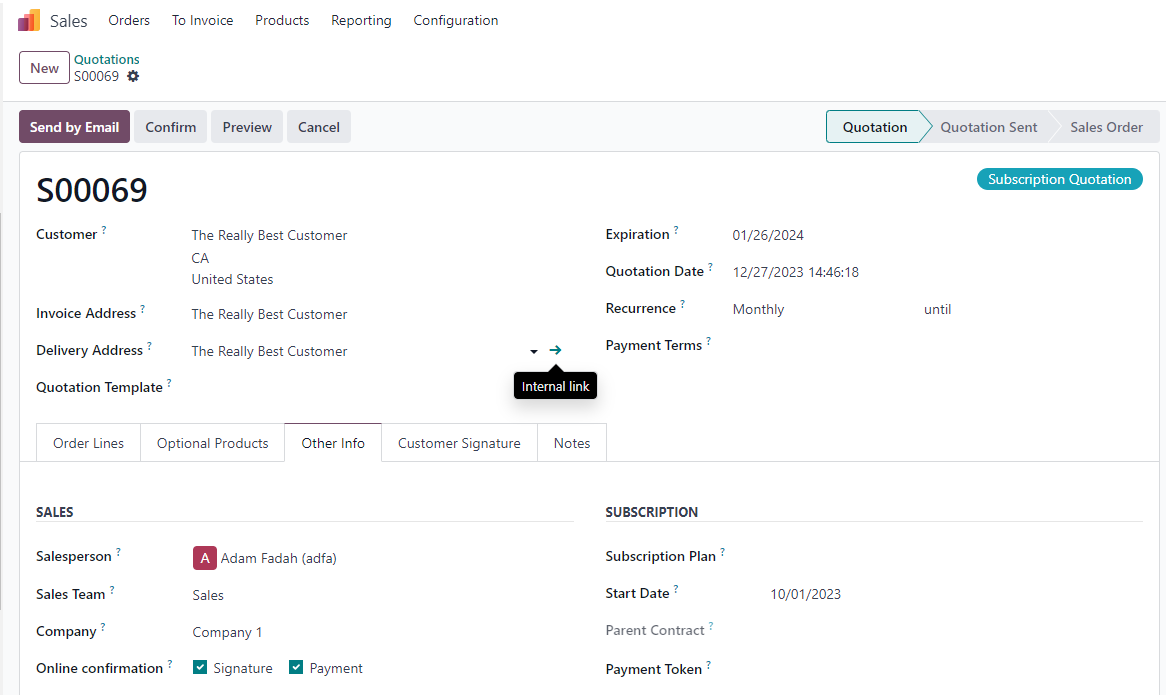
4. When you send the Quotation, the customer can then Sign, Pay, and save the Payment Token.
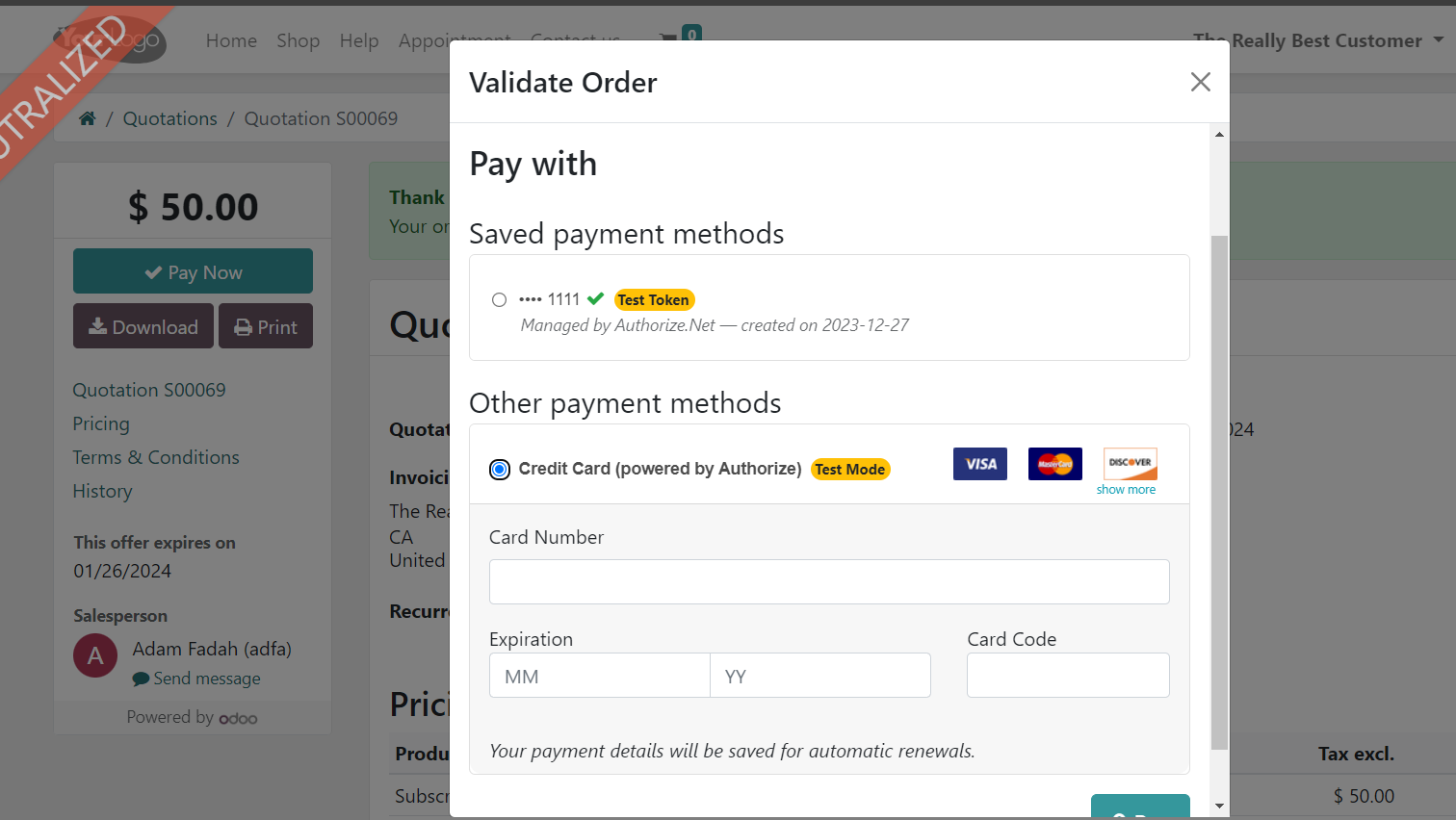
B. Scenario two: You enter the client's credit card information.
1. Grant Contact Portal Access.
2. Go to Settings => Manage Users => Filter for Portal Users => Click on Action => Change Password.
3. Log in as the customer, Manage Payment Methods, and input the customer's credit card.
Process:
1. If the Customer paid their Subscription on their Portal and saved the Payment Token, the Payment Token will be added automatically to the Subscription and it will be billed each period automatically using one of the Payment Providers.
2. If you saved the Payment Token manually on the customer's Portal then you can add the Payment Token manually to the Subscription (or pay it from their Portal.)
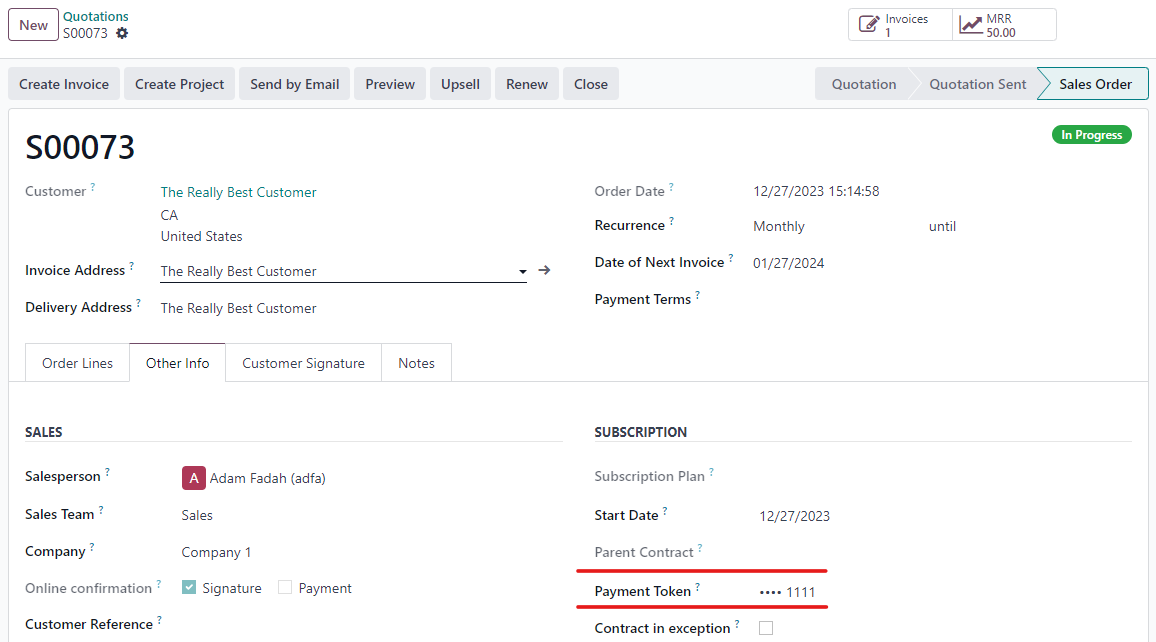
3. After this each period Odoo will create the Invoice and Register the Payment using the saved Payment Token automatically.
Thanks
Adam: We are importing customers into Odoo v17, how do we import associated Stripe data to avoid re-entering subscription payment information. The fields I have in mind:
Token: pm_1O5XtDGOc1vvYozbfarewrfa
Gateway customer reference: cus_OtKXmc0hellowor
Meta: {"exp_month":"10","exp_year":"2027","brand":"visa","last4":"9450","type":1}
Create an account today to enjoy exclusive features and engage with our awesome community!
Sign up| Related Posts | Replies | Views | Activity | |
|---|---|---|---|---|
|
1
Feb 24
|
2476 | |||
|
1
Dec 24
|
2067 | |||
|
2
Oct 25
|
10335 | |||
|
1
Dec 23
|
4622 | |||
|
|
1
Dec 24
|
6212 |
1. Use the live chat to ask your questions.
2. The operator answers within a few minutes.
