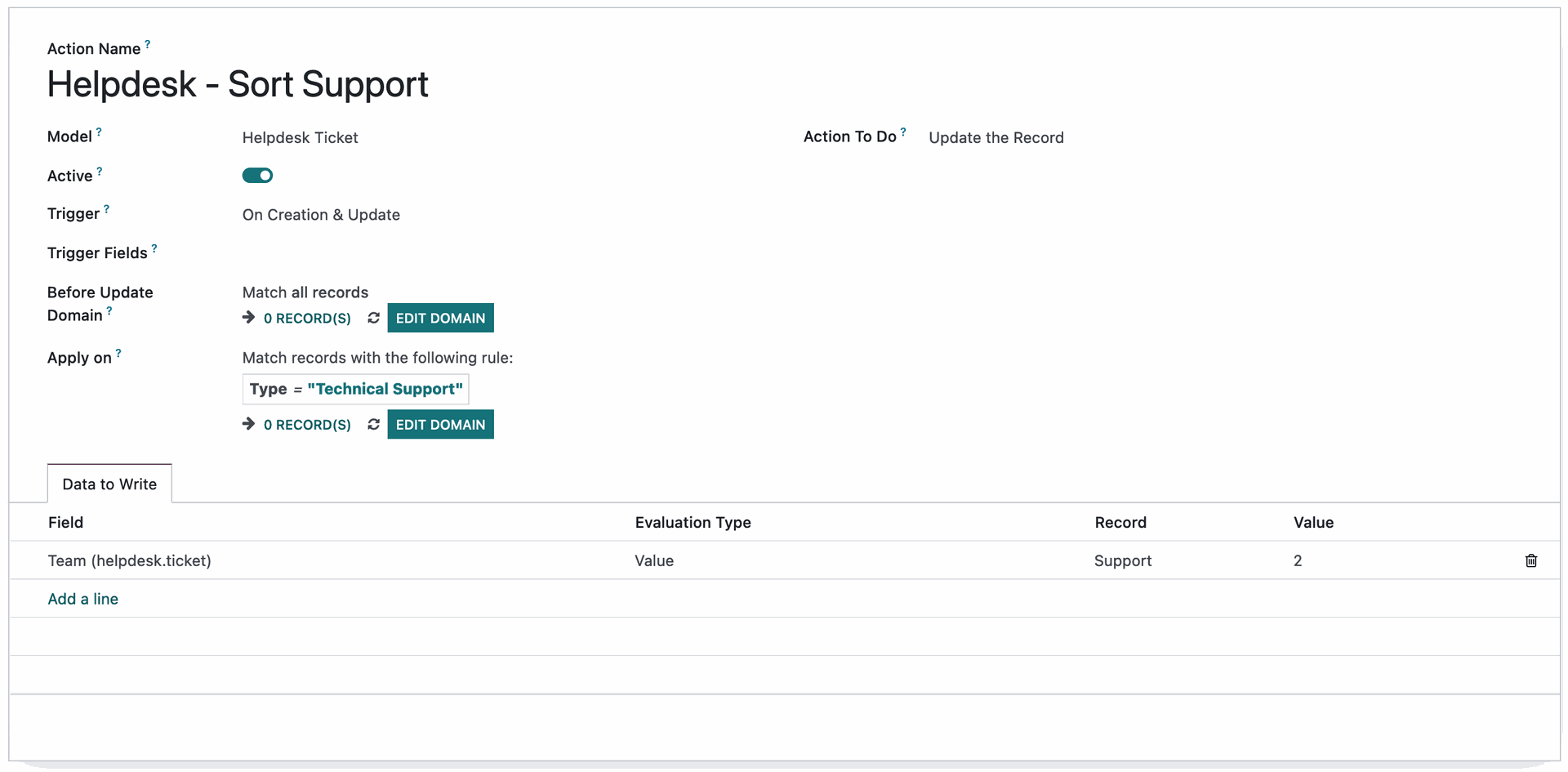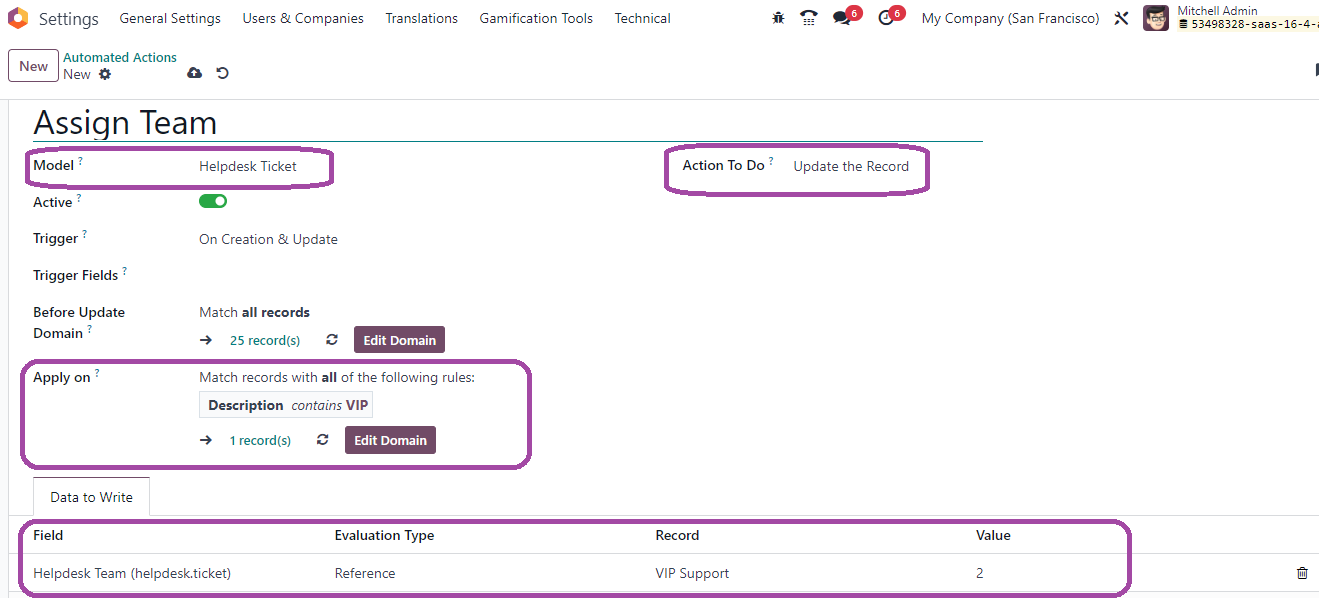I have a couple of helpdesk teams. Is there a way I can use a single website form and direct the ticket to a certain team based on a customer input? Like the customer using a drop down menu to choose an "inquiry type" and the chosen field directs the ticket.
v16