Bonjour à tous,
Je travaille avec Odoo 17 et j'essaie de créer un filtre qui regroupe les enregistrements par write_date et stage_id . Cependant, je rencontre des problèmes de syntaxe dans la balise <filter> .
Lorsque j'essaie d'utiliser une liste dans l'attribut de contexte comme ceci :
xml
Modificateur de copieur
< filter string = "État de la semaine" name = "group_week_state" context = "{'group_by': ['write_date', 'stage_id']}" />
Je reçois une erreur indiquant que l'attribut de contexte doit être une chaîne et non une liste Python.
Si j'essaie de le transmettre sous forme de chaîne séparée par des virgules à la place :
xml
Modificateur de copieur
< filter string = "État de la semaine" name = "group_week_state" context = "{'group_by': 'write_date,stage_id'}" />
Il applique uniquement le regroupement par write_date et ignore stage_id .
Quelqu'un a-t-il réussi à appliquer plusieurs champs group_by dans un seul filtre dans Odoo 17 ? J'apprécierais toute aide ou solution de contournement.
Merci d'avance!
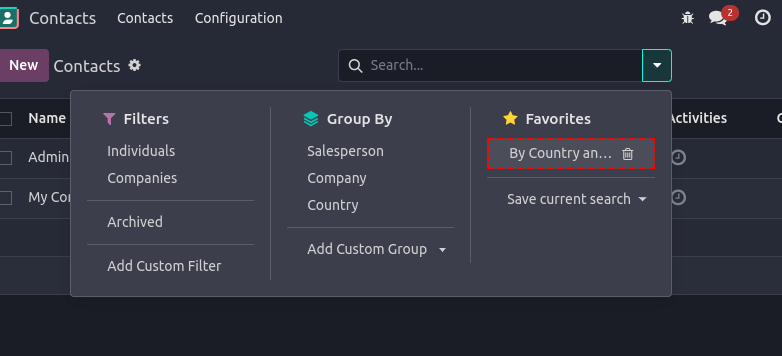
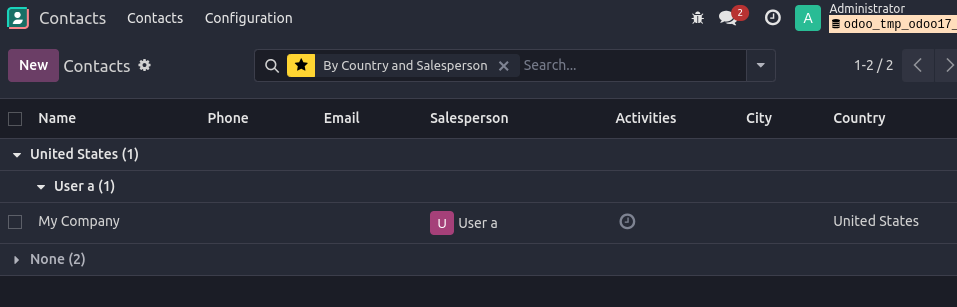
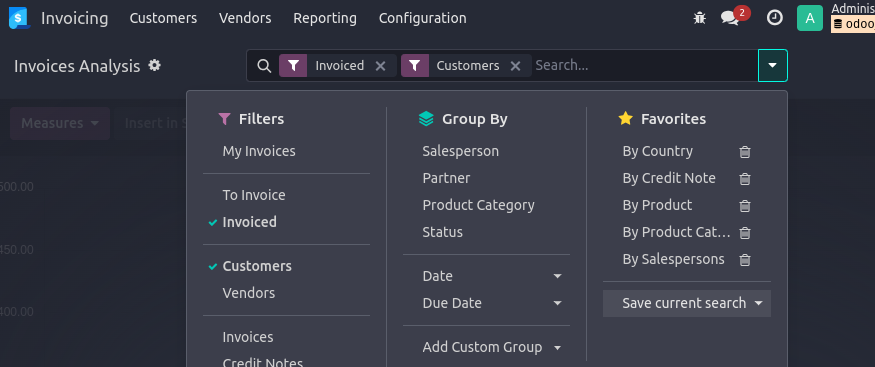

Thank you very much, christoph your response was exactly what i need thank you very much, and big thank you to cybrosys