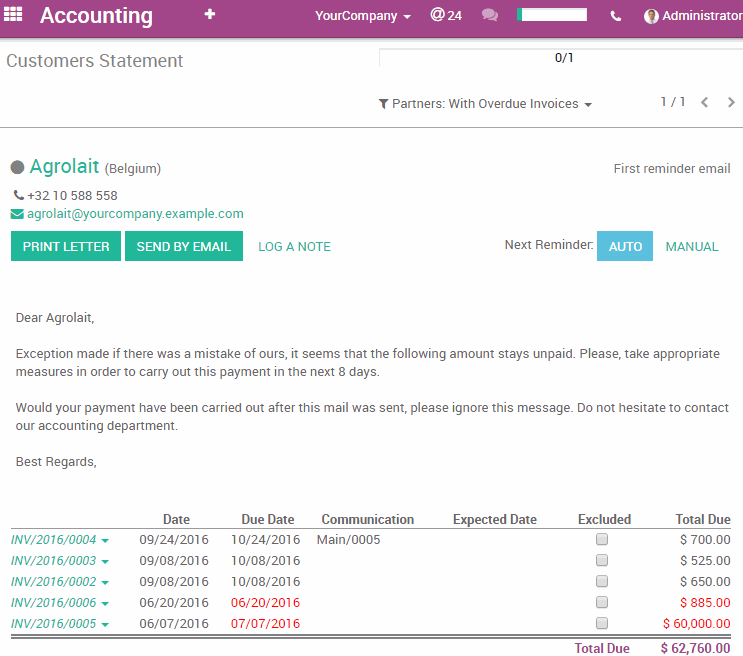Hello,
I was wondering if everyone experiences this on due payment report and if so has anyone been able to change the output? When I run a due payment report the output seems to be in a completely random order. Is there a way to sort this report by date for instance or invoice number so that it is more comprehensible to the customer? Thank you for any insight or information you can provide on this.
Matt