Hi there,
I have the following problem, which I absolutely cannot solve.
Installation: Self-hosted / Windows 10 Desktop / Odoo 15
The German document layout (DIN 5008) is shown very small in A4 format. About the size of A5. Does anyone have a tip how I can increase the size of the layout to A4? The other standard layouts are easily adapted to A4.
thx
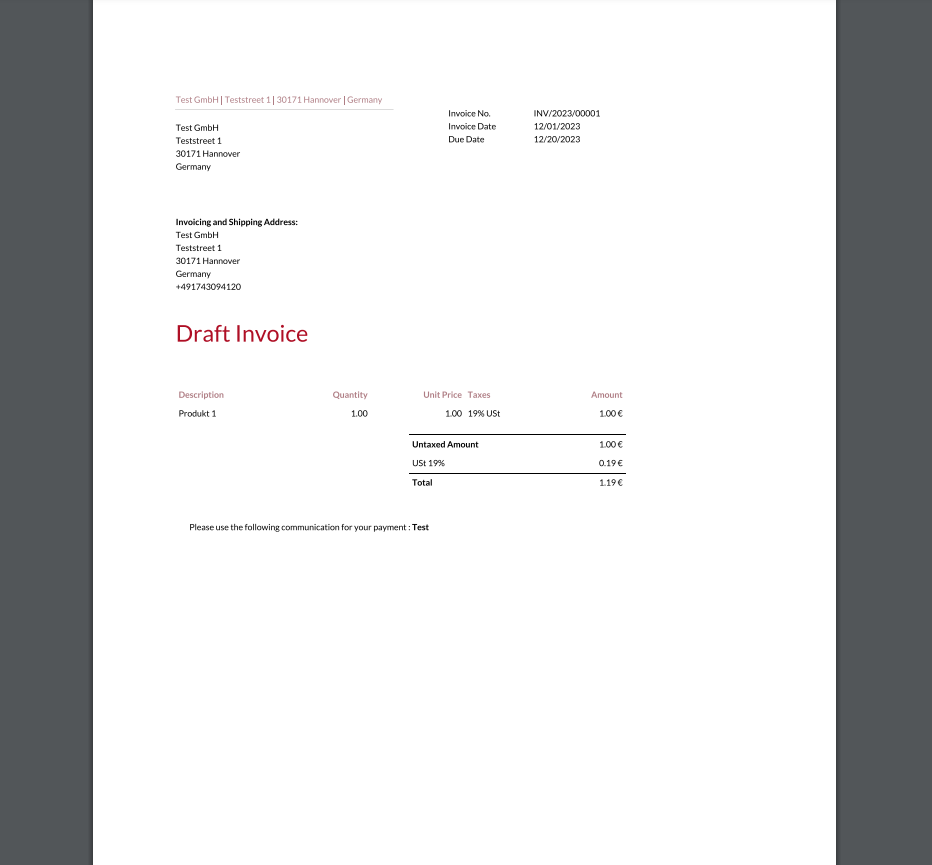

Hey there,
iam facing the same issue with this DIN 5008 layout (scaling to 2/3 of the width of A4) and the solution mentioned by Online Marketing AG isn't fixing the problem unfortunatly.
All the other layouts are working just as intended so that my guess is that there is something wrong with the DIN 5008 layout itself.
I couldn't figure out what so iam hoping someone here got any ideas on how to fix this before i have to start to customize the standard one ?
Greetings,
Frank