How to display the available quantity of a product on a website, depending on the store the website is linked to. For instance, If I have a store in NY and in CA, I want to display qty of "Product A" in Store X in NY in NY store website and I want to display qty of "Product A" in Store X in CA in CA store website.
Odoo is the world's easiest all-in-one management software.
It includes hundreds of business apps:
- CRM
- e-Commerce
- Accounting
- Inventory
- PoS
- Project
- MRP
This question has been flagged
Create a Website per store. New Website’s can be created from website settings.
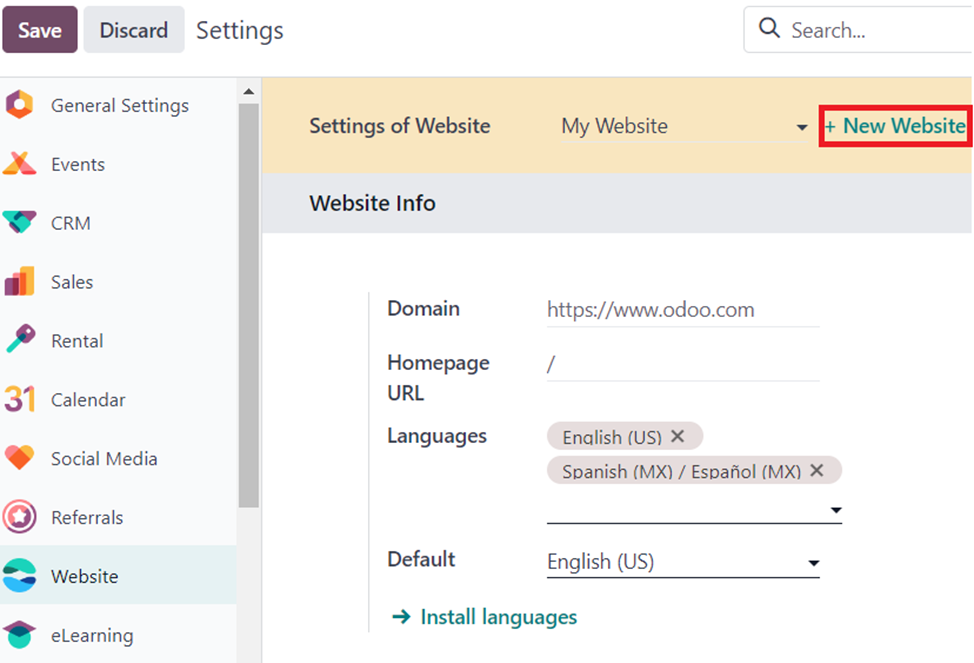
To display the quantity of products on the website the product should be a storable product.
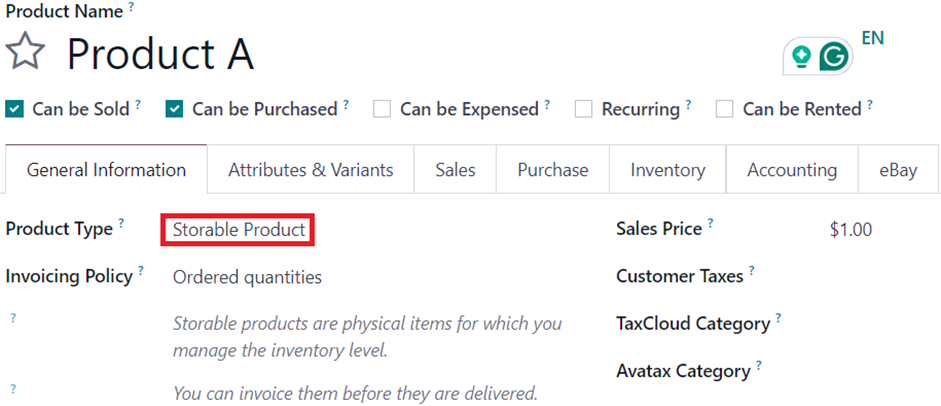
Disable the continue selling checkbox and enable the Show Available Qty Checkbox, set the limit under which when the quantity falls, it will be displayed on the website.
If no 2 products are sold on the same store, Set the website ecommerce shop section of the sales tab on the product template before publishing the product.
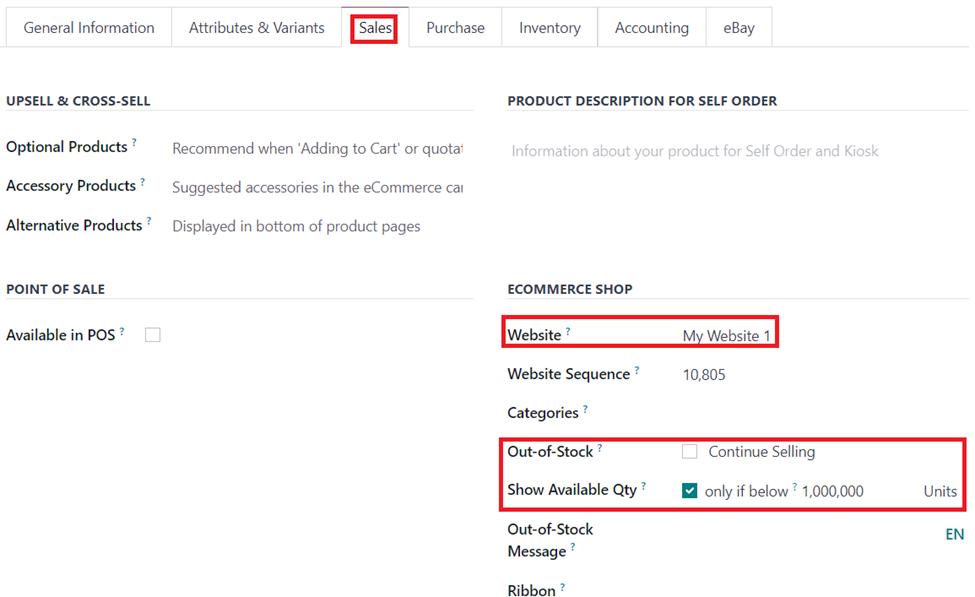
The quantity of the product will be displayed on the product page.

If the same product is available in more than one store you will need to create a warehouse per store by going into Inventory -> Configurations -> Warehouse and create warehouse’s one per store.
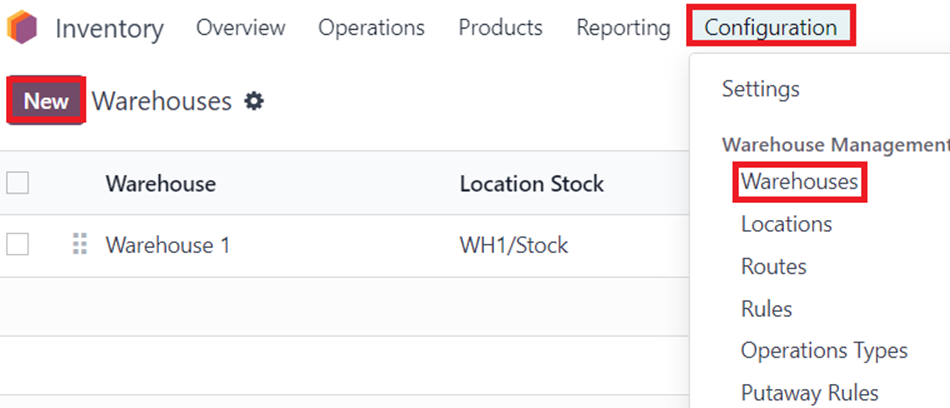
In the product template, A Website should not be specified under the sales tab.
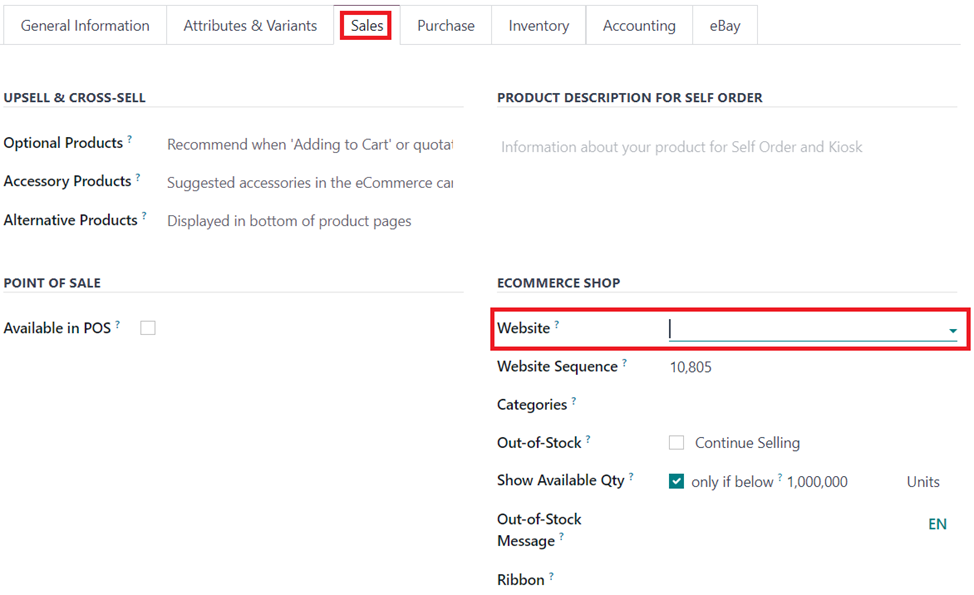
In the “Shop – Product” section of the website set the warehouse of the store this website will be associated with.
Similar to products, there is an option to show quantity here, but the setting here is global for all websites and would then become the default setting on the product unless its specified otherwise.
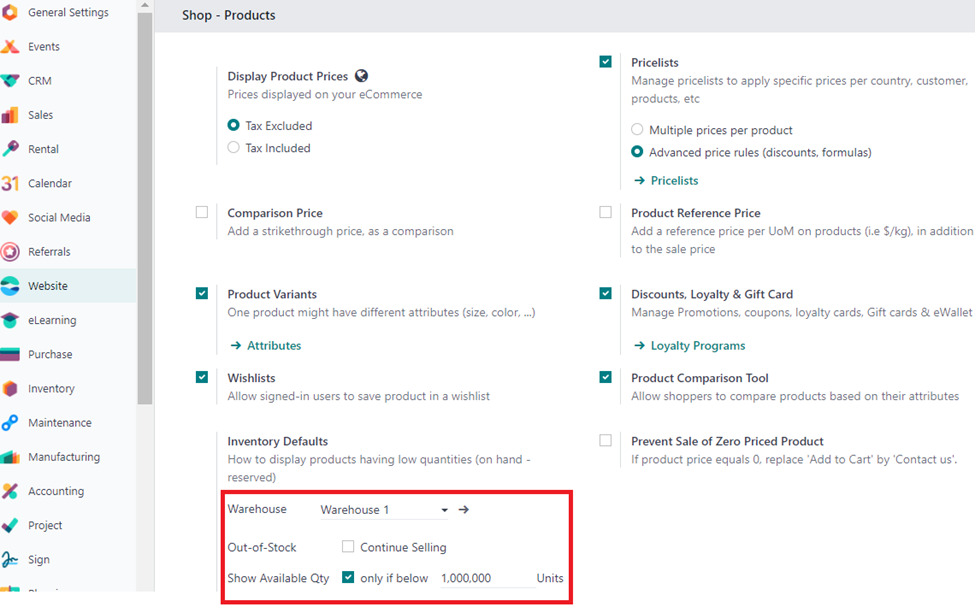
When the product is stored in different store locations, the quantity will be displayed on the website depending on the store’s website the products are linked to.
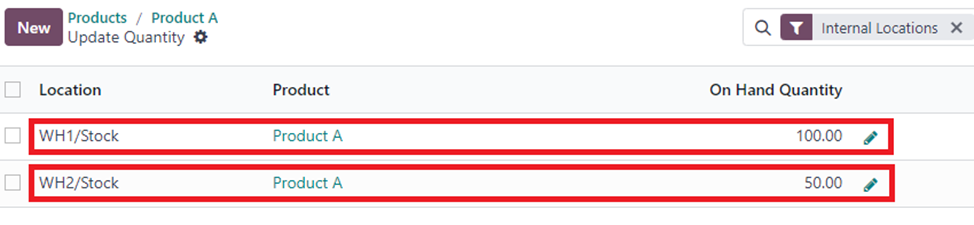
Here, My Website 1 linked to Warehouse 1 and similarly My Website 2 is linked to Warehouse 2.
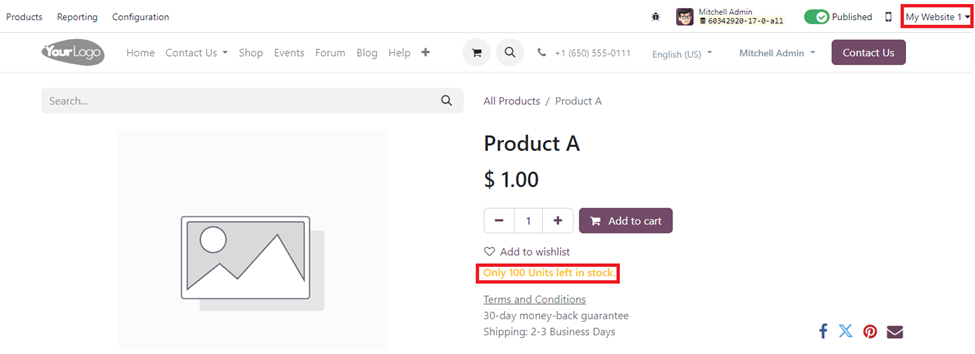
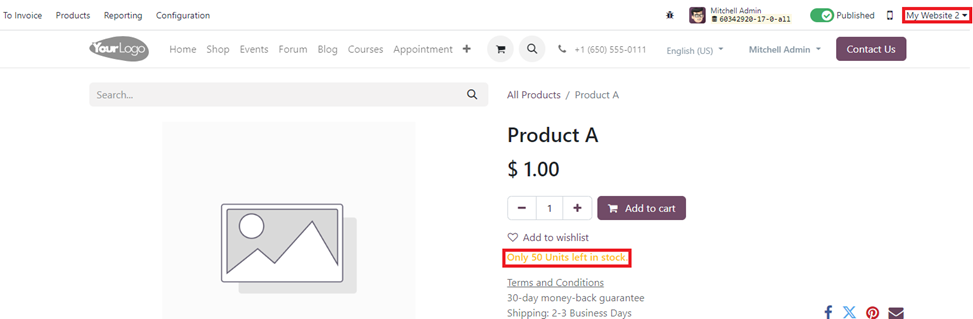
Note: In Odoo, When a product is published its either going to be viewable in all websites or a single website, it cannot be available in multiple websites but not on all websites. like 2 of the 3 websites.
Enjoying the discussion? Don't just read, join in!
Create an account today to enjoy exclusive features and engage with our awesome community!
Sign up| Related Posts | Replies | Views | Activity | |
|---|---|---|---|---|
|
|
2
May 25
|
6665 | ||
|
|
1
Apr 25
|
2426 | ||
|
|
2
Oct 24
|
6239 | ||
|
|
1
Sep 24
|
7474 | ||
|
|
1
Sep 24
|
3822 |
