Dear Odoo Community,
I use Odoo 17.0, where CharGPT is integrated into field HTML. For example, you can replay on my message here and use '/' to see additional functionality for this textarea, because this field type is HTML and see ChatGPT on the bottom of list.
I just want to turn off availabity to use ChatGPT for my HTML field in my odoo addons and I am looking for way to do it.
Thank you for your assistance.
Best regards!
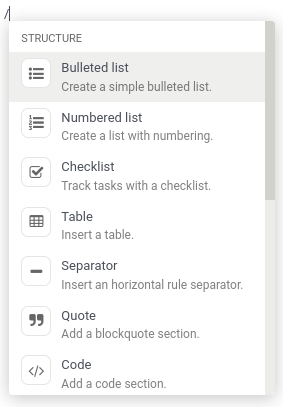

Thank you for your response, but I think this way is not for Odoo.
Thanks in advance!
Best regards!
Check my new answer. I believe it's what you are looking for.