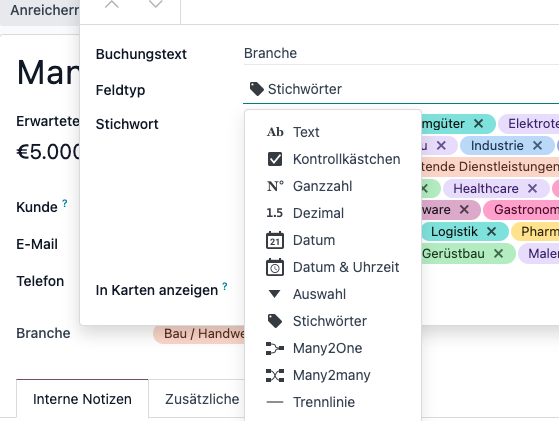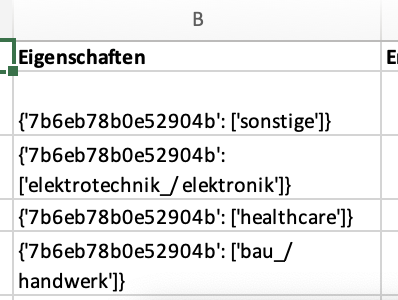Hello everyone,
in the CRM Module (Odoo 17) i have created a custom field to label the Industry of the leads' company.
However when i include the field in an .xsl $ export i do not just get the industry-label i have entered for the field, but also some code which seems to resemble the field.
--> This code is the same for every lead and industry-label.
e.g.: {'7b6eb78b0e52904b': ['healthcare']}
My goal is to be able to export the field without the code and solely the industry-label.
Any ideas?
Thanks for ur help and kind regards
Paul