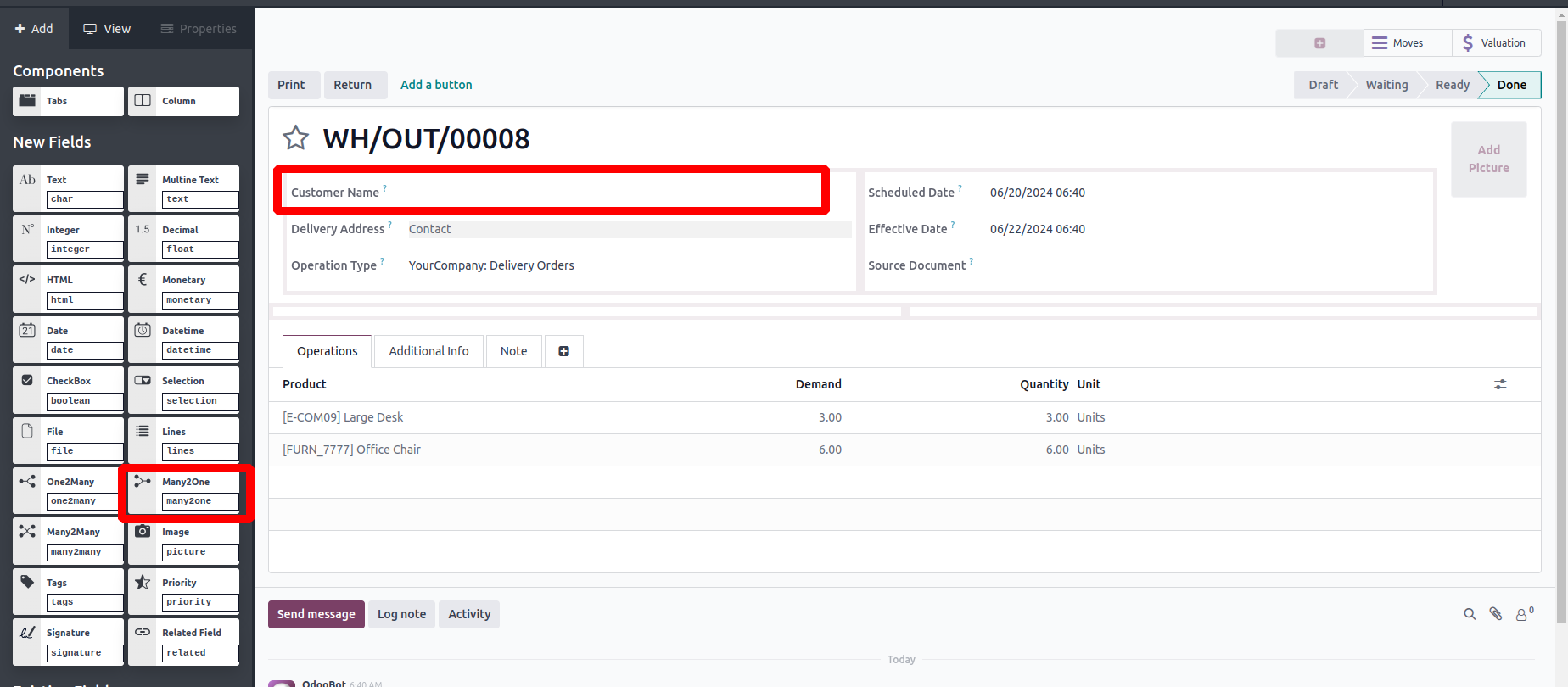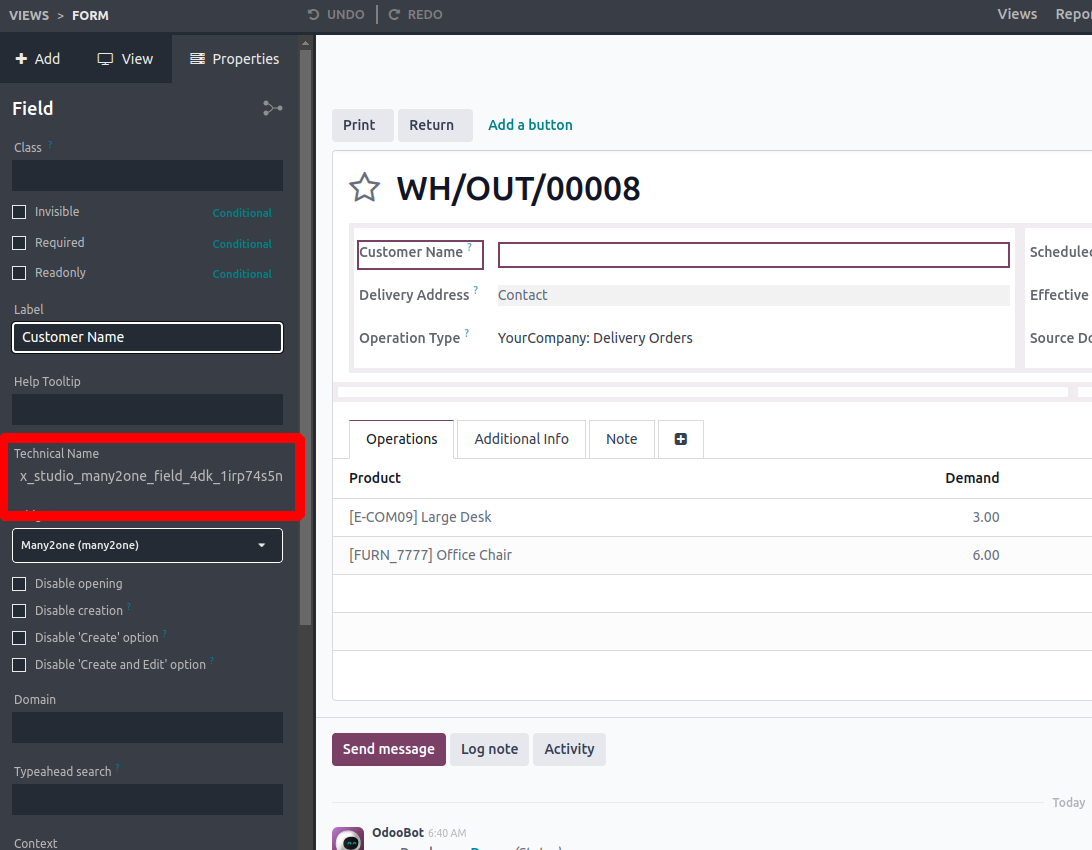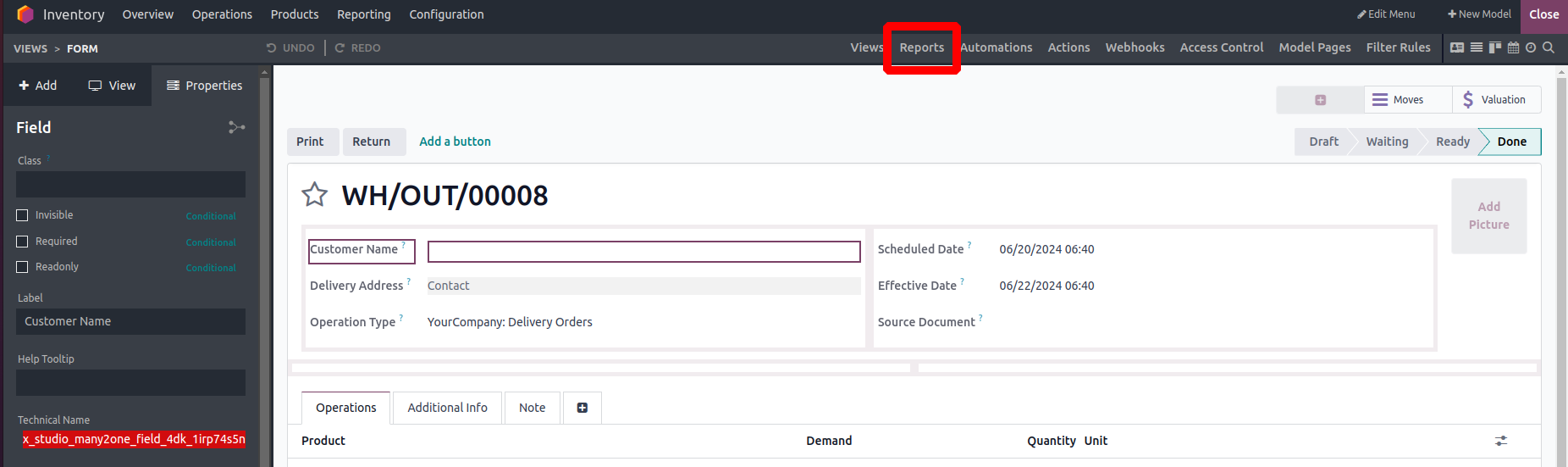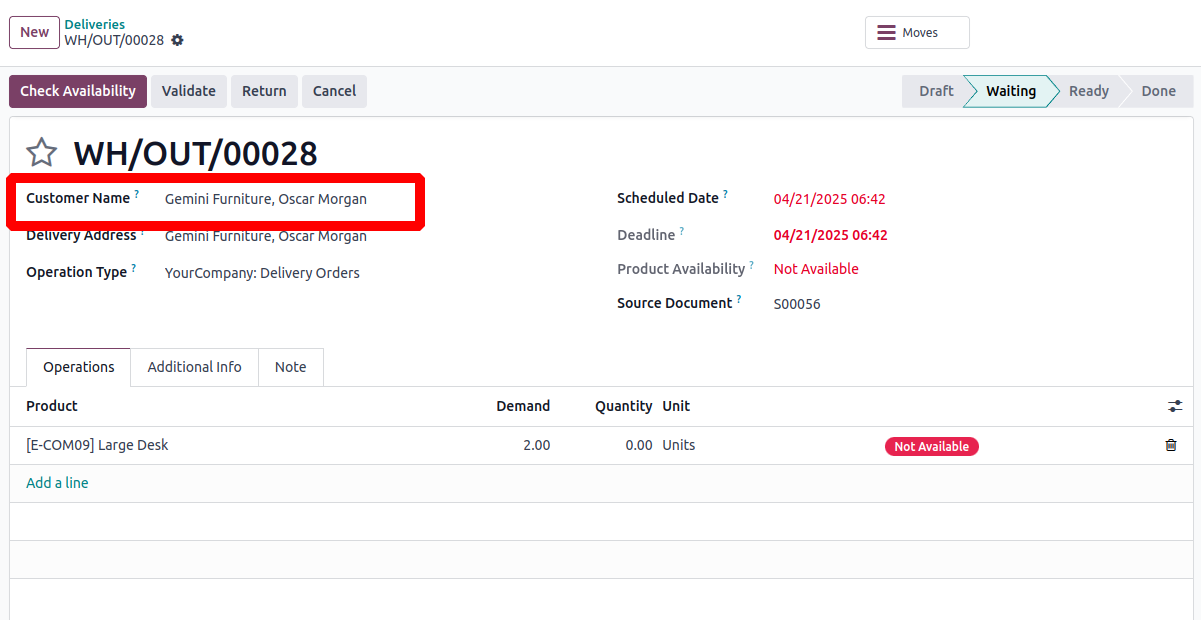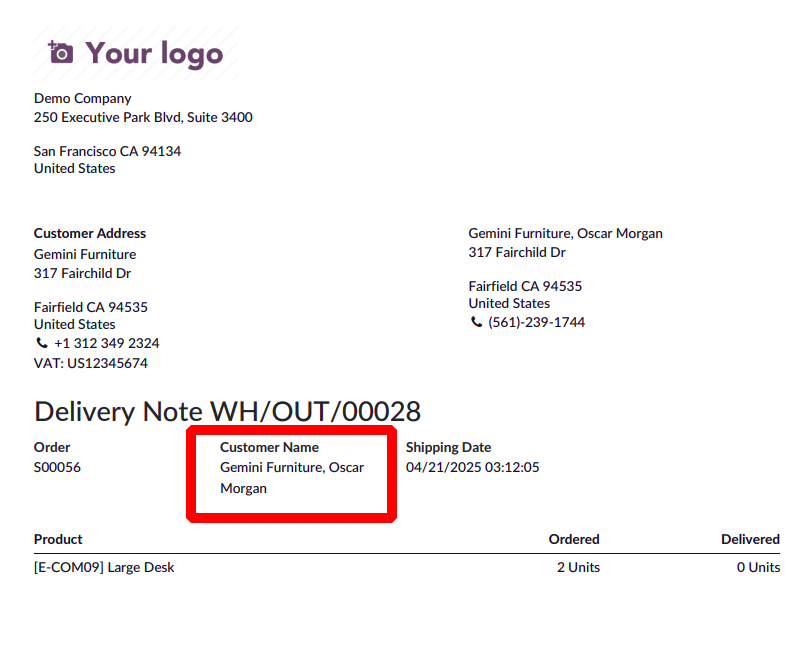Hi,
I am an accountant.
I am having trouble to show the Customer name field on the delivery form. As something basic as this, yet I'm struggling with using Studio feautre (as I am not a IT guy). I cannot find a way for it show it where i want it!
I tried different ways but did not succeed. Can someone please help.
Some of the Steps or things i did to try and achieve what I wanted are as follows:
- Going to delivery form view
- Initiating studio (view)
- Adding/dragging a related field from exisiting lists to just above delivery address field. And tried setting the related field to different options from the pull down list such as Customer name, Company, contact.....etc. (Did manage to show the individual person name related to the co. but not the company name itself.) so yes none other options worked for me.
- Also tried drag in Many2one field but nothing
- I also played with changing widgets from 'text(char)' or setting 'reference' field and also toggled with dynamic placeholder and chose res_partner etc to see if any combination worked. I had no clue hahaa but lets just say, I tried!
In the picture below you can see where I managed to show the contact name (I used the related field, set to contact/contact/name. ) but not the co. name.....please can someone help?
Secondly another issue, even the contact name like Asif does not show on the delivery slip print....:/
need help with this too....