I have applied for free domain in Odoo and got it. I have configured it in Odoo V17.
Based on the domain name, I want to create multiple email ids and manage email inbox from the Odoo it self.
Odoo is the world's easiest all-in-one management software.
It includes hundreds of business apps:
- CRM
- e-Commerce
- Accounting
- Inventory
- PoS
- Project
- MRP
This question has been flagged
Mailbox
The one-year free domain name offer does not include a mailbox. There are two options to link your domain name with a mailbox.
Use a subdomain
You can create a subdomain (e.g., subdomain.yourdomain.com) to use as an alias domain for the database. It allows users to create records in the database from emails received on their email@subdomain.yourdomain.com alias.
To do so, open the database manager, click the gear icon (⚙️) next to the database name, and go to Domain Names ‣ DNS ‣ Add DNS record ‣ CNAME. Next, enter the desired subdomain in the Name field (e.g., subdomain), the original database domain with a period at the end (e.g., mycompany.odoo.com.) in the Content field, and click Add record.
Then, add the alias domain as your own domain by clicking Use my own domain, entering the alias domain (e.g., subdomain.yourdomain.com), clicking Verify, and then I confirm, it’s done.
Finally, go to your database and open the Settings. Under the Alias Domain field, enter the alias domain (e.g., subdomain.yourdomain.com), click Create, and then Save.
Use an external email provider
To use an external email provider, you should configure an MX record. To do so, open the database manager, click the gear icon (⚙️) next to the database name, click Domain Names ‣ DNS ‣ Add DNS record ‣ MX. The values you should enter for the Name, Content, and Priority fields depend on the external email provider.
See also
Hello,
First,You need to create the logins and after need to setup the use notification.
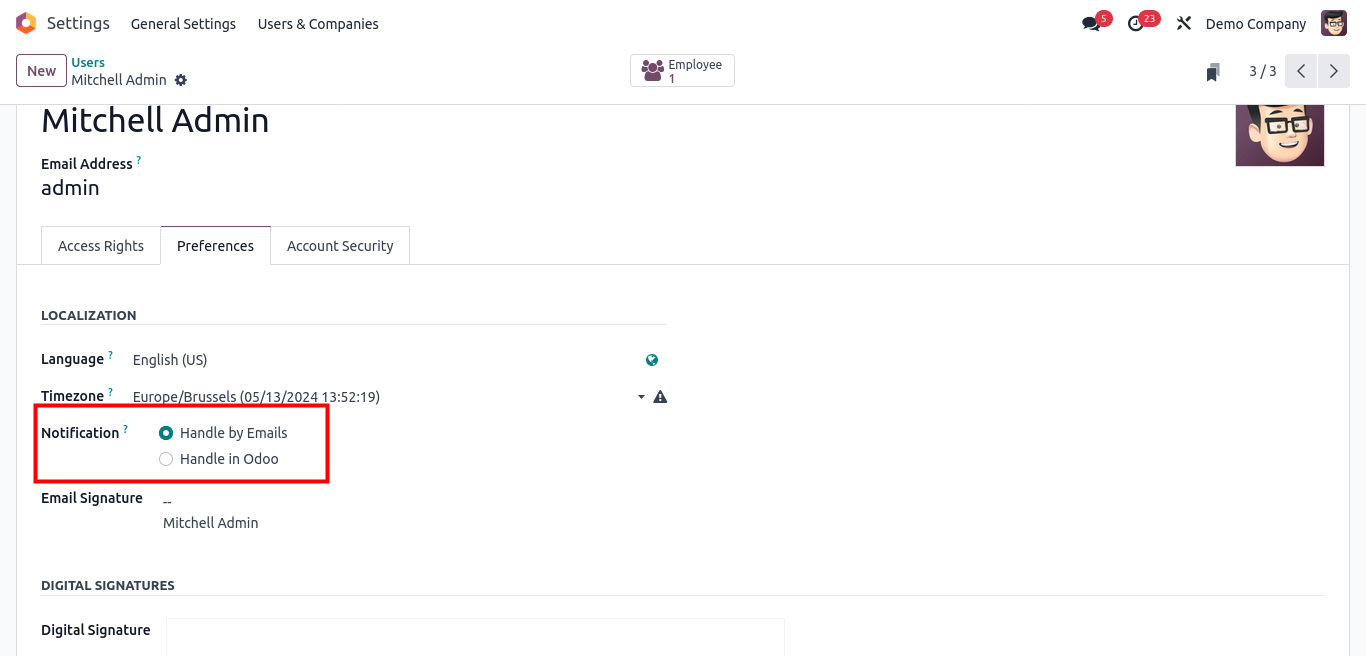
Thanks.
Enjoying the discussion? Don't just read, join in!
Create an account today to enjoy exclusive features and engage with our awesome community!
Sign up| Related Posts | Replies | Views | Activity | |
|---|---|---|---|---|
|
|
1
May 24
|
3293 | ||
|
|
0
Mar 15
|
4234 | ||
|
|
0
Nov 24
|
2006 | ||
|
|
2
Aug 24
|
5515 | ||
|
|
2
Oct 23
|
4239 |
