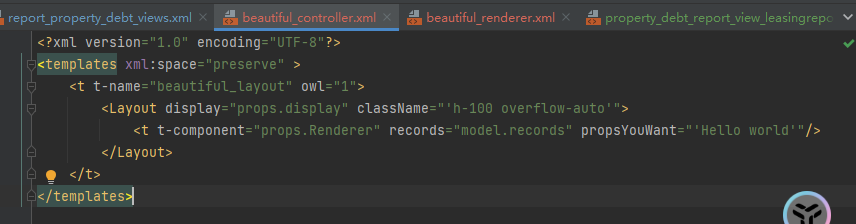I am trying to build a new view in my odoo 16 custom app, and I followed the instruction below.
But it jumped out an error which is:
I just copy&paste the codes from the tut and add those files in the manifest file like this:
I've tried to add these xml file into the __manifest__ file like code block below, but none of them worked.
and the beautiful_controller.xml looks like this: and other file is just copy&paste from the tut.
Did i missed something? Anyone who knows how to solve this problem would be appreciated!