Hello,
I have a number of customers that dropship. So their address changes every order. I can't change the delivery address at quotation or invoice or anything. How can I set that up?
Odoo is the world's easiest all-in-one management software.
It includes hundreds of business apps:
Hello,
I have a number of customers that dropship. So their address changes every order. I can't change the delivery address at quotation or invoice or anything. How can I set that up?
If you enable "Customer Addresses" in Accounting - Settings you can select a Delivery Invoice and Invoice Address on a Quotation and Invoice:
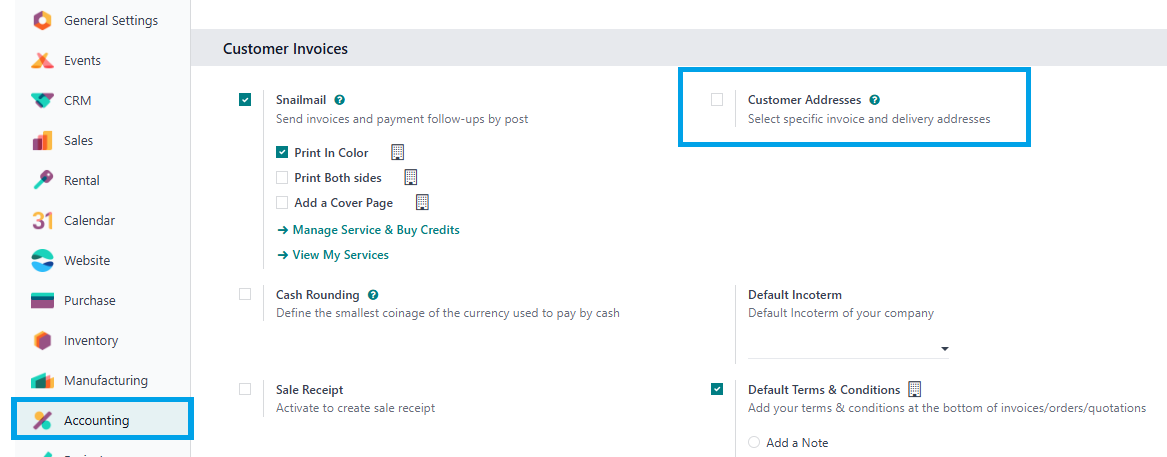
If required, you can create new Delivery Addresses "on the fly":
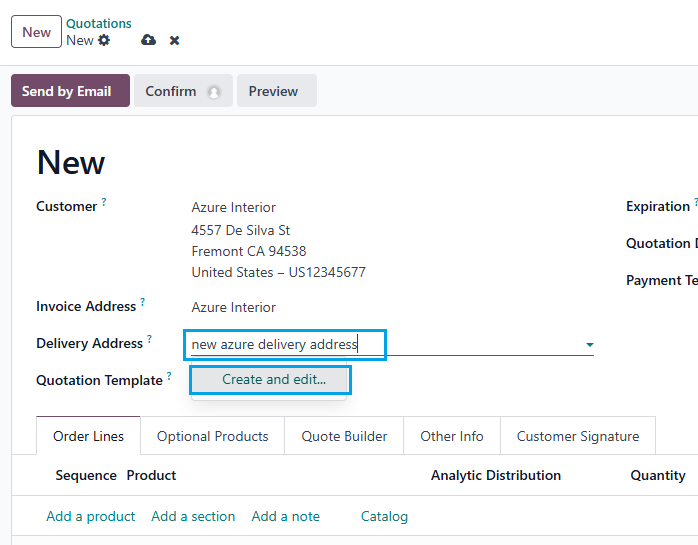
If you create new delivery addresses and then don't need them you can archive them from the Contacts app (existing sales orders will not be affected). Other than that, it would need customization.
Hi,
1. Enable Customer Addresses
Accounting Module -> Configuration -> Settings -> Customer Invoices -> Customer Addresses.
2. You can set the invoice and delivery address in the quotation
The default invoice and delivery addresses are taken from the customer's invoice and delivery address.
Hope it helps.
I appreciate everyone's response, but creating a new contact for every dropship is not going to work. We have countless drop ship addresses. We just need the ability to change the address on the quotation.
I saw I can make a text field with a default, but how do I pull the default information?
To change the Shipping Address in a Quotation (Sales Order draft) in Odoo:
We just need to ticked Customer Addresses in setting under "Accounting" setting
Create an account today to enjoy exclusive features and engage with our awesome community!
Sign up
'I can't change the delivery address at quotation or invoice or anything' can you elaborate why? Because the main purpose (next to taxation) of setting a Delivery Address is exactly to define, well, where to deliver stuff...
In any case, you can also set the Delivery Address at the Delivery Slip.
Yes I have that option selected, but I can't change the address in the quotation. It only lets me select what saved address to use.
I have a lot of customers who dropship, so I need a new delivery address on quotes for some customers
As standard you can create new delivery addresses "on the fly". Select the correct invoice address, type in a new delivery address name and click on "Create and Edit" and enter the full address. This is then saved and can be selected for future orders.
I appreciate everyone's response, but creating a new contact for every dropship is not going to work. We have countless drop ship addresses. We just need the ability to change the address on the quotation.
I saw I can make a text field with a default, but how do I pull the default information?
What do you mean by "not going to work"? You have a few mouse clicks and the same typing if you enter the address in one field (and need customization) compared to creating a new address contact (which already works).
Is there an actual problem or a desire to do it a different way? Why?