How do you change the Details in the Footer of Offers, Invoices and so on?
We would like to add "CHF" and "EUR" next to the name of the bank.
In the Odoo Studio it didn't work. We are currently using Odoo saas~16.3+e (Enterprise-Edition)
Odoo is the world's easiest all-in-one management software.
It includes hundreds of business apps:
How do you change the Details in the Footer of Offers, Invoices and so on?
We would like to add "CHF" and "EUR" next to the name of the bank.
In the Odoo Studio it didn't work. We are currently using Odoo saas~16.3+e (Enterprise-Edition)
Hi,
To edit the footer area you can make changes in the external layout. For that go to settings -> Companies -> Edit Layout
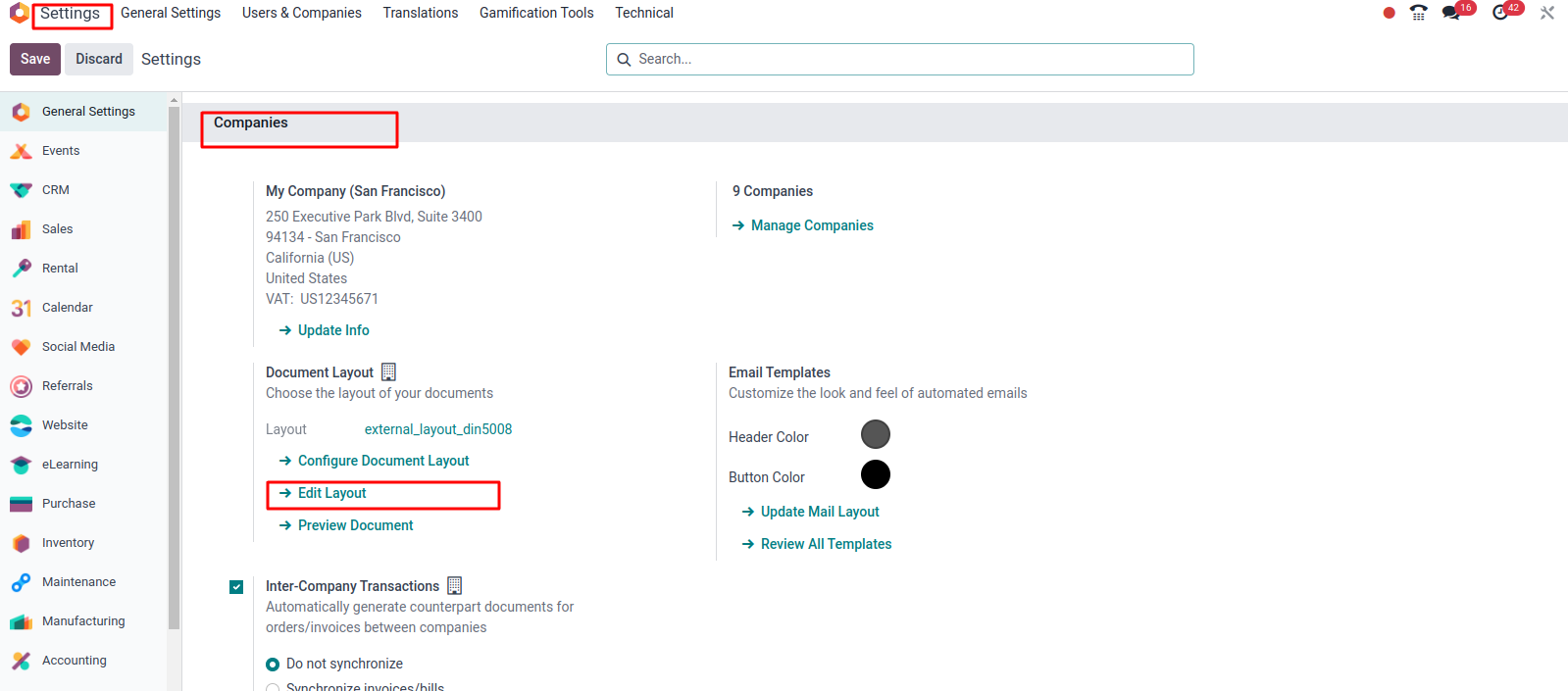
You can make changes inside the company details div in the layout
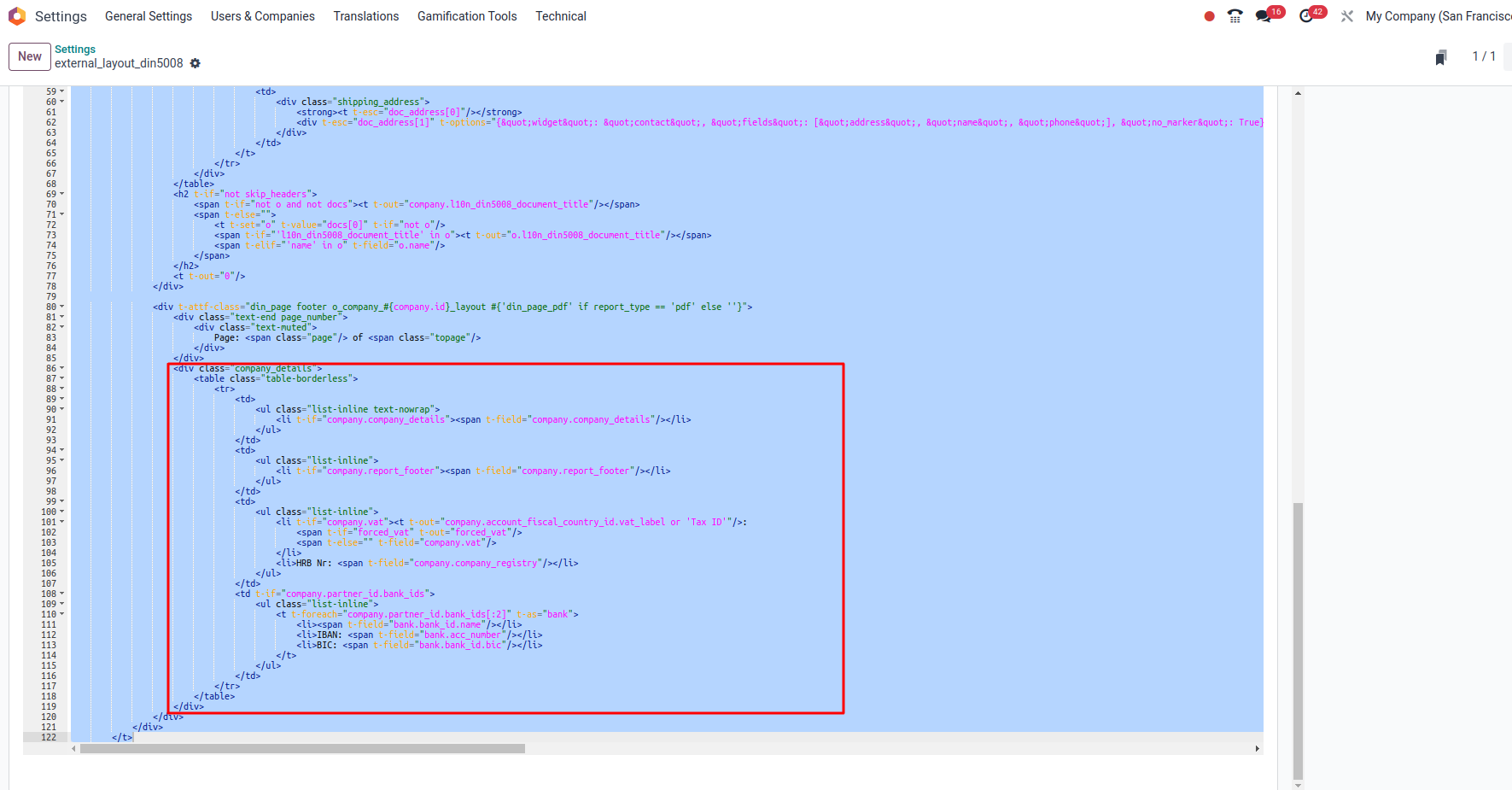
Hope it helps
This worked, thank you very much!
Hello George,
Find the screenshots I hope your issue will be resolved.
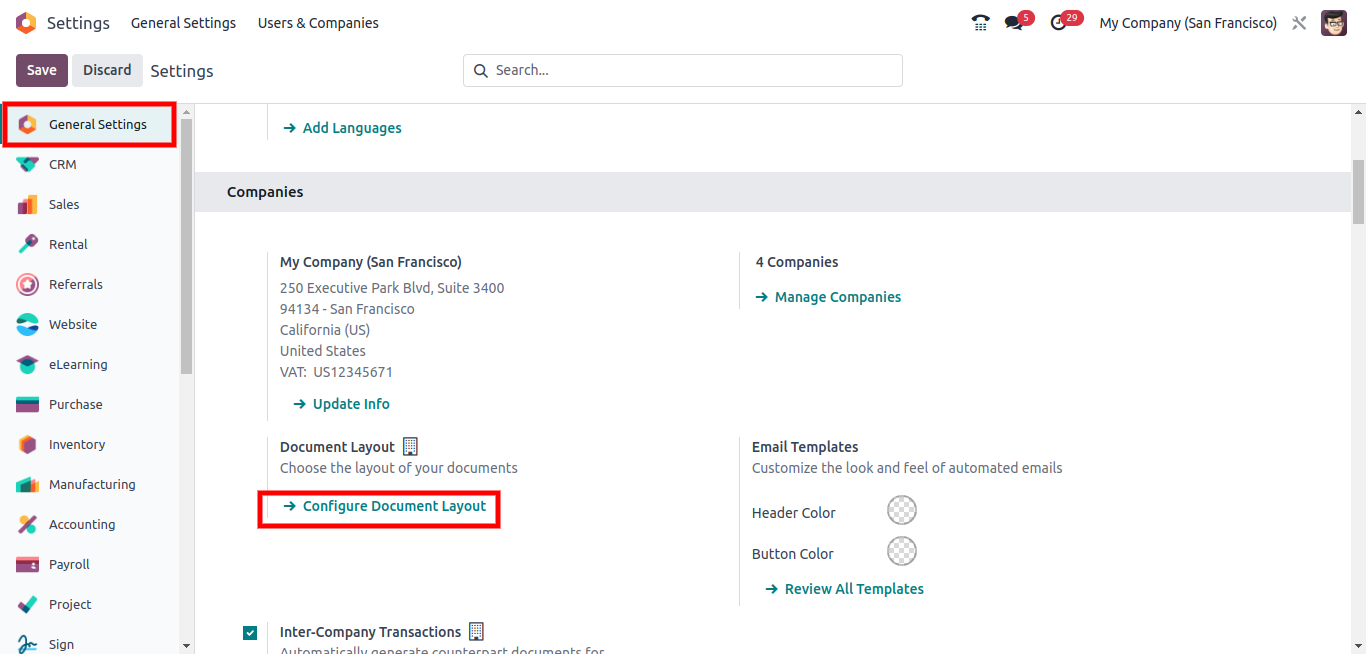
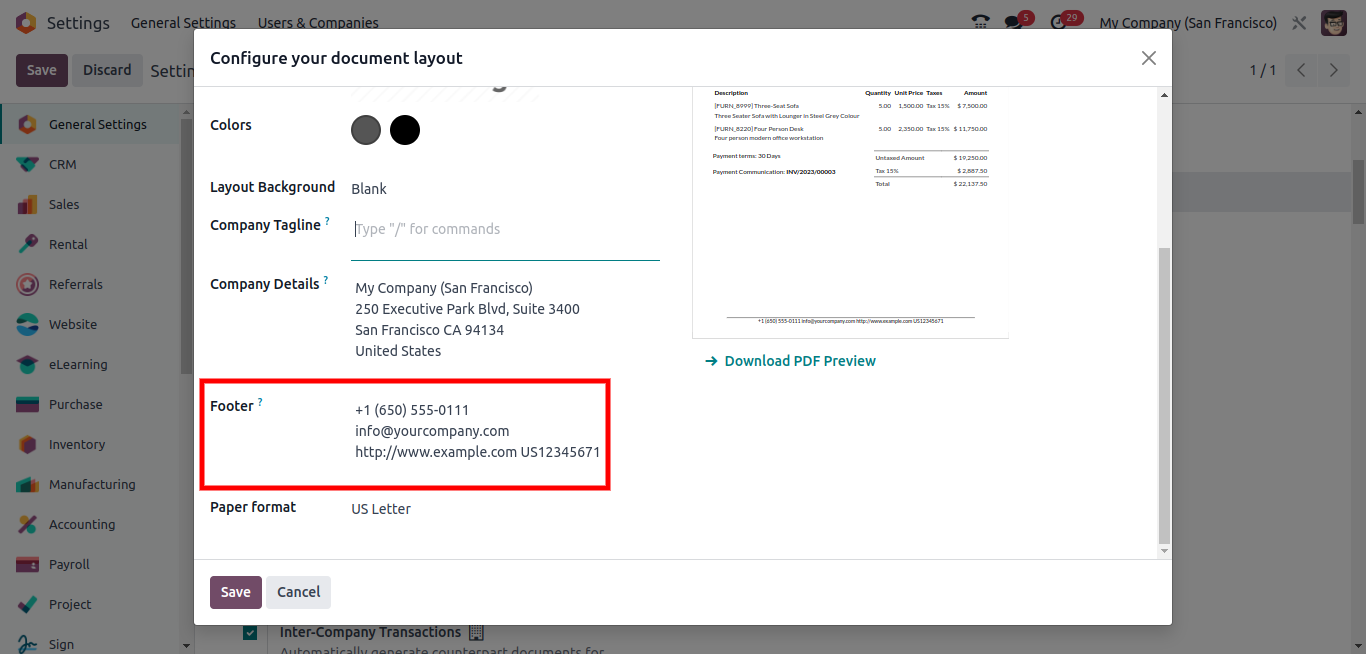
thanks
Thanks for the suggestion but this is not what I was asking for.
We need to add a name to the IBAN so that our customers know which IBAN is for which currency.
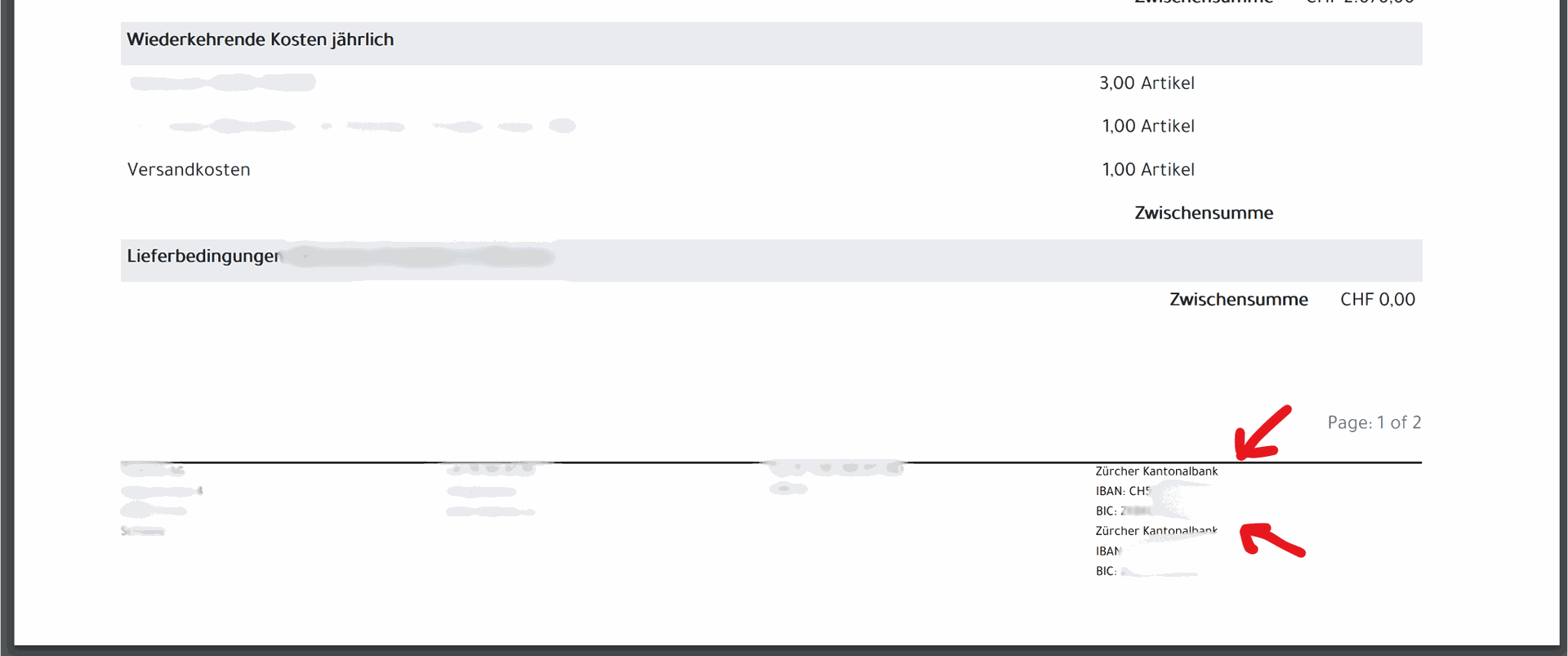
Create an account today to enjoy exclusive features and engage with our awesome community!
Sign up