I have created a QWeb template for PDF report. Can i use a custom font for it. I have tried downloading font and creating SCSS file. but it didn't work. Is there any other ways to do it?
Odoo is the world's easiest all-in-one management software.
It includes hundreds of business apps:
- CRM
- e-Commerce
- Accounting
- Inventory
- PoS
- Project
- MRP
This question has been flagged
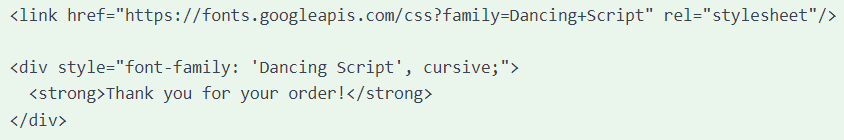
You can search the Forum in case your question was asked by someone else - see https://www.odoo.com/forum/help-1/can-i-use-a-custom-font-in-an-odoo-report-like-a-cursive-one-184064#answer-184069
When I give like this, the font is changed in HTML format. but when i download PDF file, font isn't changing.
Which PDF report did you modify? How did you modify it? In some cases we have QWEB applicable to just the PDF version and some applicable just to the Portal version.
Hi,
To change the font, we can use the following code in our template,
<div class="page" style="font-size: 18pt;font-family:Helvetica,
Hope it helps
This method isn't working. I am using odoo v17
Enjoying the discussion? Don't just read, join in!
Create an account today to enjoy exclusive features and engage with our awesome community!
Sign up| Related Posts | Replies | Views | Activity | |
|---|---|---|---|---|
|
|
0
May 24
|
2853 | ||
|
Sale Order PDF Report
Solved
|
|
3
Feb 24
|
4481 | |
|
|
2
Nov 22
|
7106 | ||
|
|
0
Apr 24
|
2788 | ||
|
|
2
Oct 23
|
6145 |
