How can I change back the company`s currency decimal places I get the message:
You cannot reduce the number of decimal places of a currency already used on an accounting entry.
But after the change to 4 digits there was no new accounting entry
Thanks in advance
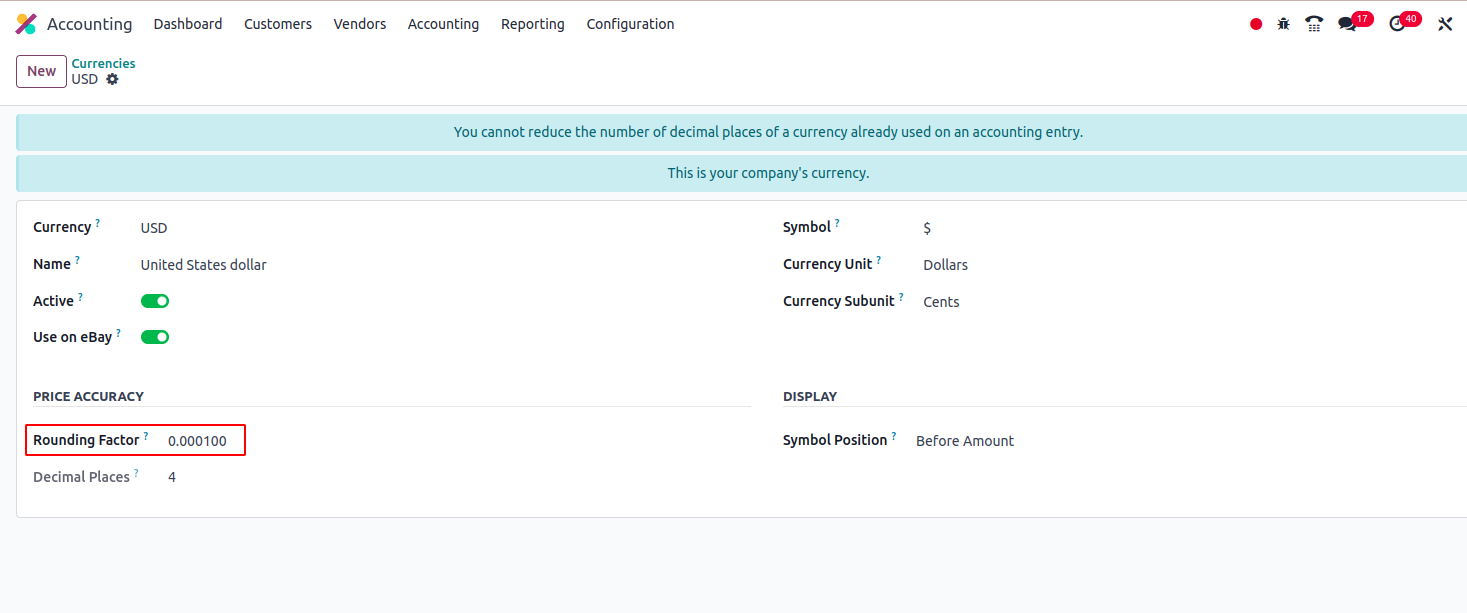

If it's just a warning, it will still allow you to reduce the number of decimals in the Settings > Technical > Database Structure > Decimal Accuracy.
When you reduce the decimal places, after showing that warning, it will still save the latest decimal points that you are giving.
We tried that yesterday already but it was not successfull. Any other suggestions?
We cannot change it:
Invalid Operation
You cannot reduce the number of decimal places of a currency which has already been used to make accounting entries.
That is the reason for our question
Hallo topic opener,
I have the same question, have you found a solution for this problem?
Thank you
no, we haven`t found a solution therefore we loaded an old backup...
Potentially unsafe and requires thoughtful testing, but you could reset the decimal places in the database itself in case you're sure no new entries have been posted.
Also, the error message is not about the new decimal places being used in an entry, but the currency it self - even if this has been prior to your change only.