I made some changes on the employee menu by adding some views but then error appears every time I am clicking the studio button inside the employee menu. I removed what I added from User Interface > Views but the error is still blocking me from entering to the studio. Please help.
here is the error message:
RPC_ERROR
Odoo Server Error
Traceback (most recent call last):
File "/home/odoo/src/odoo/saas-16.4/odoo/https://vector-corrosion.odoo.com/web/assets/9588-82094af/web.assets_backend.min.js:1363:13)
*EDIT*
cannot paste the whole error message here so I paste to code editor and screenshot below:
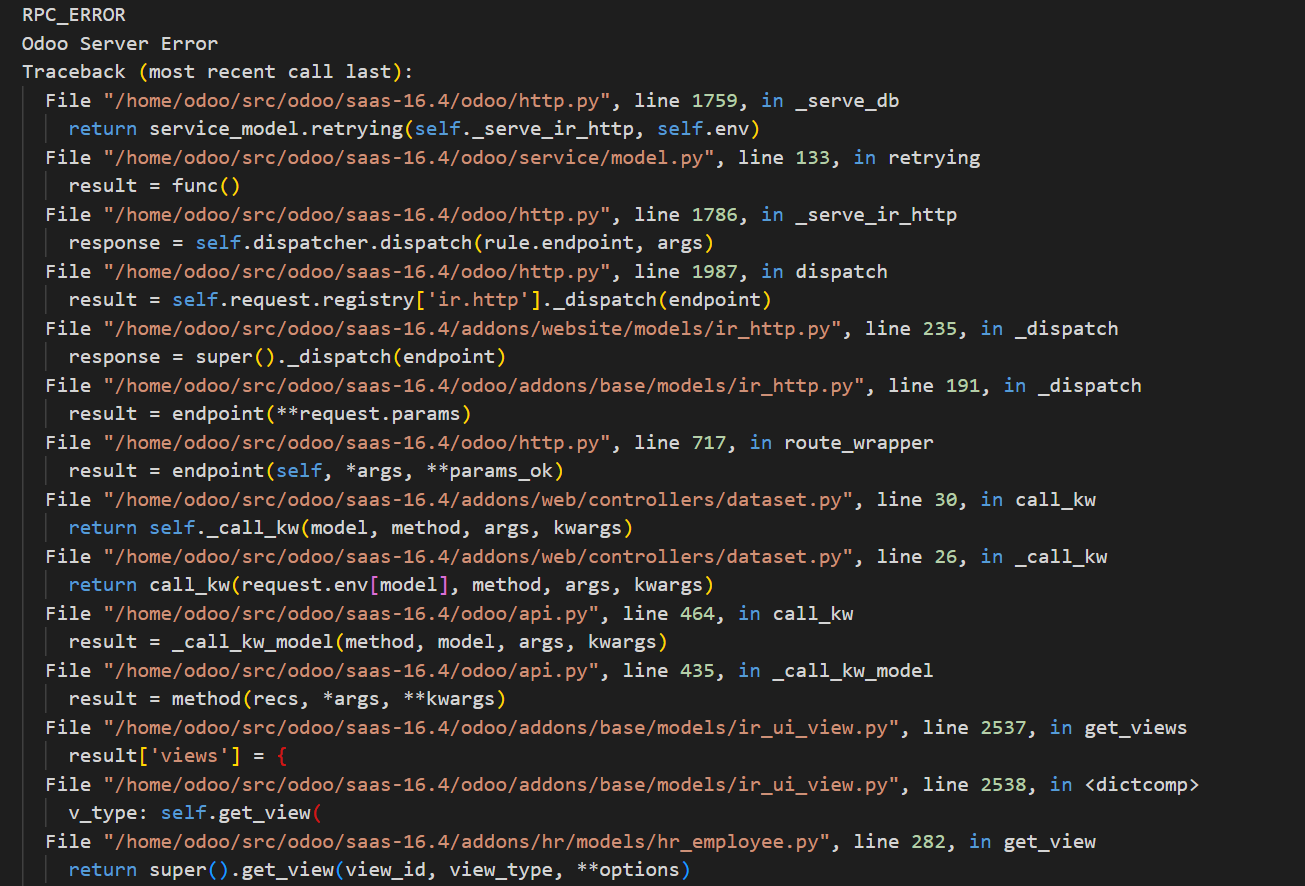

can you share the last part of the error message