Hello,
How can I create a field using Odoo 17 Studio that auto increases with every new purchase order?
For instance, a purchase order #P0001 can have tracking number TN0001, then the next purchase order TN0002, and so forth. I also need the numbers to be auto generated and to be unique without duplicates.
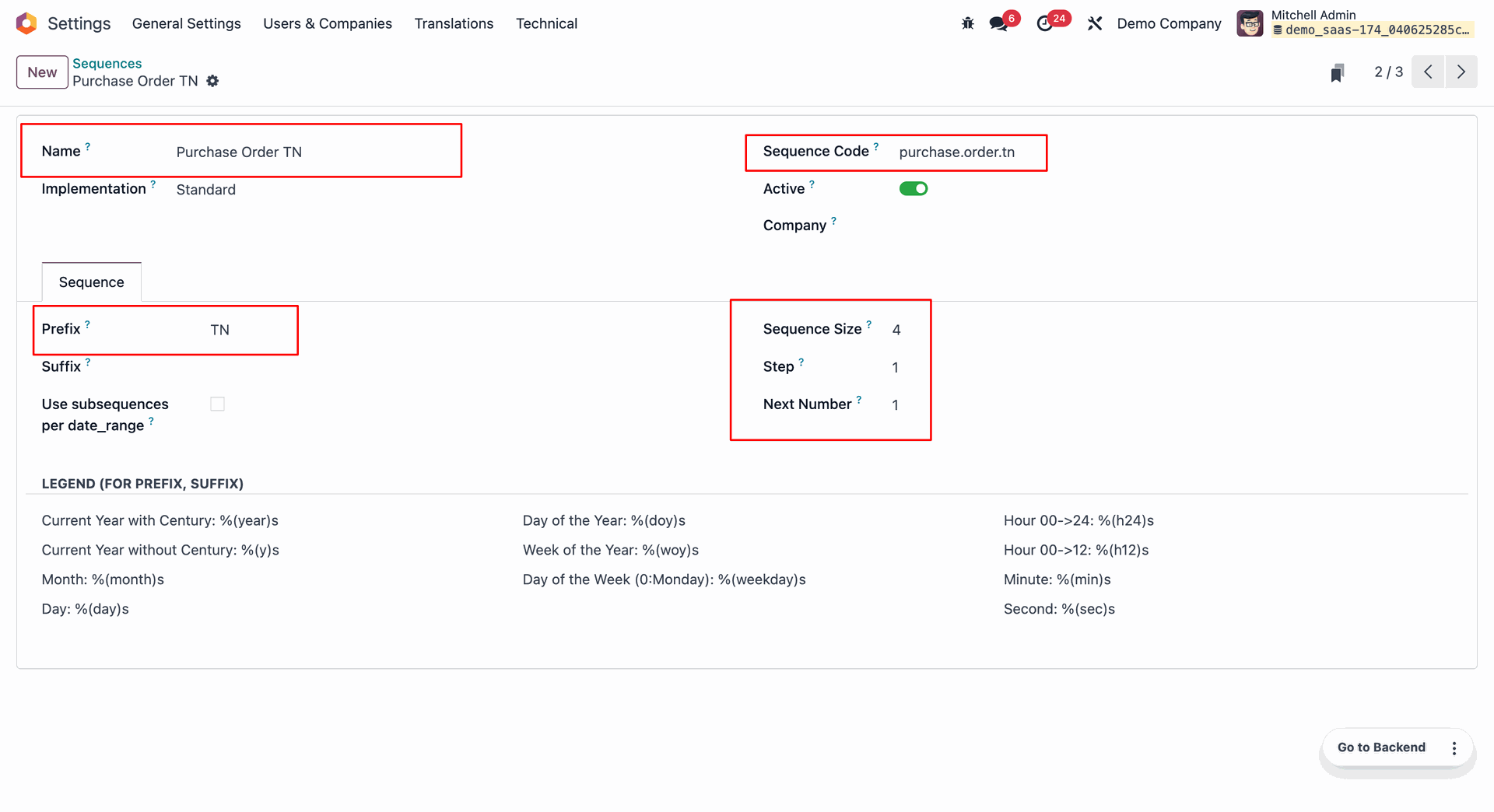

See: https://www.youtube.com/watch?v=OCLGODE6lU0