You can create manual journals. Or Odoo can do it for you:
First enable automatic inventory accounting in the Accounting Settings:

Then decide which valuation method to use and set this on the Product Categories.
- Standard Cost (uses the cost against the product – if this is not manually entered, the first PO receipt will set it)
- Average Cost (based on purchase prices)
- FIFO (First In First Out, uses purchase price for each receipt)
Standard Costing is simple and may be good enough if purchases prices are stable, but Average Costing will be more accurate. FIFO adds complexity, and should only be used if you fully understand how Odoo works, and then set it up properly, and do data take-on and record transactions correctly.
You must select Automated Inventory Valuation and then the GL accounts can be entered:
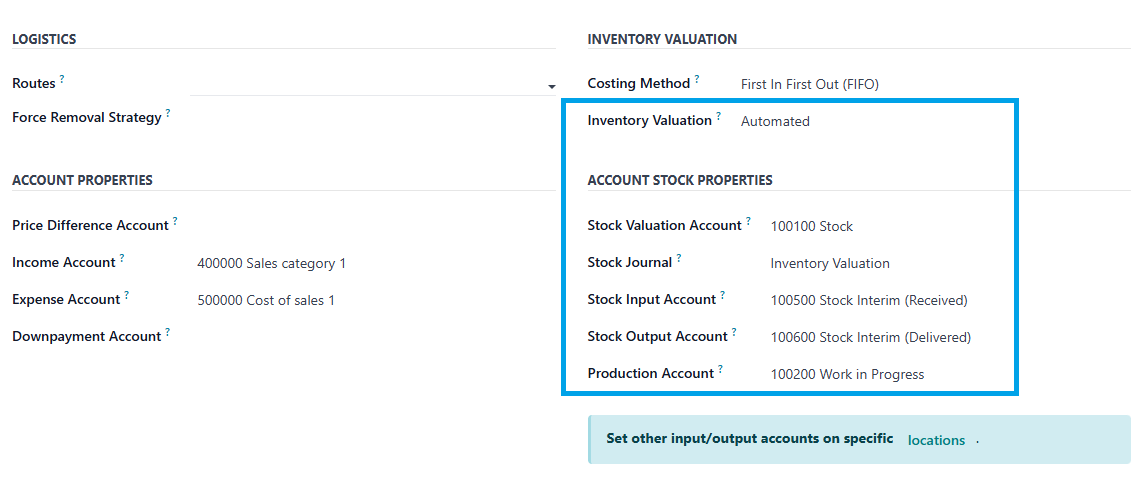
Account stock properties
These will be displayed only if you have selected Automated Accounting
- Stock Valuation account – an asset account representing the value of stock-on-hand. updated for all stock moves to or from external or virtual locations, but not for internal transfers.
- Stock Input account – for all incoming receipts of stockable items (e.g. goods received from vendors)
- This is an interim account to record the future liability to pay the vendor. When a Vendor Bill is created this is converted to Accounts Payable.
- As standard in Odoo, this account is used for other postings (e.g. Inventory Adjustments, Wastage, Cost changes) which makes it confusing. You should change the setup on the Virtual Locations so that these transactions use different accounts and then the name can become Goods Received Not Invoiced.
- Stock Journal Account should be automatically created but can be changed .
- Stock Output account – for all outgoing stock moves (e.g. goods delivered to customers)
- This is an interim account to record that the customer should pay you for the goods you have shipped. When a Sales Invoice is created this is converted to Accounts Receivable.
- After changing the setup on the virtual locations it should become Goods Delivered Not Invoiced.
- Production Account – updated when components are issued to Manufacturing Orders and when Finished Products are produced (the balance is therefore Work in Progress)
- When Raw Materials are consumed this balance is increased
- When Finished Goods are produced this balance is reduced
Virtual Locations
Set GL accounts for inventory adjustment and wastage locations
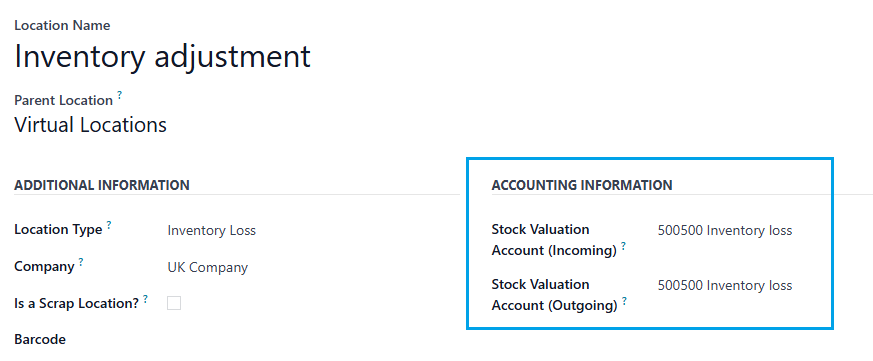
Odoo documentation
More information


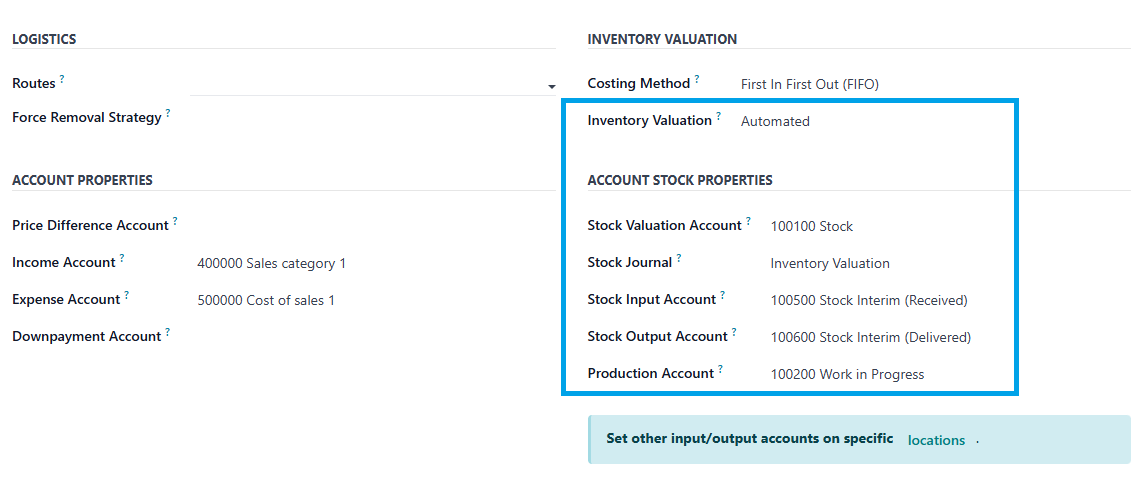
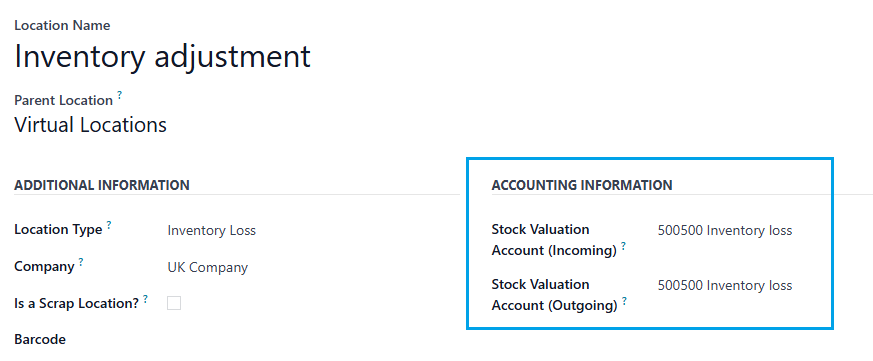

Thank you, Chris.