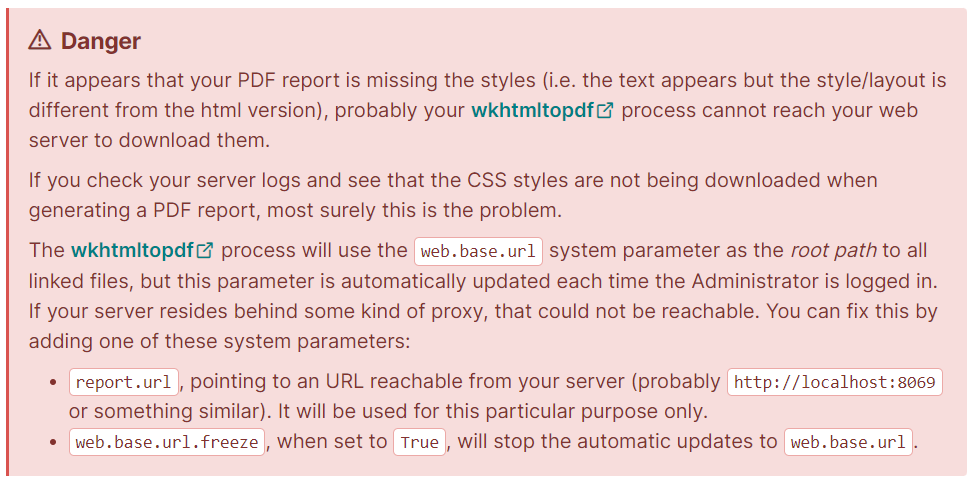Local and the production server shows report differently even if the installed wkhtmltopdf is same.
My local machine is having ubuntu Ubuntu 24.04 LTS with python 3.12.3. I have the latest odoo 17 from github. As per the documentation https://github.com/wkhtmltopdf/packaging/releases/download/0.12.6.1-3/wkhtmltox_0.12.6.1-3.jammy_amd64.deb
Now the installed wkhtmltopdf shows
wkhtmltopdf 0.12.6.1 (with patched qt)
In the cloud server, we have used latest odoo17 docker image and the wkhtmltopdf package is same as the above.
When I try to print a custom invoice report, the layout is different form what I get in my local server. Wha could be the possible issue