Hi Odoo developers,
I need to set the default browsing language of the website to Arabic so that when someone browses the website for the first time sees the content in Arabic and the language selector shows Arabic as the default option, not English
I tried to set the default language of the website to Arabic but the result was not the same as I wanted.
Thanks in advance for your replies.

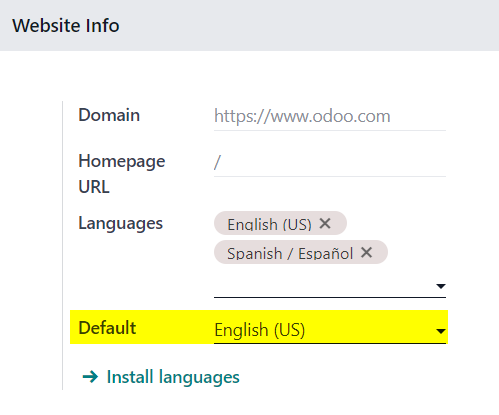

Thanks for the reply,
Your solution seems interesting, but the get_response is not defined in the website module so I do not know where I need to intercept the request correctly
I will follow your lead
Best regards
ok, I did not test the code myself, but just try the idea, you may search in the odoo source code for where the method def get_response is defined and then inherit that model and try.
best wishes