Hi Everyone,
I am testing new odoo 18 instance on-premise.
I have added all needed journals: Card, Bank, Cash.
I first saw the problem while creating the first invoice. Whatever I do there is always Amount Due at the bottom. No payment to match / reconcile with it. I can click on Pay button and take payments x times. Payment is not adding towards invoice amount due. I can see all those payments linked in the box at the top! But invoice stay with due amount untouched.
Same customer, same memo under payment details.
What I have found so far:
- Payments DOES NOT register in the Journal Entry ! Only invoices are visible in the Journal. No filters applied.
- The only place I can see the payments is the : Accounting->Customers->Payments
- All the payments have sequence start with PAYxxxxx not CSH1/2024/00001 or BNK1/2024/00001
On the tutorial movies about accounting in odoo18 all seem to work all right. So it has to be my configuration. It's quite new instance, but I have no idea where to look now and I dont know what else should I add to you to resolve it.
Please help as I have not seen such behaviour in odoo 17.

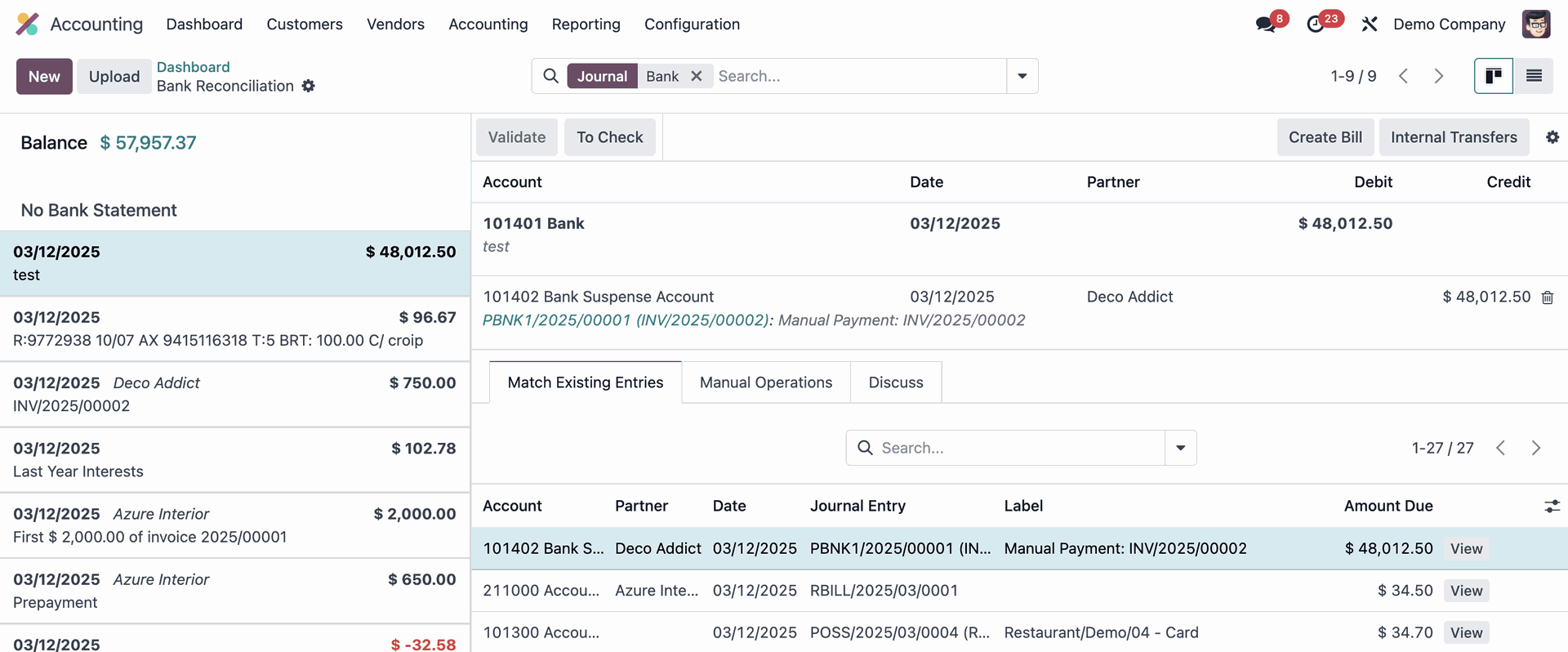

I am also very interested in a response to this post. I have run into the same situation. Additional information on my instance is that it is Community Edition. I have found indications (from Meta AI answers) that the recording of payments has been simplified in Odoo 18 but I have not found any official documentation or details.
I can see in the Odoo database that there is now an account_payment table, and payments are recorded there, and NOT in the account_move and account_move_line tables.
Is this possibly incomplete in the Community edition?
Payments now only have Journal Entries when reconciled. If you prefer the previous way of working add Outstanding Accounts to your Payment Journals and Entries will be created. With this optional configuration things will work like they did before.
OK