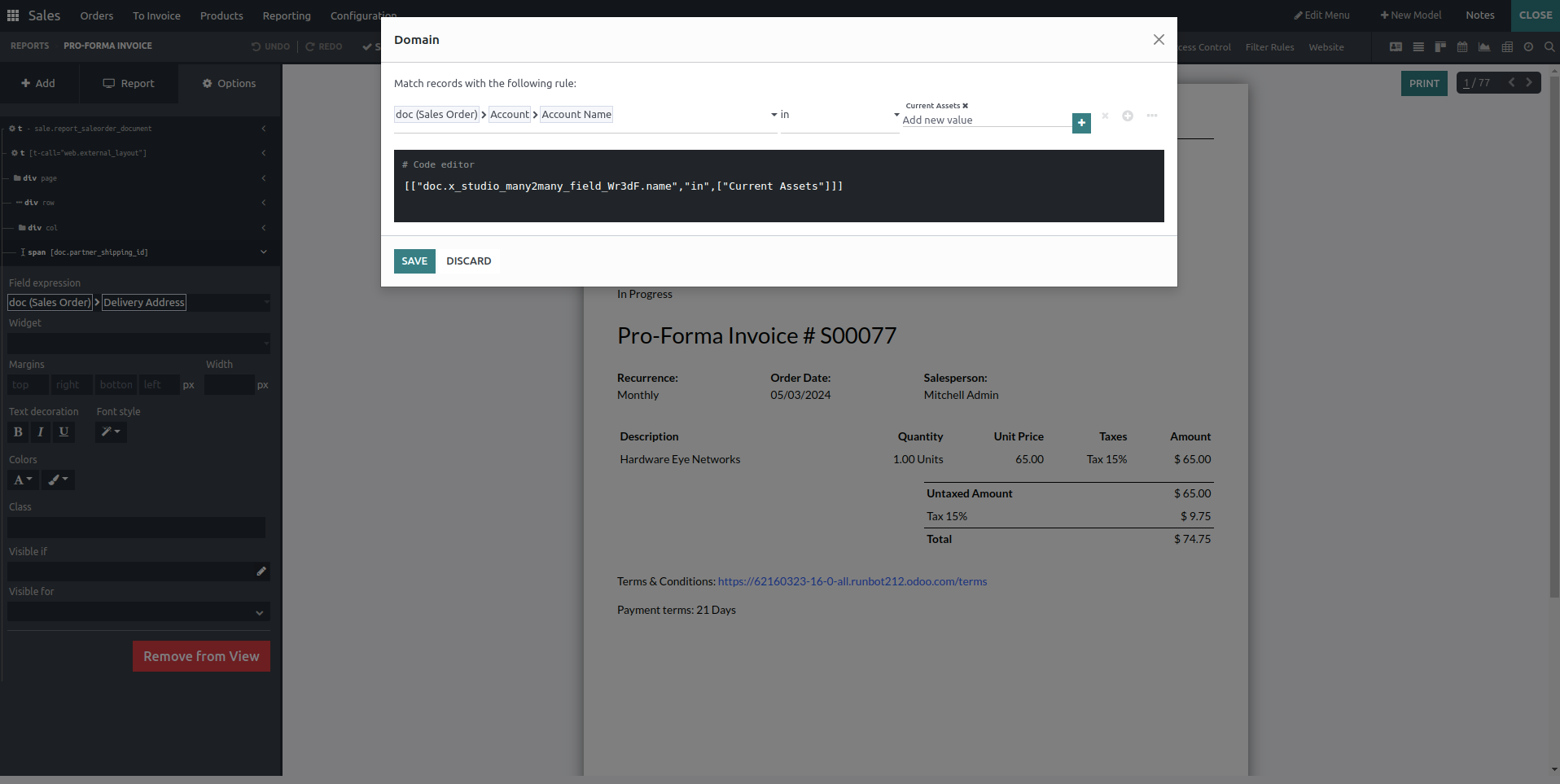Hello,
I'm currently working on Odoo v16 SaaS Studio reports (tested on Runbot). My goal is to make certain fields visible using the "Visible if" function of the Studio module.
My condition for invisibility is based on tags/labels, such as tag IDs of sales orders.
The error occurs only if multiple tags are selected and you try to apply an invisibility condition on one of them.
Here's the modification you should have in your XML view after applying the condition in Studio:
>xpath expr="/t[1]/div[1]/table[1]/thead[1]/tr[1]/th[3]" position="attributes">
name_field_tag == 8
>/xpath>
Here's a typical example of the error you might encounter:
ValueError: Expected singleton: crm.tag(1, 8)
Template: studio_customization.studio_report_docume_ac48d7d3-a5b4-4b14-95e2-970f66b1f11e_document
Path: /t/div/table/thead/tr/th[3]
Node:
I haven't found any solutions other than "Resorting to development, which is not possible because we are on SaaS and intend to stay that way..."
Thank you.