I have several portal users and I want to share documents with them (the documents are managed with the documents app).
Currently, I use shared link but I wonder if it is possible for my users to have access to these documents through /my/home URL.
What is quite strange is that my admin cannot see his documents through the /my/home/ URL. Indeed, both admin and portal users can currently see invoices, quotations, etc. but not documents.
Odoo is the world's easiest all-in-one management software.
It includes hundreds of business apps:
- CRM
- e-Commerce
- Accounting
- Inventory
- PoS
- Project
- MRP
This question has been flagged
Documents is a confusing term in Odoo!
Documents created and shared via the "Documents App" are shared independently via a web link and do NOT appear in the portal.
They use a link this is designed more as a temporary solution for "one off" shares, similar to Dropbox.
Documents in the term Odoo uses would be = Business Documents (Invoices, Sale Orders, Project Tasks, Tickets etc) are all shared in the portal. If you wish a customer to be able to see attachments, you can use the "Send Message" of the chatter to share to them via the respective model for example invoice, and it will appear in the portal under the invoice record.
Alternatively I find that the best option is usually to create a Project with Tasks associated that are used to share.
Odoo 16 handles this much better, you simply setup a project, share with a customer and any files attached to the tasks automatically get centralised into the Documents App under specific workspace.
Hope that helps.
I would recommend creating a Project with a Task called "Documents" that contains the URL of a shared Document Workspace.
1. Create the Project
2. In the Documents App, find the Workspace that was automatically created and click SHARE to get the URL and manage security:
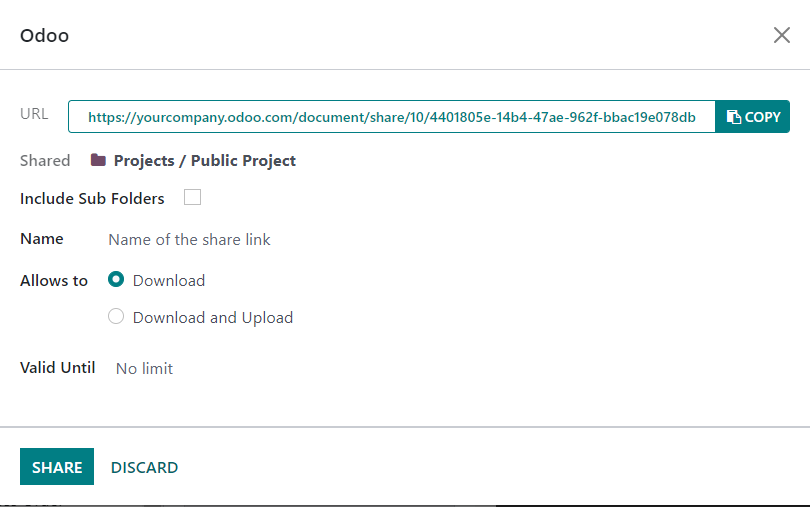
3. Add the URL to a new Task you create in the Project called "Documents"
4. Share the Project on the Portal:
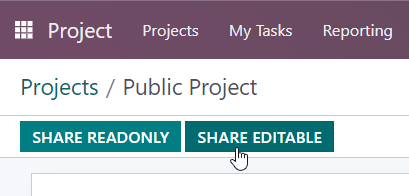
Your Portal Users will then see something like this when the click the URL:
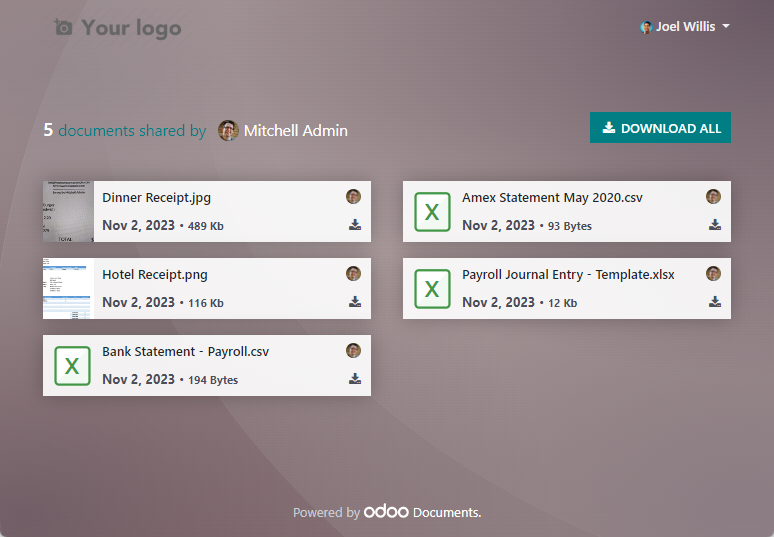
Hi Ray!
Great help here - thanks for that!
I have a general question: is the documents app in Odoo at least for internal documents? Or is it ok to share some public documents by workspace sharing?
Thanks and regards :)
It is up to you and what you need. It is fine to share Documents publicly.
Why the shared URL is changing after uploading files in the workspace? Is there a way to lock the URL?
I seem to be missing something with Ray's instructions. In step 3 how do you add the URL to a new task? All I see is that you can share the task but it provides you its own URL.
If you wanted to share different documents for several different users, could you create different tasks that are shared separately, or do you have to create a new project for each one?
Hello let me suggest to create a new Item Menu - My document containing the link to the Work Space.
Enjoying the discussion? Don't just read, join in!
Create an account today to enjoy exclusive features and engage with our awesome community!
Sign up| Related Posts | Replies | Views | Activity | |
|---|---|---|---|---|
|
|
0
Jul 25
|
1886 | ||
|
|
1
Nov 25
|
508 | ||
|
|
2
Oct 24
|
34 | ||
|
|
2
May 24
|
4789 | ||
|
|
0
Nov 23
|
3344 |

An alternative might be to use this third-party file manager app: https://apps.odoo.com/apps/modules/18.0/cloud_base . It allows you to share Odoo's attachments flexibly, including advanced search, download, and upload in the portal.