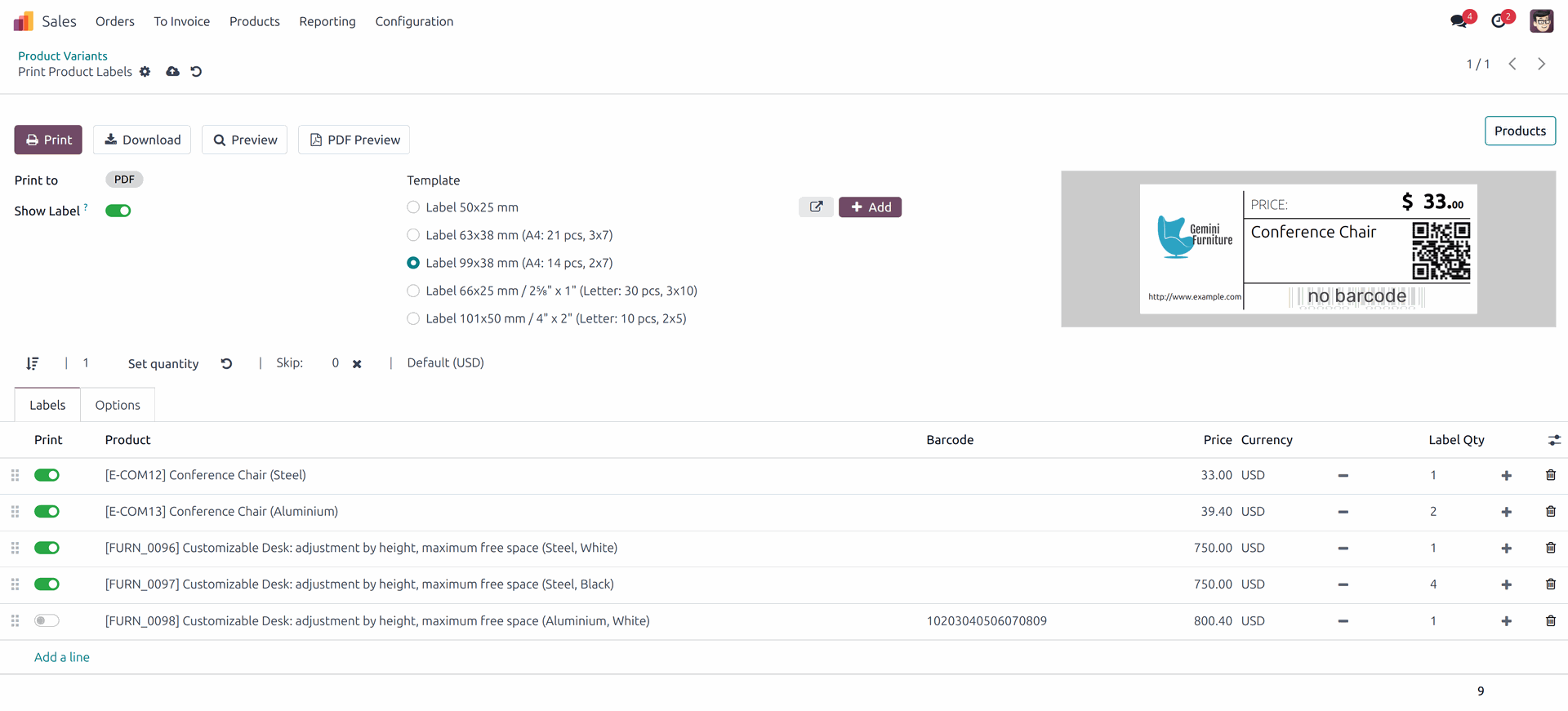Hi,
Odoo: v17
View(menu path): Inventory / Products / Products
a product form view:
Button: "Print Labels"
Then in print options window/form there is Format option:
Model: product.label.layout
Field: print_format
Where could I configure/set Format options?
I found these, but I am stuck on these as none seems to do what I want:
Menu: Settings / Technical / Reporting / Paper Format
Here I added new paper format needed for my label printer, but no changes on product label print options view.
Menu: Settings / Technical / Reporting / Reports
Here I can find Product labels, but then there is templates. I guess that this could be somehow connected. But if yes, then how?
brgds & looking forward