I have Purchase order in my Odoo from very long time. Now i want to check all those PO which are still pending means material are not received against these PO. Is there any way (Dashboard, report) where i can go and check it or download the data and close such PO. I have check there as even PO with less than 1 qty which are still pending and due to which my PO to GRN time is increasing.
Odoo is the world's easiest all-in-one management software.
It includes hundreds of business apps:
- CRM
- e-Commerce
- Accounting
- Inventory
- PoS
- Project
- MRP
This question has been flagged
Hi,
You can analyse the ordered quantity and received quantity from Purchase order pivot view.
For this navigate to Purchase->Reporting->Purchase
Select the pivot view and in the measures select Qty Ordered and Qty received and group Order as below:
You can also export this view as Excel format
Purchase Order Line App: https://apps.odoo.com/apps/modules/15.0/purchase_order_line/
Hope this will help you
Thank you
I know this. I normally download the report in excel and do changes as required. Problem comes as there is no vender name. When downloading with vender, it comes without grouping and we have to manually group it on vender. This takes time. we have few venders which are our main supplier and supply number of different items. No when downloading with vender, there are no materials when downloading with materials again 3 level grouping is needed. This is not an end user wants. It is time taking.
Understood, you can use this third party app: https://apps.odoo.com/apps/modules/15.0/purchase_order_line/
i think this will solve your issue
I do not have server with me. This is a third-party tool and needs to be deployed on server. I have subscription of odoo so it limits my capabilities to download such 3rd party apps. Not sure how to do it. If you have any idea how to deploy this app, it will be great help.
You can use the purchase_open_qty,purchase_order_line_menu module by OCA, which lists the purchase order lines with the details and you can compare, group by and export with desired columns.
Columns help to know the pending purchase details.
- QTY to receive
- Pending QTY to receive filters in PO
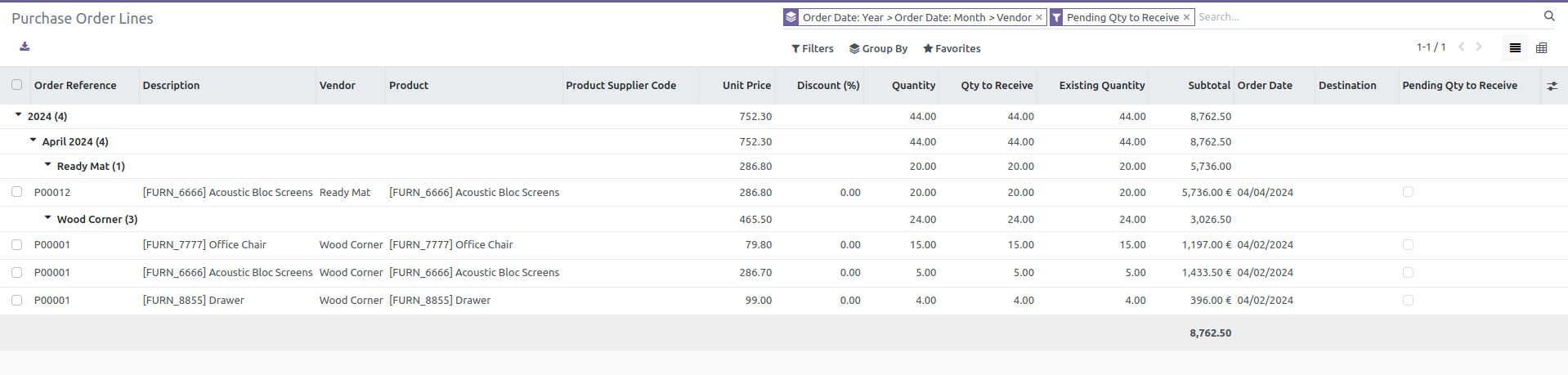
There are 2 easy ways to achive that:
1- Do you also have Inventory? If so you can see them all listed on pending deliveies (Receipts). From there you can acces the PO. That is the way odoo intends you to do it, but I understand maybe you don't have the module.
2- Otherwise you can just filter your POs with 'Add Custom Filter->Effective Date->Is Not Set' and it will return all pending RFQ and any PO that is still pending to be delivered. You can add a second filter 'Purchase Orders' and as expected you will only get the POs which have not been delivered.
Hope that helps.
Enjoying the discussion? Don't just read, join in!
Create an account today to enjoy exclusive features and engage with our awesome community!
Sign up
