I´m organizing a rock concert for 250 people, and I want to send a receipt with a QR code, to be able to identify every person at the entrance of the event
Odoo is the world's easiest all-in-one management software.
It includes hundreds of business apps:
- CRM
- e-Commerce
- Accounting
- Inventory
- PoS
- Project
- MRP
This question has been flagged
To create a receipt with a QR code for your rock concert, you'll need to include essential information such as the event details and a unique identifier for each attendee. You can generate a QR code using various online tools or libraries. For example, if you're using Python, you can use the qrcode library.
Hello ,Raul
Configure QR Codes on Tickets:
- Ensure the QR Code feature is enabled in the event tickets. This can be done in the Event > Settings menu.
- Customize the receipt or ticket template to include the QR code. Each code will be unique and linked to the attendee’s registration.
After a customer purchases a ticket, Odoo automatically sends a confirmation email with the receipt.
The ticket will include the QR code that identifies the attendee
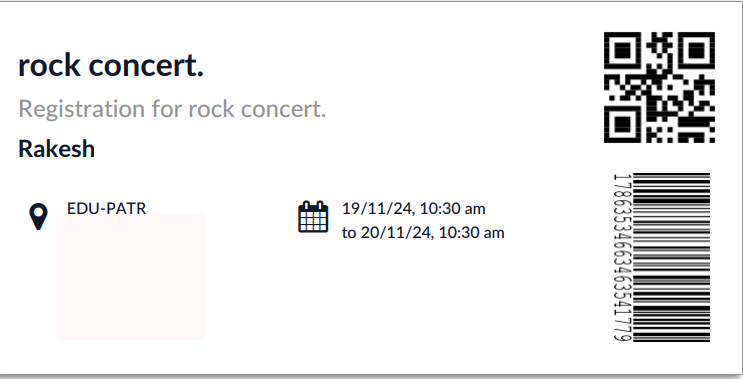
Enjoying the discussion? Don't just read, join in!
Create an account today to enjoy exclusive features and engage with our awesome community!
Sign up| Related Posts | Replies | Views | Activity | |
|---|---|---|---|---|
|
|
2
Apr 25
|
2159 | ||
|
|
1
Mar 25
|
1202 | ||
|
|
2
Mar 25
|
1204 | ||
|
|
1
Jul 24
|
1365 | ||
|
|
0
Mar 24
|
1737 |

