I try to import whole year Journal entries to Odoo, but failed, I am sure my entry is balanced, but why always be told not balanced?
Error at row 0: "An error has occurred. The move (Draft Entry MISC/2023/10/0001) is not balanced. The total of debits equals 100,000.00 ₱ and the total of credits equals 0.00 ₱. You might want to specify a default account on journal "Miscellaneous Operations" to automatically balance each move."
| journal_code | move_name | date | partner_id | Journal_Label | account_code | Journal_debit | Journal_credit | Analytic Distribution |
| MISC | MISC/2023/10/0001 | 2023-10-16 | Received Payment for @royal peak project | 100001 | 100000.00 | |||
| MISC | MISC/2023/10/0001 | 2023-10-16 | Received Payment for @royal peak project | 200007 | 100000.00 | Royal Peak Project |

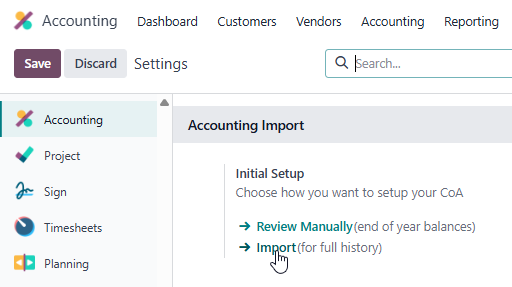
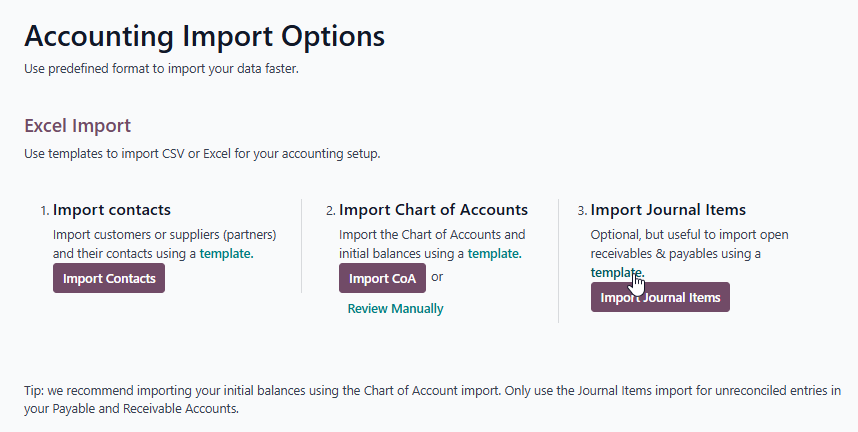

But when I leave row 2 blank as suggestion. still error: Missing required value for the field 'Number' (name). Model: Unknown - create/update: a mandatory field is not set - delete: another model requires the record being deleted, you can archive it instead at multiple rows
(First 4 column leave them empty that mean they are in the same journal entry ( first number of journal entry
and so on >> start journal entry data and leave other columns empty for remaining items related to same journal entry
What about taxes, how do these appear when imported?