Can anyone tell me where I can change the running numbers for offers, orders, invoices etc?
Odoo is the world's easiest all-in-one management software.
It includes hundreds of business apps:
- CRM
- e-Commerce
- Accounting
- Inventory
- PoS
- Project
- MRP
This question has been flagged
Hi Morten
If you need to change the next_number of a sequence like Orders, Invoices
Enable the Debug Mode > Go to Settings > Technical > Sequences
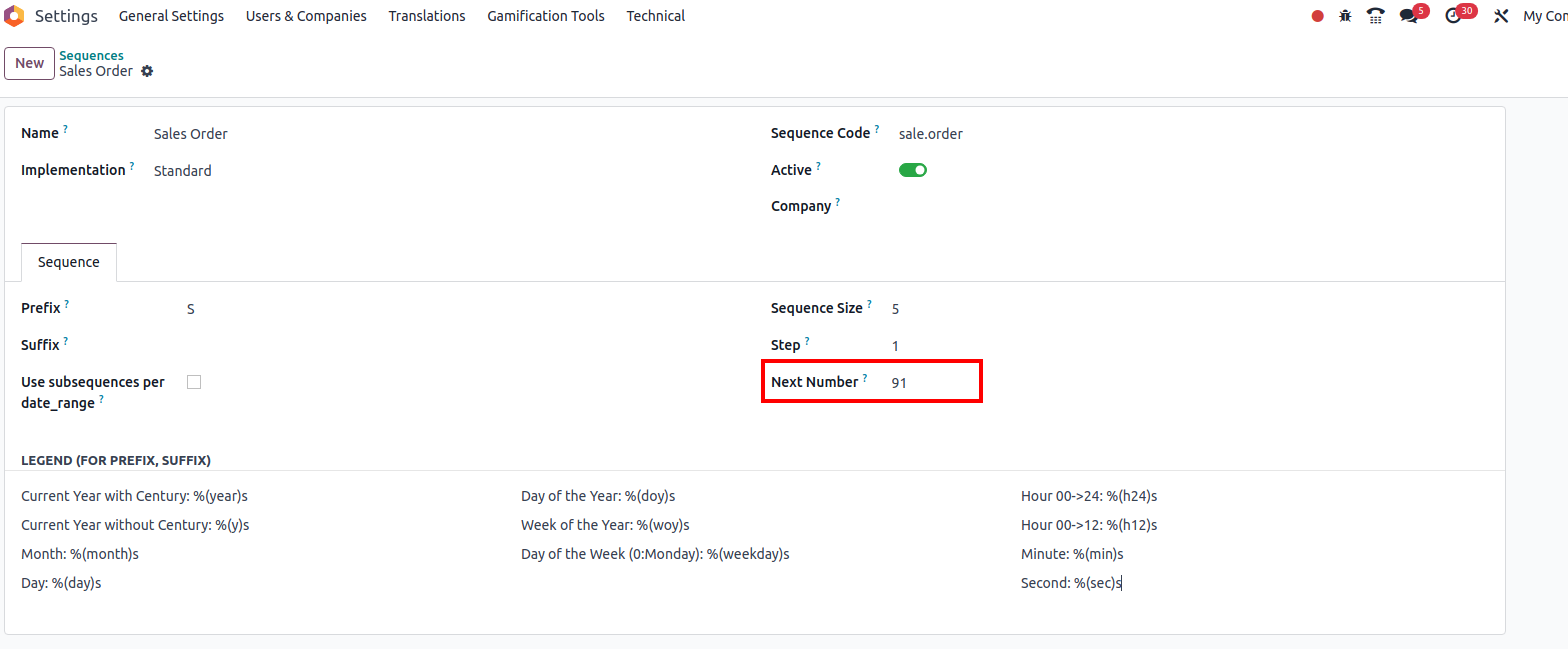
Regards
Hi,
If you need to change the next number of each sequences you can change it fro the sequence number option For that first enable the debug mode from settings -> Developer Tools -> Active Developer Mode
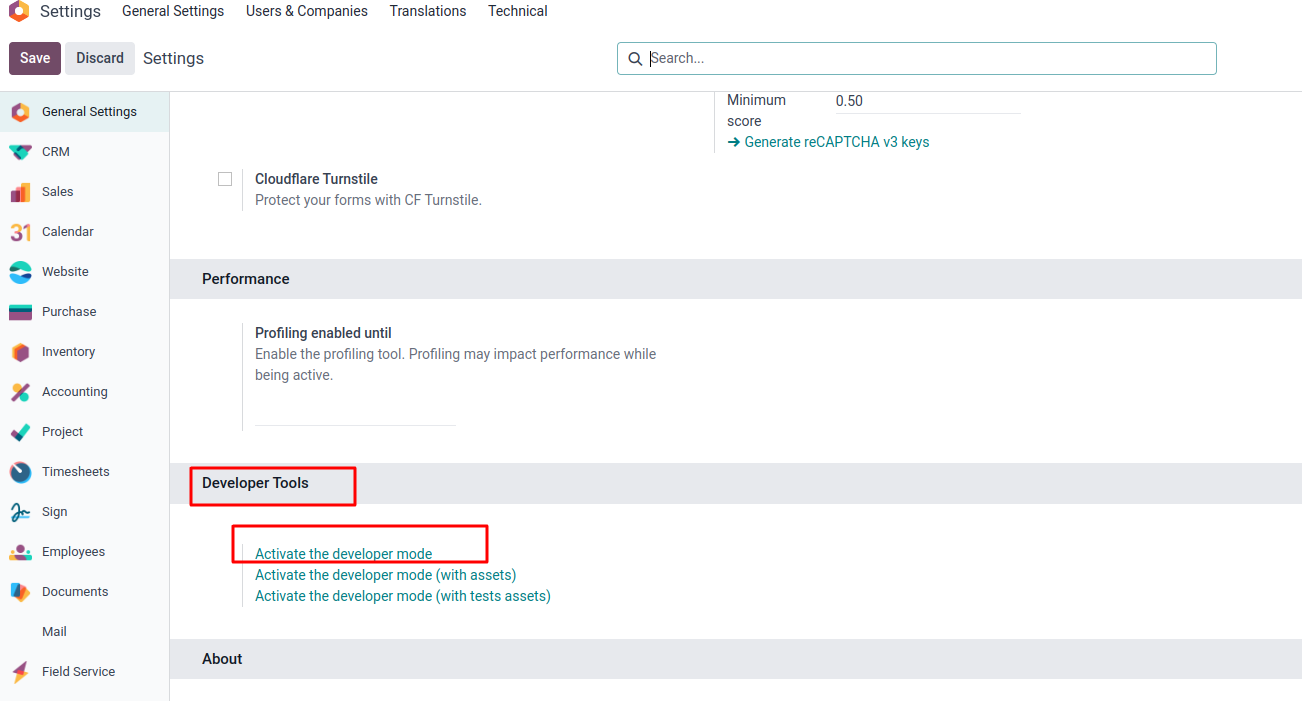
Then you can go to Settings -Technical -> sequence & Identifiers -> Sequences
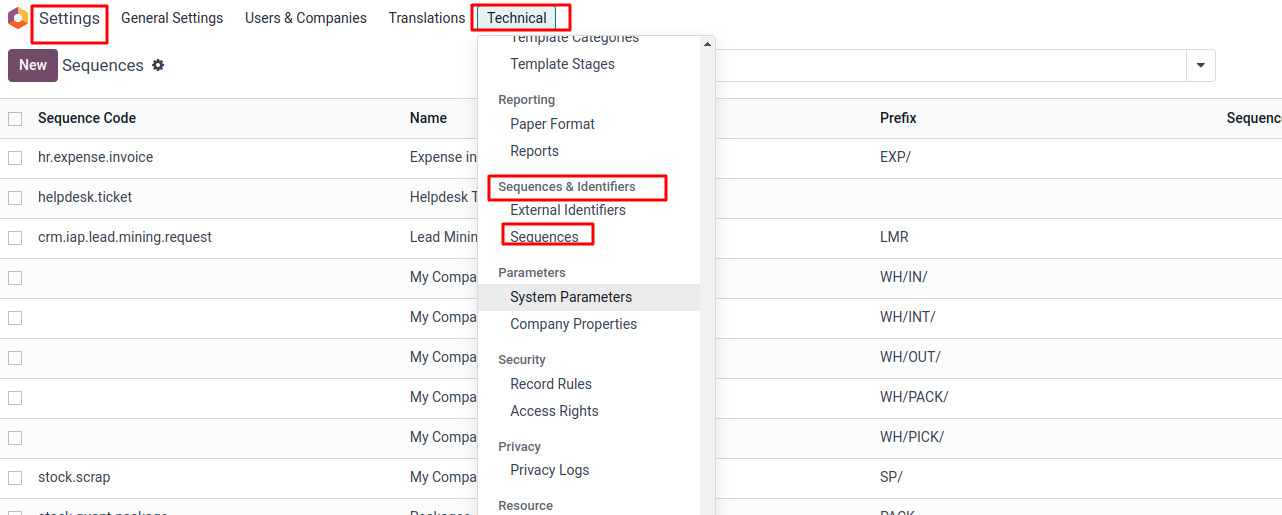
Search for the sequence which you have need to change -> Open the record -> change the next number and step accordingly from it
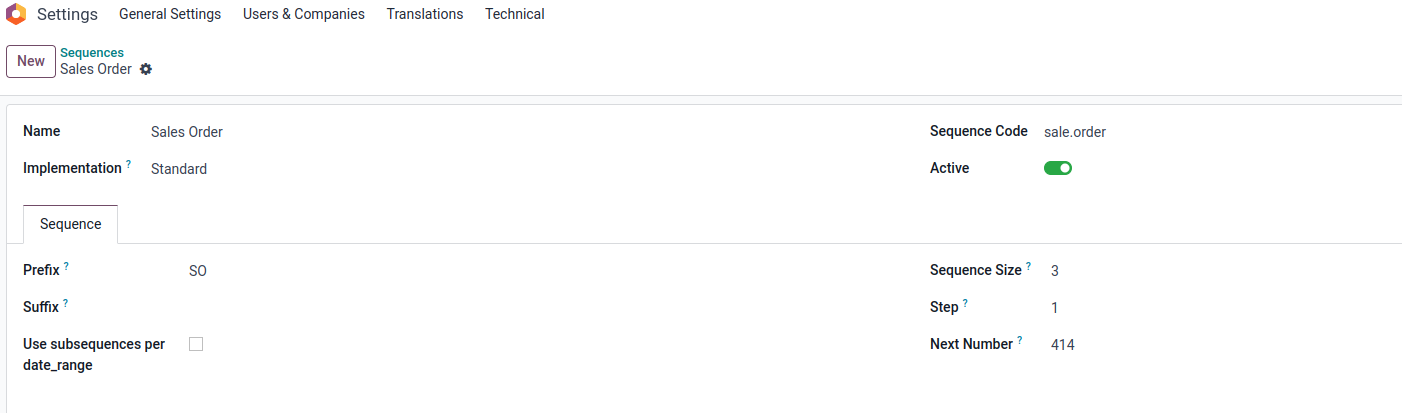
Hope it helps
Thank you for your fast reply.
Just I don't when I go to Go to Settings >
I dont have the option : Technical
Enjoying the discussion? Don't just read, join in!
Create an account today to enjoy exclusive features and engage with our awesome community!
Sign up
