We are running Odoo 16 on-prem and suddenly after backup and restore the menu bar on the website is gone. As far as I can see it is not even located on the website.
When restoring an older backup the menu bar became visible again.
As far as I can see the in the code the tags are gone from the page.
Has any one had the same problem and have an idea how to fix this? I have done no editing in the the HTML code on the webpage so it can't be that. It is a bit annoying that our users can't use the system.
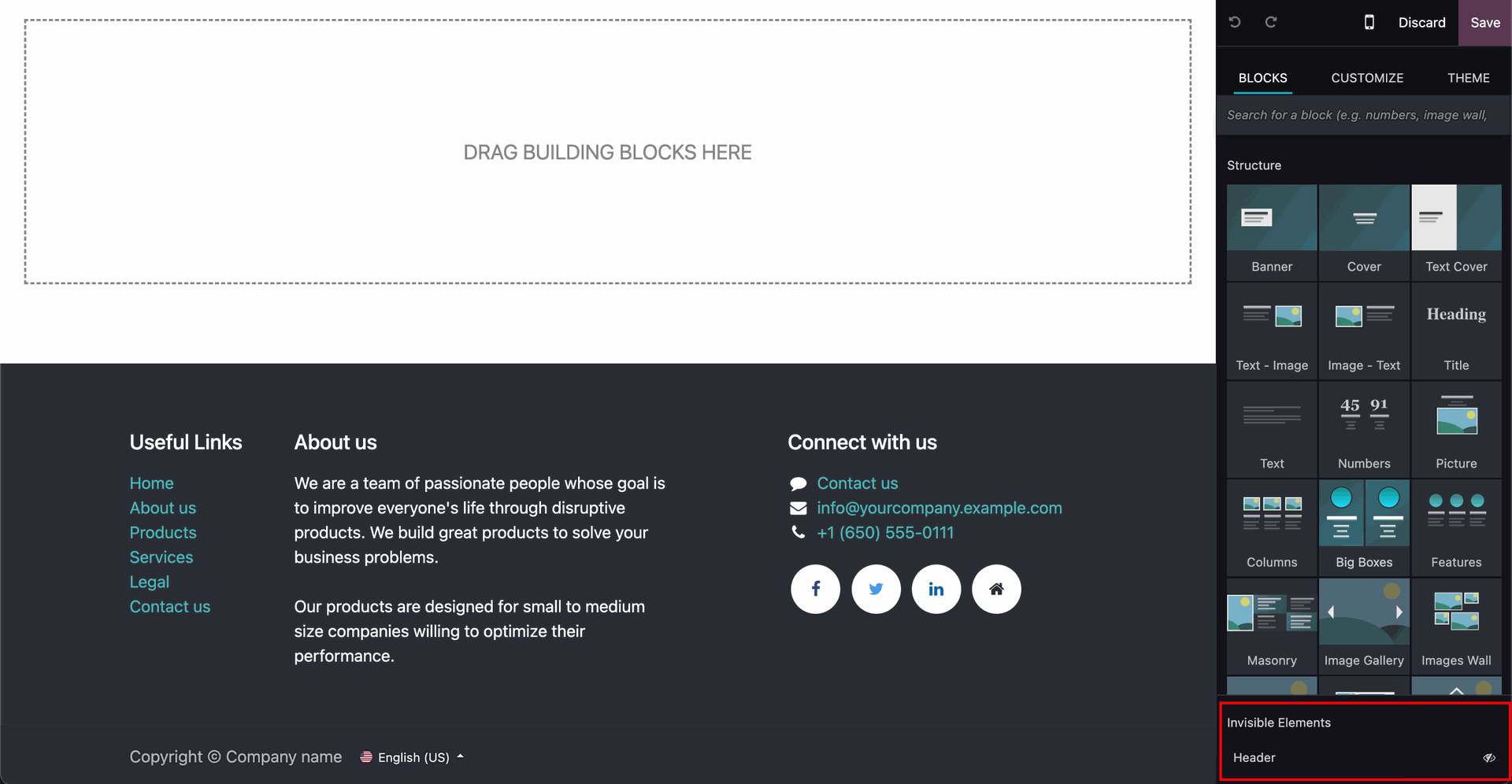

HI,
Thanks for the answer.
That was one of the first thing I tried. It is not there ether, just says Cookies bar, no header. 😢
I can't understand why it has disappeared from my website.