Hello everyone,
I've created a new many2many field linked to products.
I would like to edit a field, for example the date, when adding a product.
How can I do that?"
Odoo is the world's easiest all-in-one management software.
It includes hundreds of business apps:
Hello everyone,
I've created a new many2many field linked to products.
I would like to edit a field, for example the date, when adding a product.
How can I do that?"
Hi Jainesh Shah,
I think I wasn't precise in describing my doubt/problem, I apologize.
In "employee" I created (using Studio) a tab with a many-to-many field.
This new field is linked to the "products" module, as I would like to link products (for example equipment) to an employee.
In the view that has been created, I would like to add a new column (for example assignment date).
I created the column (adding it with Studio) but I can't insert the date into the cell.
Thanks again!
Hello @m.scarn
I hope you're doing well.
If you want to edit a Many2many field in the 'Products' section when adding a date field value, you can do it in two ways:
Open the record in the Many2many table, as shown in the image below. From there, you can edit the field value.
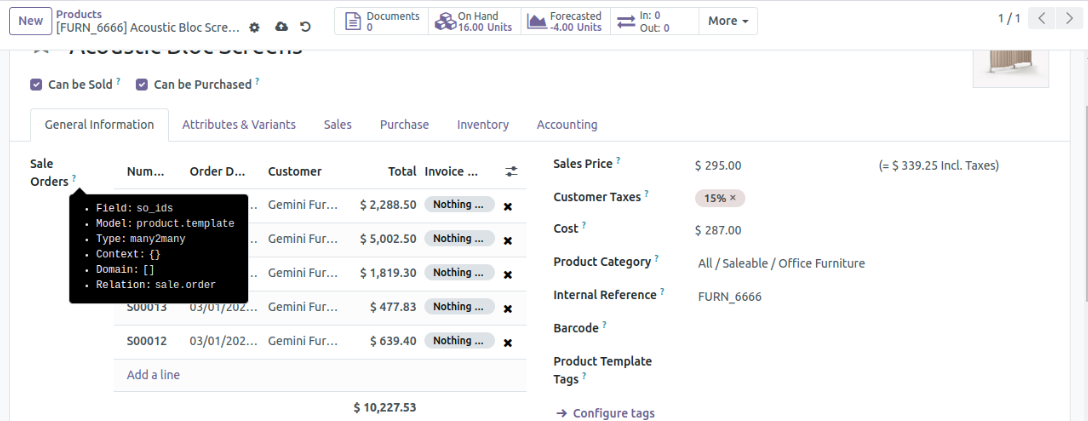
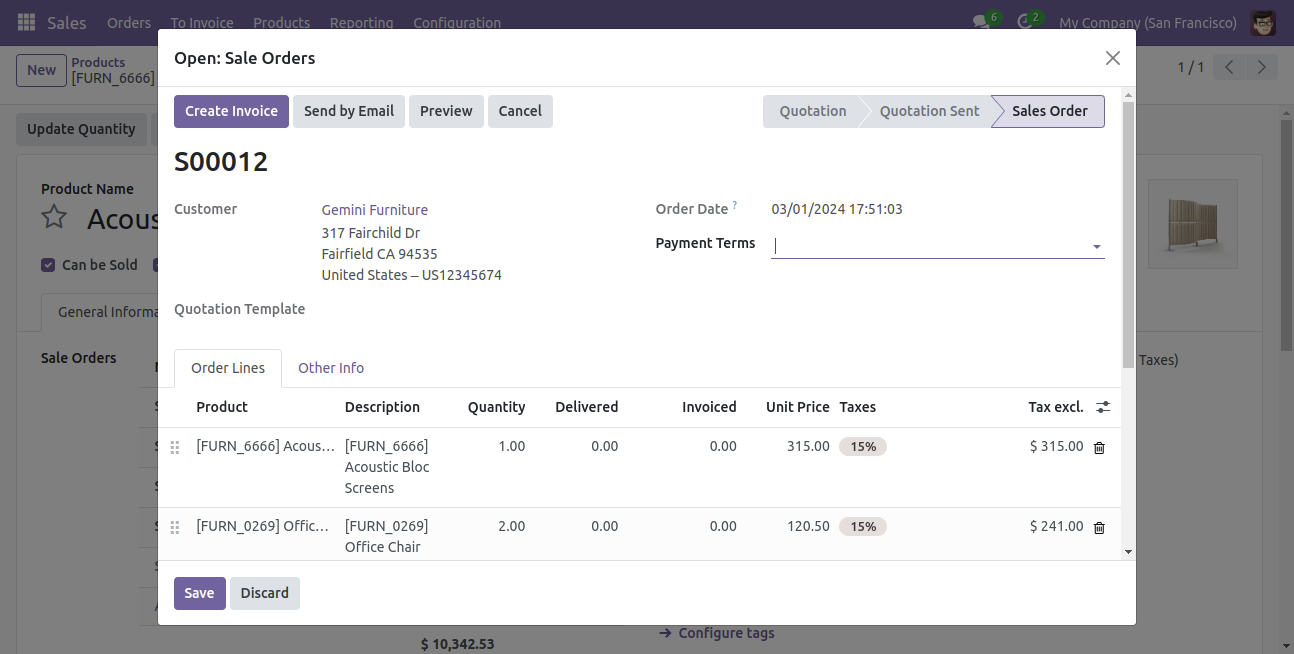
If the Many2many field is added to the view using a widget, you can follow this second method. Navigate to the 'Many2many field' in the specific model, and then you can edit the field values for a particular record by adding or updating them.
Feel free to contact me if needed
Hope this will help you.
Thanks & Regards,
Email: odoo@aktivsoftware.com
Skype: kalpeshmaheshwari
Create an account today to enjoy exclusive features and engage with our awesome community!
Sign up| Related Posts | Replies | Views | Activity | |
|---|---|---|---|---|
|
|
5
Mar 22
|
13948 | ||
|
|
0
Mar 15
|
3278 | ||
|
|
2
May 25
|
129 | ||
|
|
1
Apr 24
|
8839 | ||
|
|
1
Feb 24
|
1335 |