Dear Odoo Community,
I have two questions regarding inventory tracking in Odoo
On-Hand Quantity After Inventory Adjustment:
After I perform an inventory adjustment (e.g., on 01/01/2025), how can I see the on-hand quantity after this adjustment? I want to know the new stock level as of that adjustment date.
On-Hand Quantity per Location for a Specific Date:
I would like to view the on-hand quantity of a specific product for a specific location and date. For example, how can I check the quantity on hand for Product A in Location B on 01/04/2025?
I would appreciate any guidance or recommended methods (such as using filters, reporting, or customizations) to achieve this.
Thank you!
Best regards,

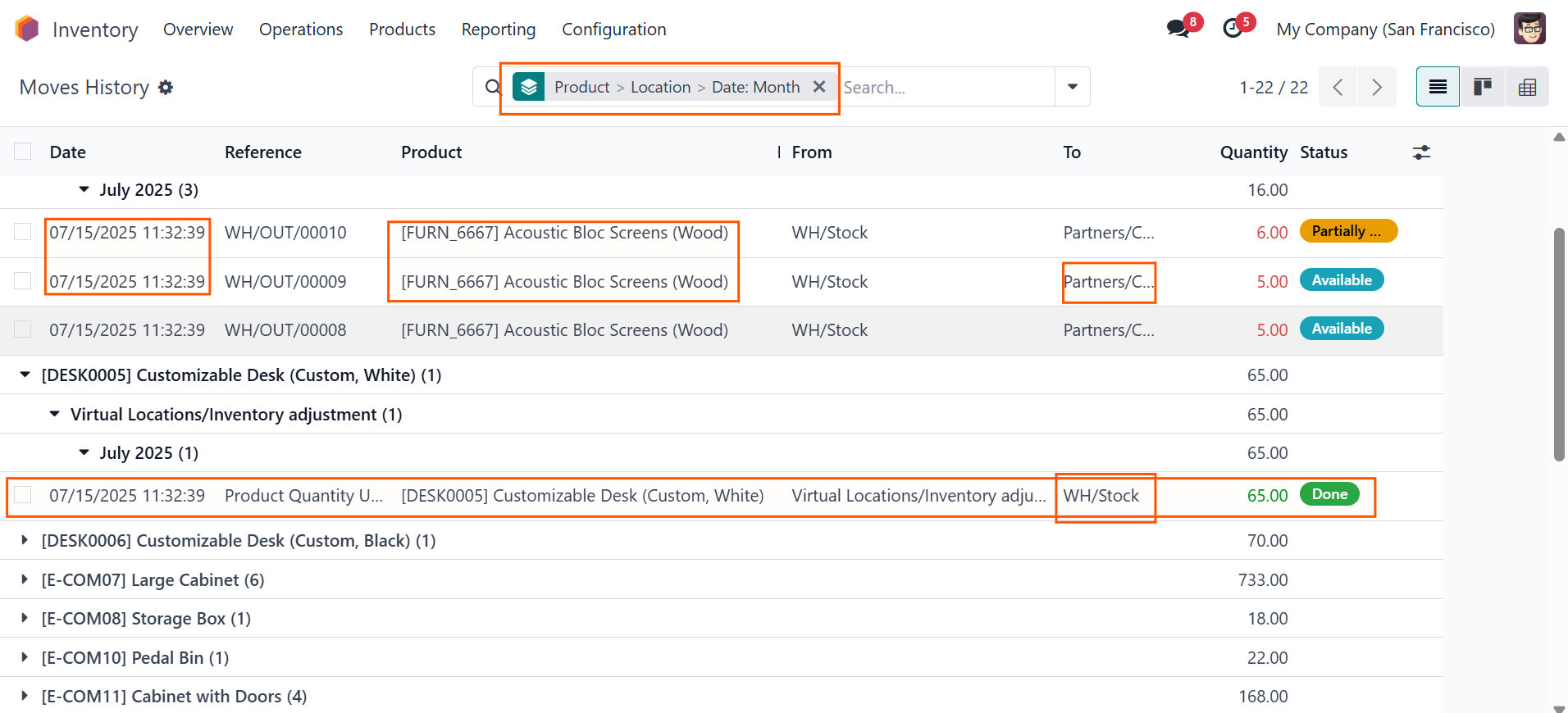

1. On-Hand Quantity After Inventory Adjustment (as of the adjustment date)
How it works:
When you perform an inventory adjustment on 01/01/2025, Odoo updates the stock quant records, making this the new physical quantity from that moment onward. The system does not automatically keep a snapshot unless explicitly customized.
How to view it:
🛠 Notes:
2. On-Hand Quantity per Location for a Specific Date (e.g., Product A in Location B on 01/04/2025)
Odoo's limitation:
Out-of-the-box, Odoo does not store stock levels by date per location unless you:
Recommended Workarounds
A. Inventory Valuation Report (Enterprise):
This seems to be an AI / LLM answer that hasn't been checked.