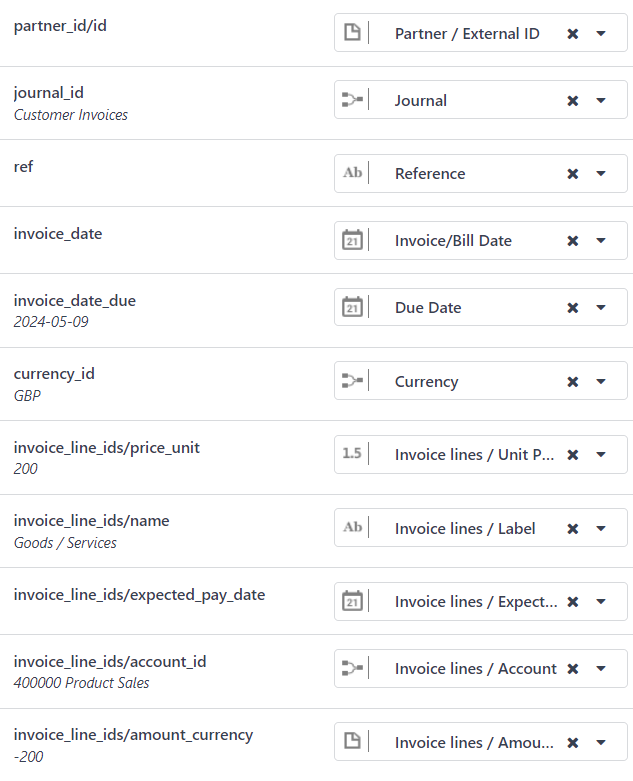Hi Odoo accounting experts.
I'm in the process of a migration for a client who has a lot of foreign currency invoices to import into Odoo that are part of open receivables. Their native currency is in GBP but they invoice in EUR, USD etc.
They have both the exchange rate and the current native values available but we are considering using Odoo to revalue them during import.
The issue found during import is that Odoo seems to ignore the fact that currency is specified on the invoice and sets the journals to use identical values for native + foreign currency WITHOUT converting.
I've tested this in V16 and V17, both behave the same.
For example, my import template has the following fields:
- Partner / External ID
- Journal
- Reference
- Invoice Date
- Due Date
- Currency
- Invoice Lines / Unit Price
- Invoice Lines / Label
- Invoice Lines / Expected Date
- Invoice Lines / Account
- Invoice Lines / Taxes
- Invoice Lines / Credit (Optional)
- Invoice Lines / Debit (Optional)
The 2 fields at the bottom, if provided will allow me to FIX the rate of conversion by specifying the native resulting rate in GBP. But if I do not provide them, Odoo sets them to match the "Invoice Lines / Unit Price", which is wrong as it's in the foreign currency.
Doing this manually on the frontend works but it surprises me this doesn't happen during import. Anyone encountered this?
Thanks in advance.