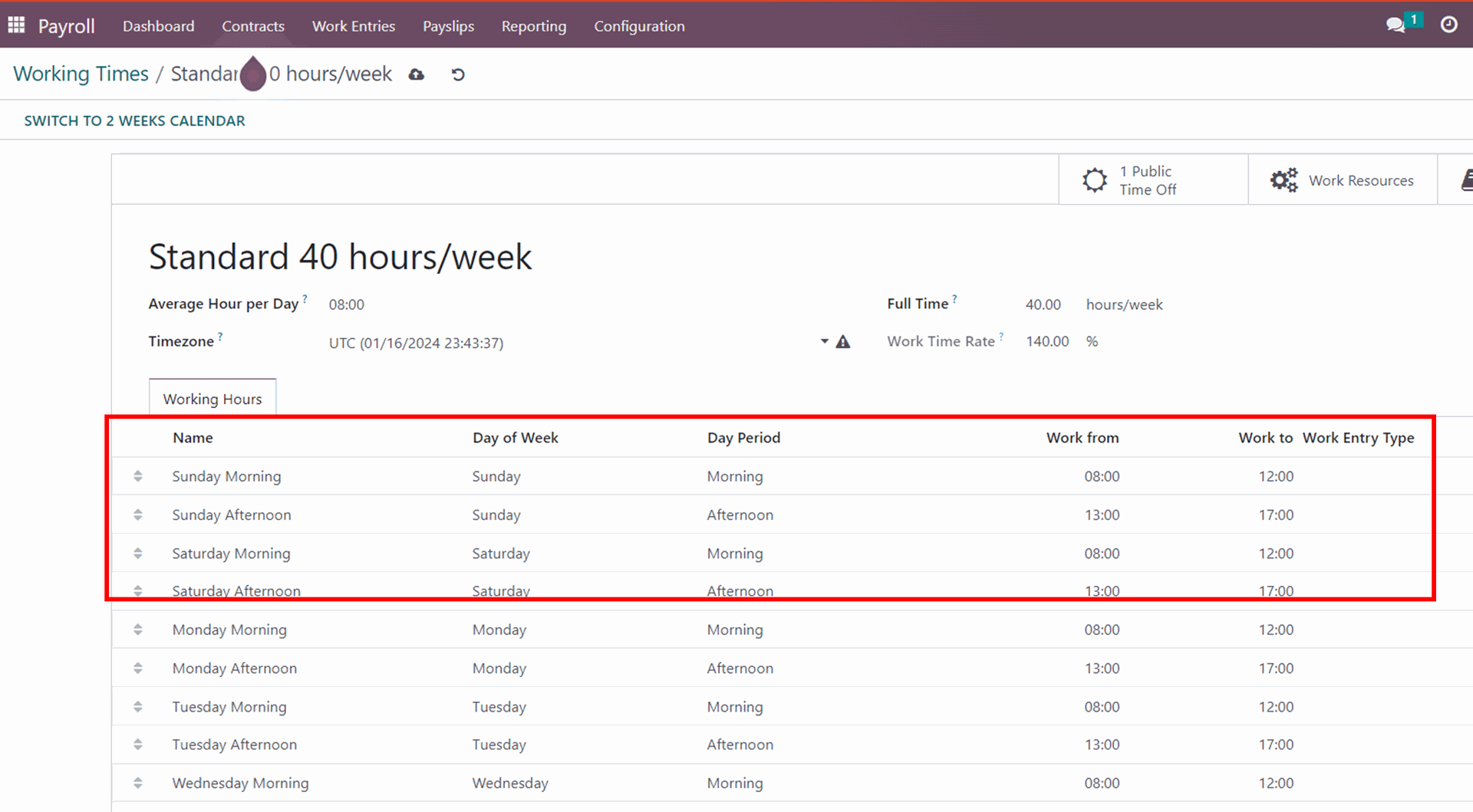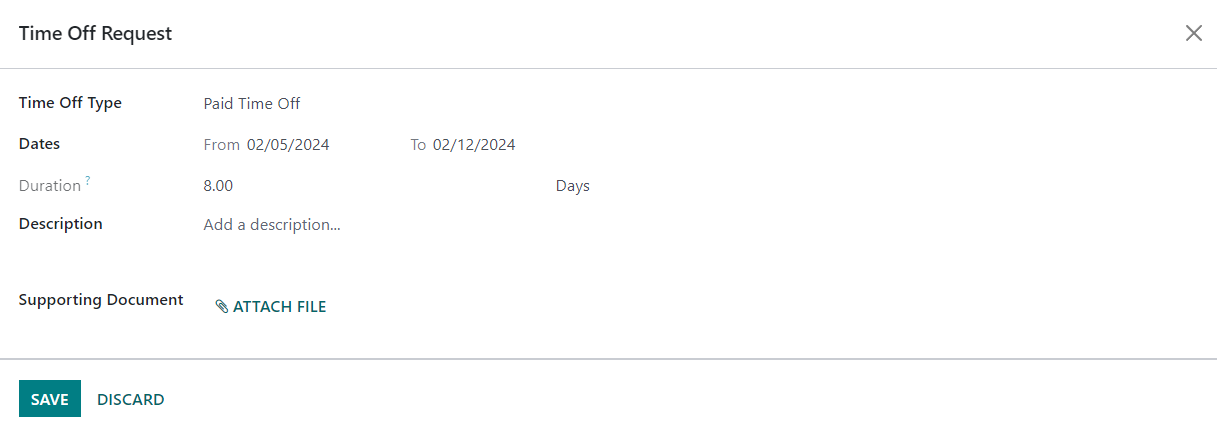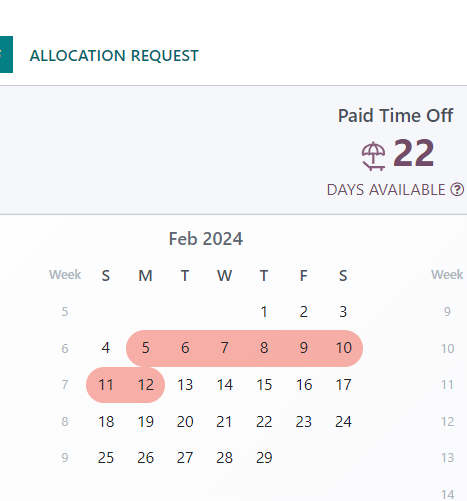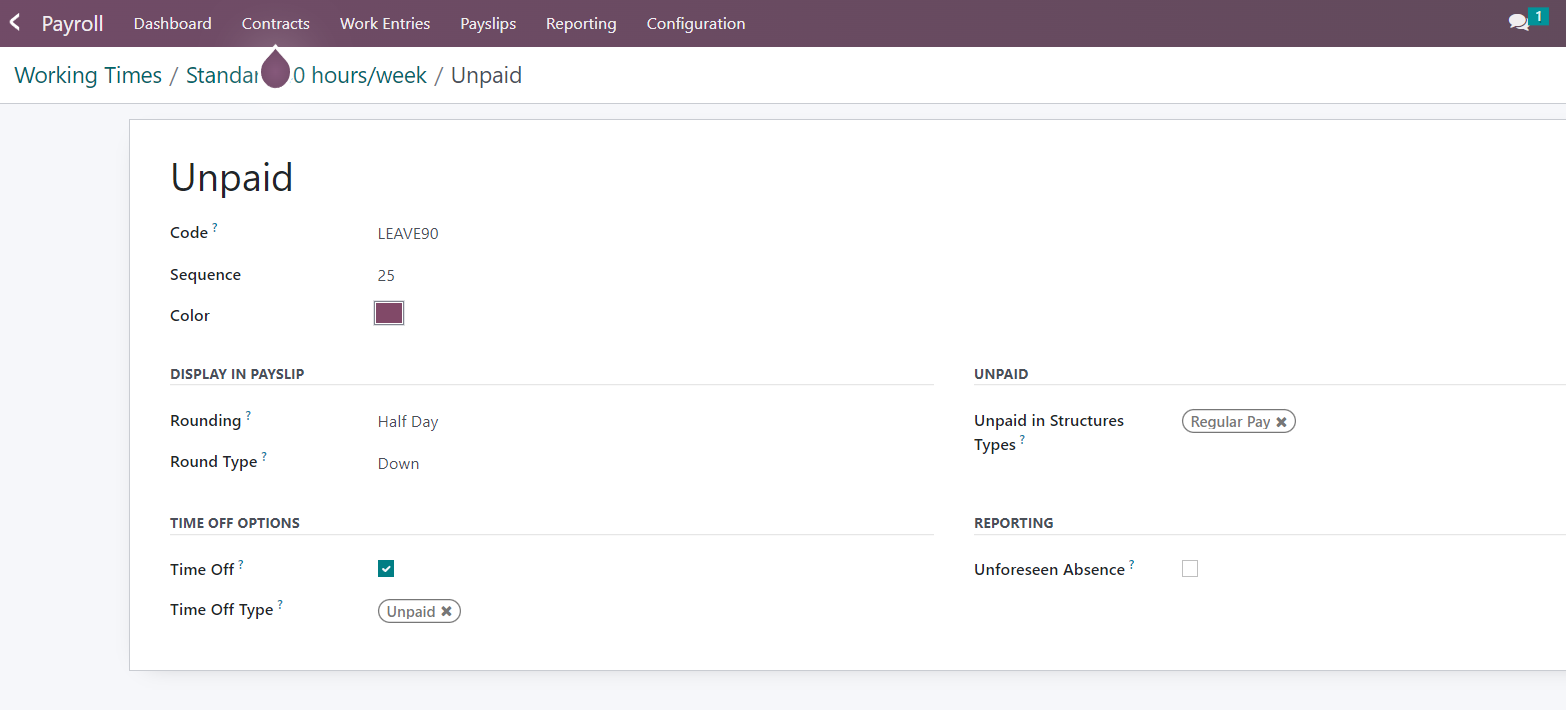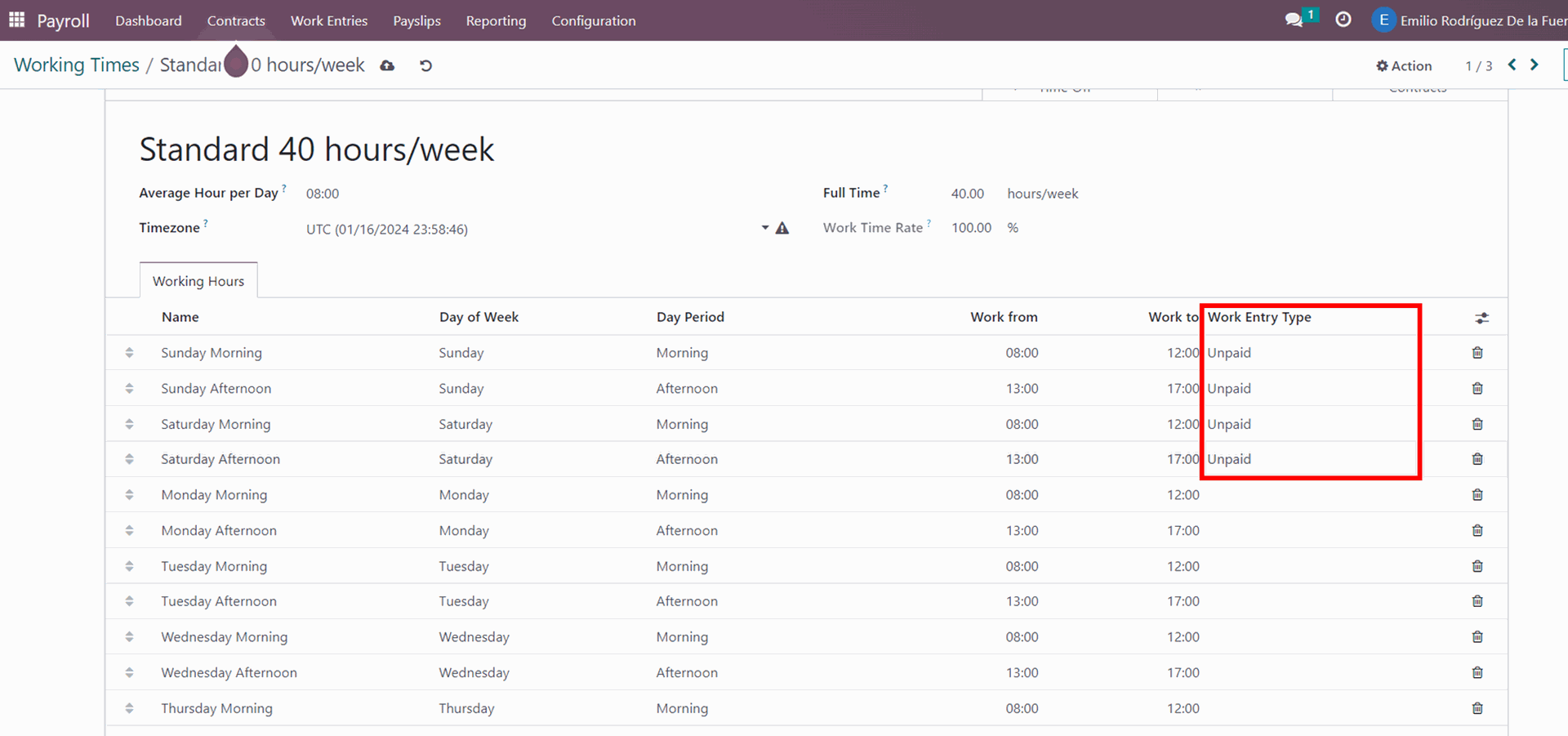Here is a workaround to solve this Business Case:
Step 1:
Add Saturdays and Sundays to your Working Schedule (40 hours per Week)
Go to Payroll > Configuration > Working Times
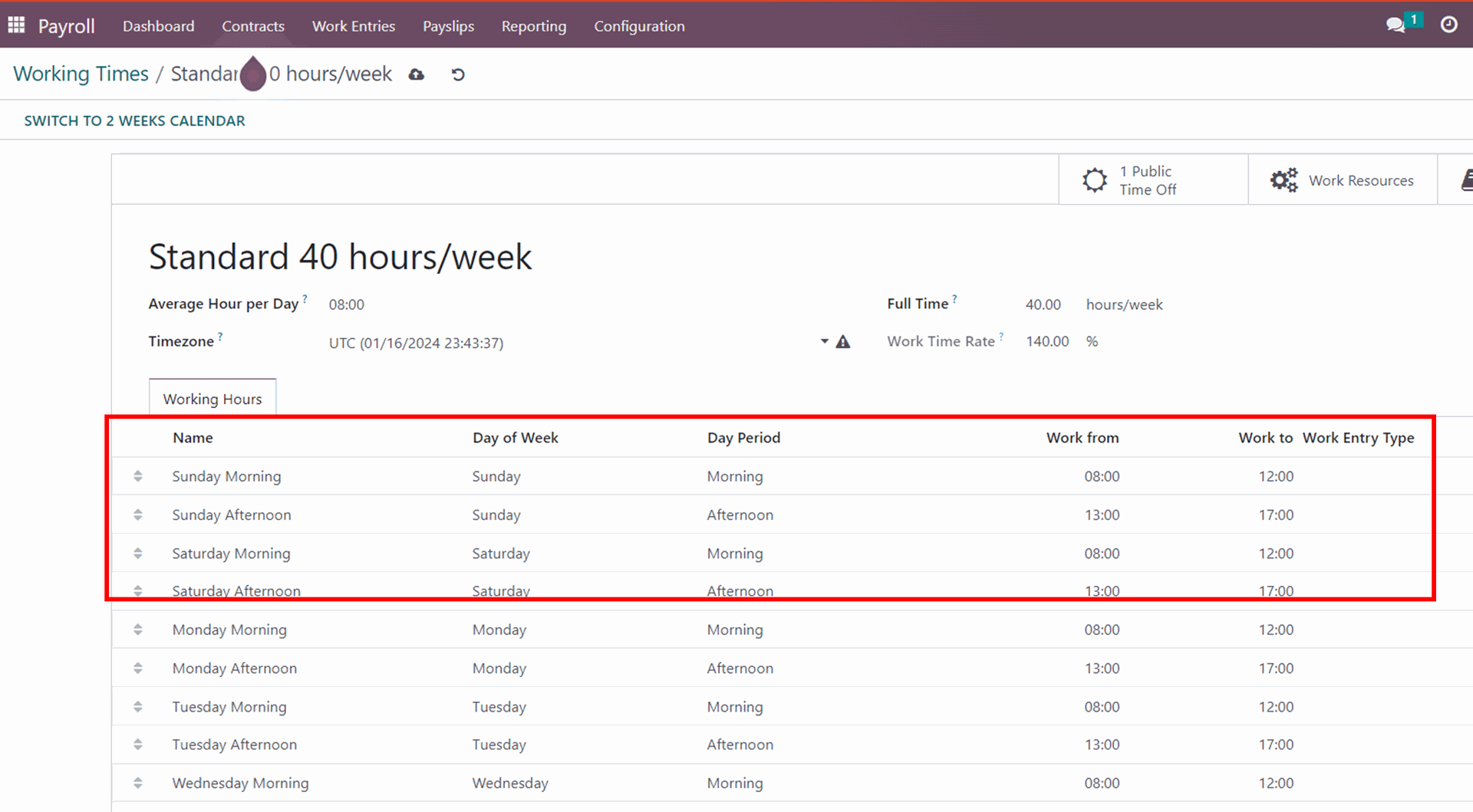
Note: The field "work from" and "work to" may vary depending on your company's working schedule
Result:
If you go to the Time Off Module and create a Time Off from Monday to Monday Odoo will take into account the weekends, in this case 8 days.
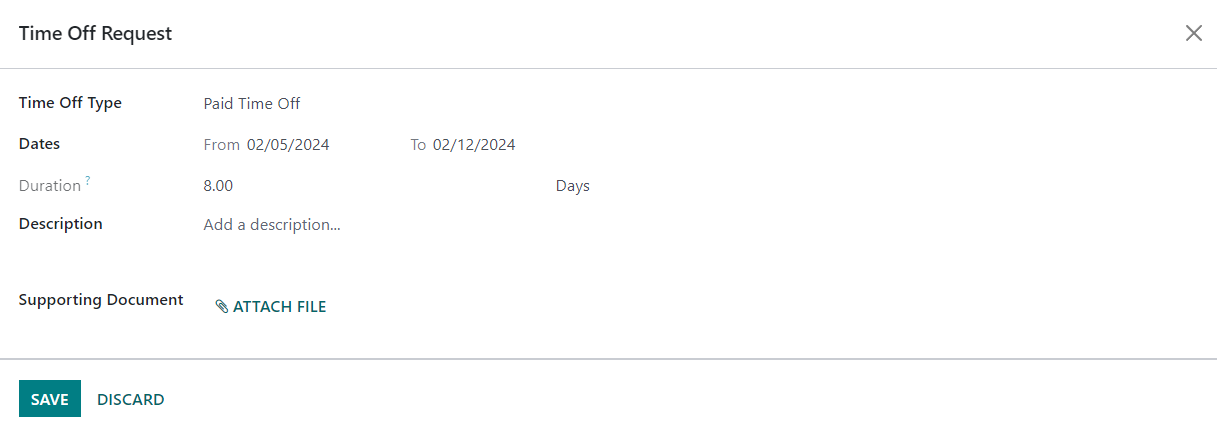
Calendar View (Time Off Module)
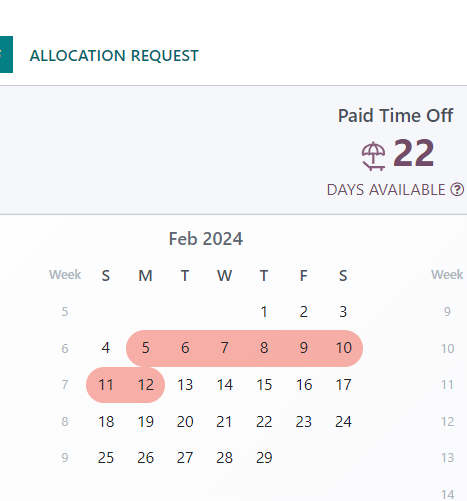
Step 2 Link an unpaid Work Entry type to the working hours.
Important Note: This may vary depending on how you have your work entry types and structures configured in Payroll. In this example, I am using the unpaid work entry type which is configured like this:
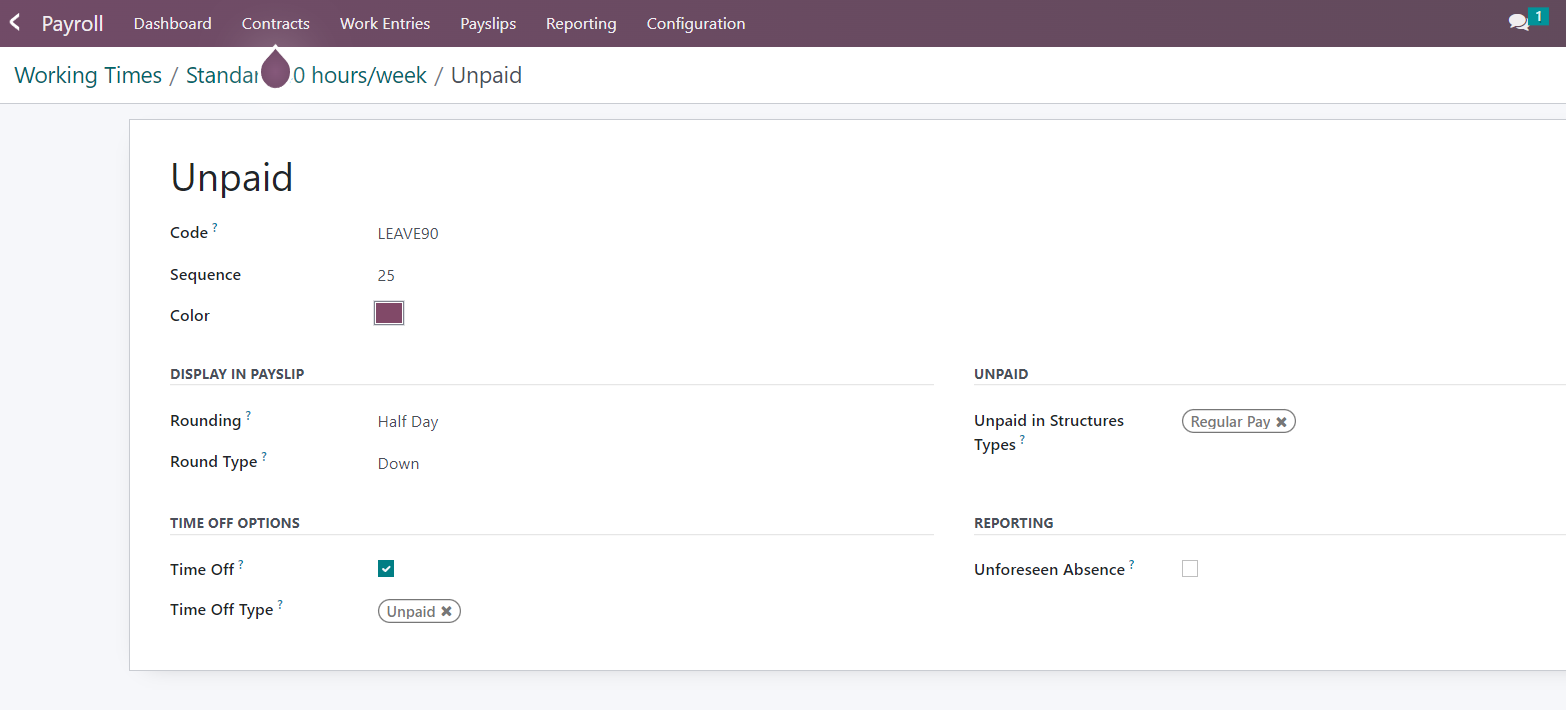
This means that in the structure "Regular Pay" this work entry type will be considered unpaid so it won't grant any money to the employees that belong to the structure type selected in the field "Unpaid in Structures Types".
To link the Work Entry Types to the working hours go to Working Times in Payroll App (Route mentioned previously).
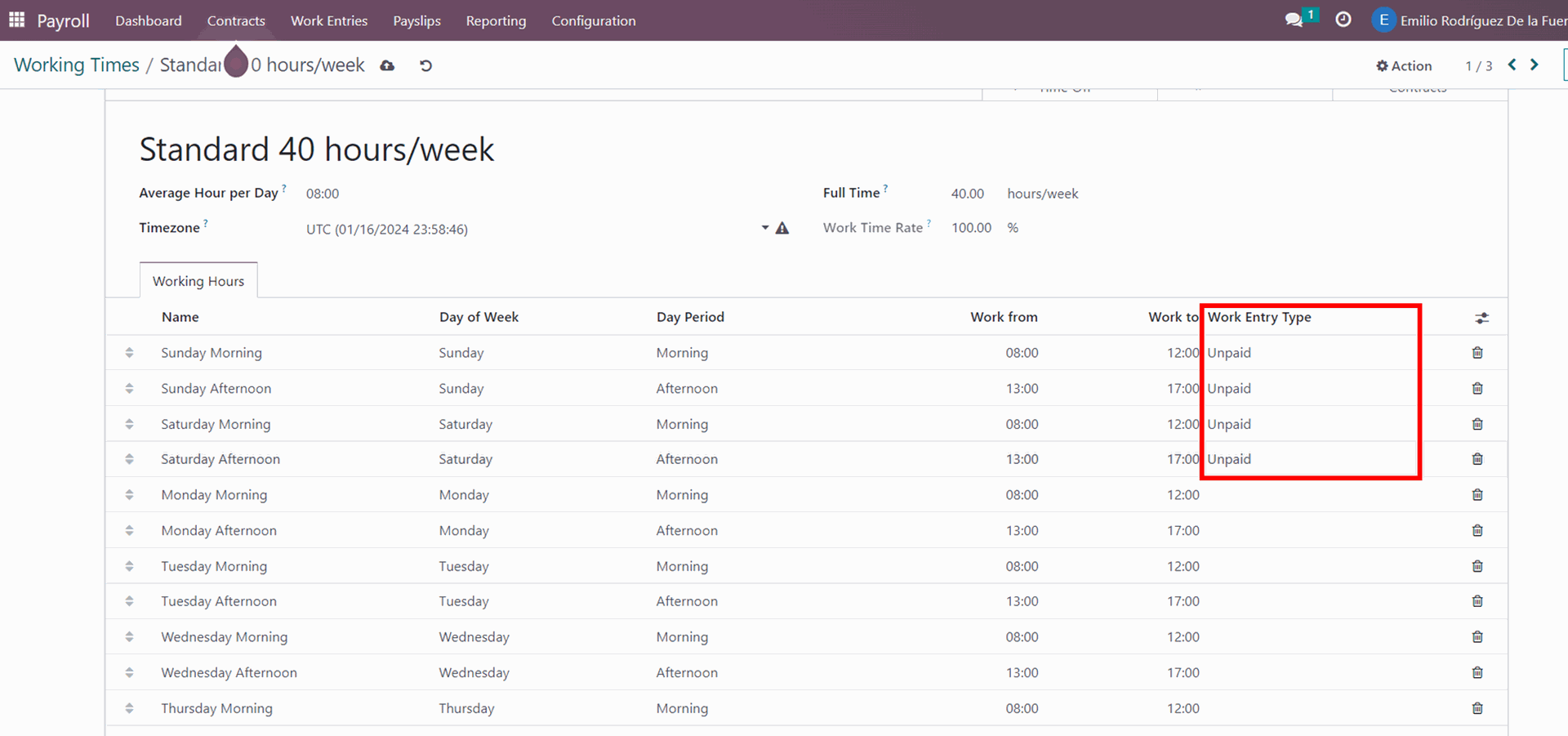
And now everything is set, Odoo won't take in to account the weekends in the payslips as working days and you will be able to deduct the Time Off Allocated when an employee requires vacations where weekends are included.
Disclaimer:
This is not official Odoo documentation. The work entries and working schedules may vary depending on the business case.