I use my own layout template module to create a PDF report in odoo 15. I have found some posts about how it used to work in earlier versions. With odoo 15 it seems to work differently. I have created a div element with the class "page" and the attribute t-attf-style with the following content: background-image:url('/report_invoice/static/src/img/background.svg'); background-size:195mm 282mm; width:195mm; height:282mm; Unfortunately, no image is displayed in the background. How does this work with odoo 15?
Odoo is the world's easiest all-in-one management software.
It includes hundreds of business apps:
- CRM
- e-Commerce
- Accounting
- Inventory
- PoS
- Project
- MRP
This question has been flagged
Thanks, I can see the background image now in the preview but when I download this preview or create an invoice the image is in the background. But the text (in the preview and the invoice) seem to be hidden. I cant read it but select the text content.
I don't use the view in the technical settings but an external module template that inherits the report_invoice_document.
Hi,After enabling debug mode, go to Settings ->
Technical -> Views and choose the layout. I'm choosing
external_layout_standard here for reference.
After that, add a div in the beginning and give style background-image with the url of the image.
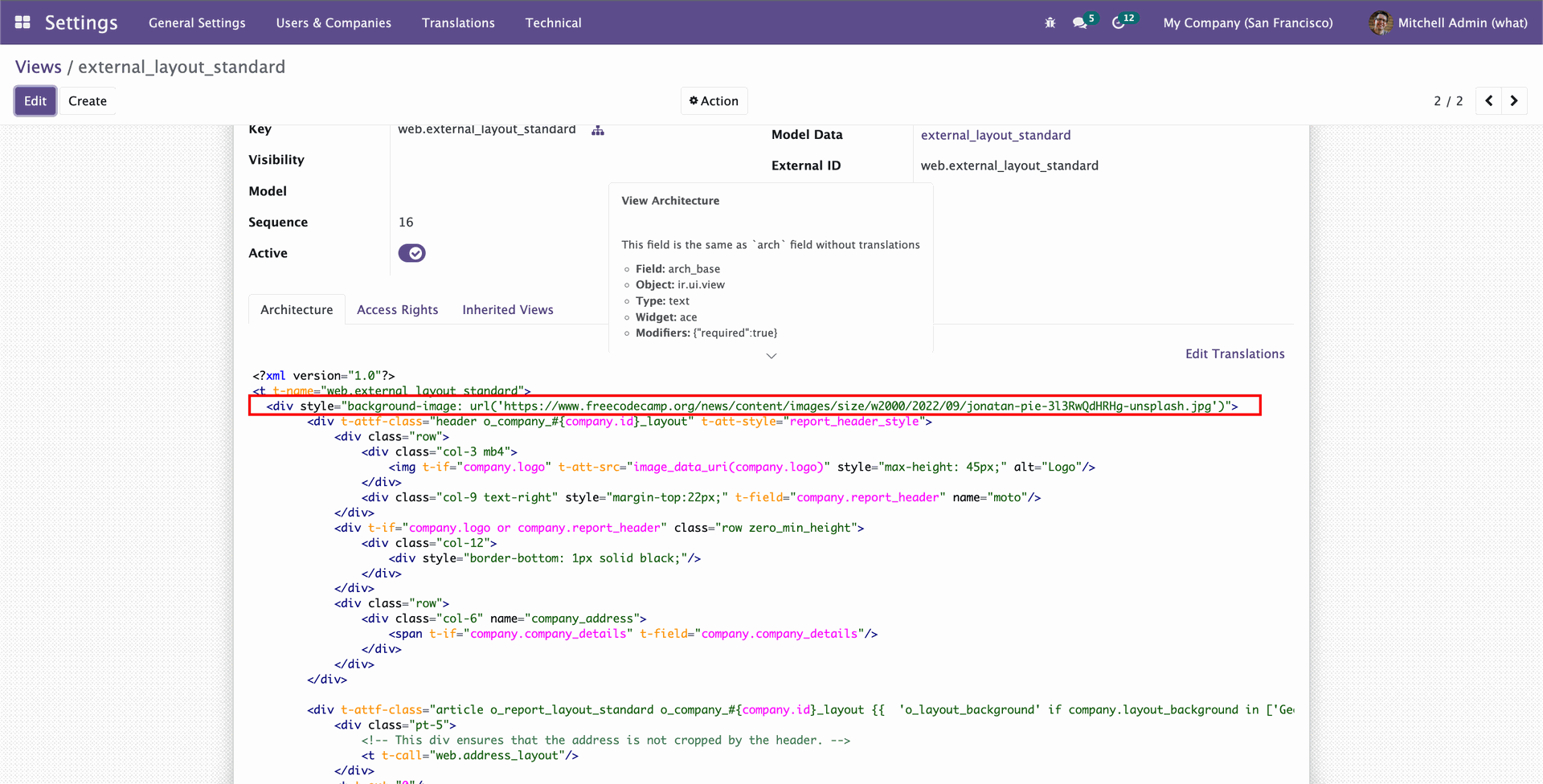
Now save this and try printing the PDF. Note that in the settings, the external_layout_standard should be chosen.
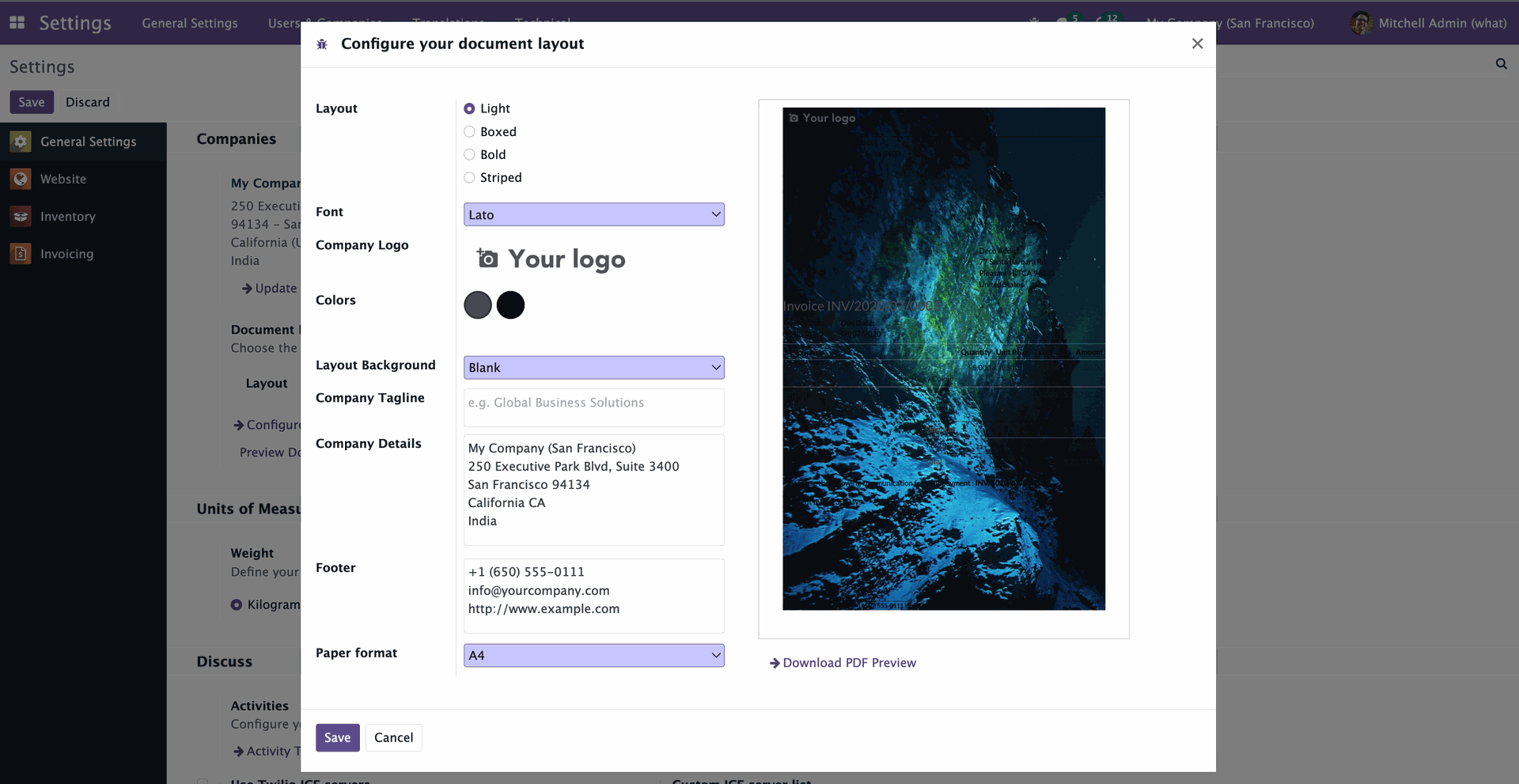
Hope it helps
Enjoying the discussion? Don't just read, join in!
Create an account today to enjoy exclusive features and engage with our awesome community!
Sign up| Related Posts | Replies | Views | Activity | |
|---|---|---|---|---|
|
External layout
Solved
|
|
1
Aug 25
|
2982 | |
|
|
4
Oct 25
|
56595 | ||
|
|
2
Sep 24
|
4647 | ||
|
|
1
Mar 24
|
4797 | ||
|
|
1
Jun 23
|
4147 |
