In Odoo 16, how can I configure my model so that newly created records appear at the top of tree views by default?
Odoo is the world's easiest all-in-one management software.
It includes hundreds of business apps:
- CRM
- e-Commerce
- Accounting
- Inventory
- PoS
- Project
- MRP
This question has been flagged
In your model's Python file, set the _order attribute to 'id desc' as shown below:
from odoo import models, fields
class YourModel(models.Model):
_name = 'your.model'
_description = 'Your Model Description'
_order = 'id desc'
Alternative: Use the create_date Field:
_order = 'create_date desc'
Note: The _order attribute sets the default sorting for all views associated with the model. If you need different sorting orders for different views, you can specify the default_order attribute directly in the view's XML definition.
For example:
<tree default_order="create_date desc, id desc">
<!-- Field definitions -->
</tree>
Best Regards,
NIZAMUDHEEN MJ
Accurates
Hi
add in your model python file add _order attribute
_order = 'create_date desc'
example,
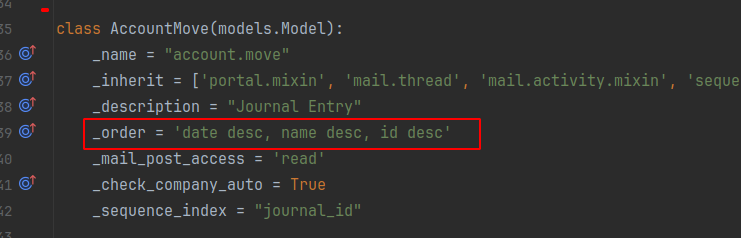
Its working file and newly created record first
Thanks
Enjoying the discussion? Don't just read, join in!
Create an account today to enjoy exclusive features and engage with our awesome community!
Sign up| Related Posts | Replies | Views | Activity | |
|---|---|---|---|---|
|
|
3
Apr 25
|
3527 | ||
|
|
0
Jun 24
|
908 | ||
|
|
1
Jan 24
|
1303 | ||
|
|
5
Nov 23
|
41693 | ||
|
Create dynamic tree view
Solved
|
|
3
Sep 23
|
8627 |

