In Contacts App, when view type is kanban or list I want to load contacts are assigned to current user.
I added field assignees in form create contact and I'll this field to filter
How can I do that?
Please help me, thanks
Odoo is the world's easiest all-in-one management software.
It includes hundreds of business apps:
In Contacts App, when view type is kanban or list I want to load contacts are assigned to current user.
I added field assignees in form create contact and I'll this field to filter
How can I do that?
Please help me, thanks
Hi Bond,
I assume you are using the studio to make changes and the technical name of the assignees is "assignees_id". Please follow the steps below.
1. Accessing Studio Mode:
Open the Contacts application in Odoo.
Locate the "Activate Studio View" button (it might be represented by a gear icon) and click on it. This activates the Odoo Studio customization mode.
2. Modifying the Search View:
In Studio mode, navigate to the "Views" tab.
Select the "Search" view from the available options. This view controls the search filters displayed for contacts.
3. Adding the "My Contacts" Filter:
Within the search view, locate the "Filters" section on the left side. This section displays existing search filters.
Drag and drop the "Filter" component from the available elements onto the Filters section. This adds a new filter to the view.
4. Configuring the Filter:
Double-click the newly added filter to open its configuration options.
In the "Label" field, enter "My Contacts" to give it a user-friendly name.
Now comes the key part: defining the filter criteria. In the "Filter Domain" field, enter the following domain logic:
[('assignees_id', '=', uid)]
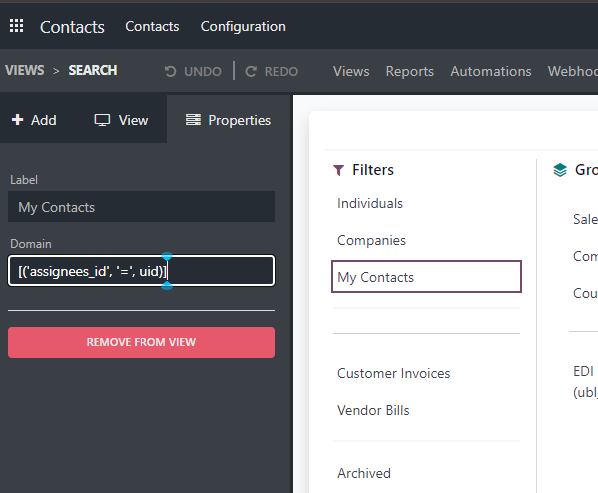
Save the record and close the studio.
Thanks,
Marc
Hi Abdalmola Mustafa
How override or inherit action?
On action make as this :
Contacts
res.partner
tree,form,kanban
[('assignee_id', '=', uid)]
also on search view as this
Create an account today to enjoy exclusive features and engage with our awesome community!
Sign up| Related Posts | Replies | Views | Activity | |
|---|---|---|---|---|
|
|
0
Apr 25
|
223 | ||
|
|
1
Mar 25
|
522 | ||
|
MERGING CONTACTS
Solved
|
|
1
Feb 25
|
752 | |
|
Use of external id
Solved
|
|
2
Feb 25
|
725 | |
|
|
2
Feb 25
|
1063 |