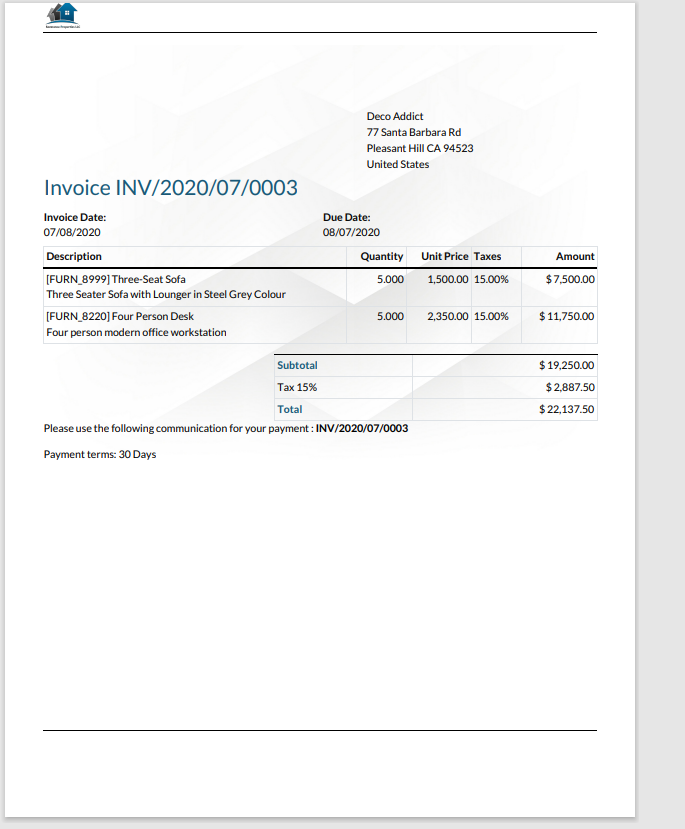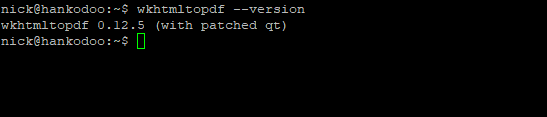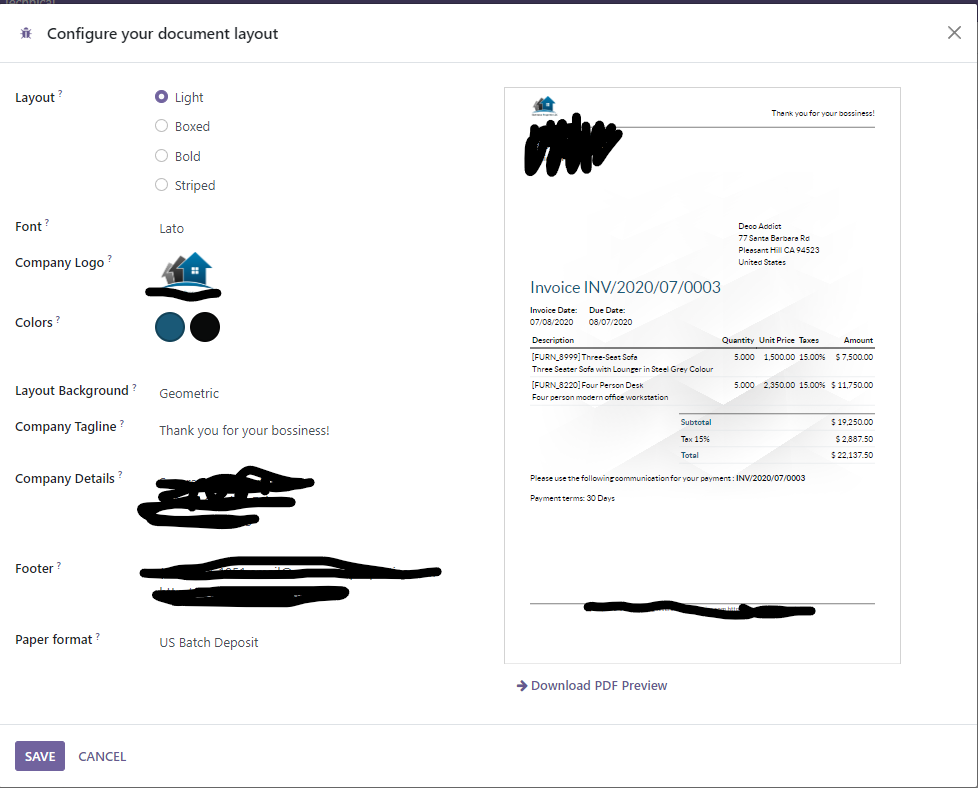Hello hopeful for some advise.
Fresh install
Odoo16 CE
wkhtmltopdf 0.12.5 (with patched qt)
Ubuntu 22.04.2
base_accounting_kit by Cybrosys Techno Solutions , Odoo S.A. installed
web base url is set to 0.0.0.0:8069
When generating quotation I at first had issues with no header image or text or footer.
Installed wkhtmltopdf 0.12.5 (with patched qt) and the image now generates.
Now I am experiencing no text generation with previews, or downloads.
When selecting the bold layout - I do get a black box at the bottom right of the generated document.
This is a fresh install and data retention is not needed - I just want the software to function as intended then can worry about reinputting data.
Has anyone else experienced the same or similar issues?
**Edit I have gotten the text for the header to show ... sometimes when changing which layout and font is used** However when I then go to the quotations and print this does NOT show the header or footer text.