Hi, I am starting on Odoo and want to reorder my accounts as follows:
1100 Packaging
1101 Green strap
1102 White strap
is it possible, can it be done with the account groups?
Odoo is the world's easiest all-in-one management software.
It includes hundreds of business apps:
Hi, I am starting on Odoo and want to reorder my accounts as follows:
1100 Packaging
1101 Green strap
1102 White strap
is it possible, can it be done with the account groups?
Hi,
By account groups, we can reorder the chart of accounts in odoo. You can follow below steps:
1. Activate developer mode.
2. Accounting-> Configuration -> Account groups
3. Create a new account group with a code prefix,from: 1100 to: 1102 or keep as empty to take an infinity count.
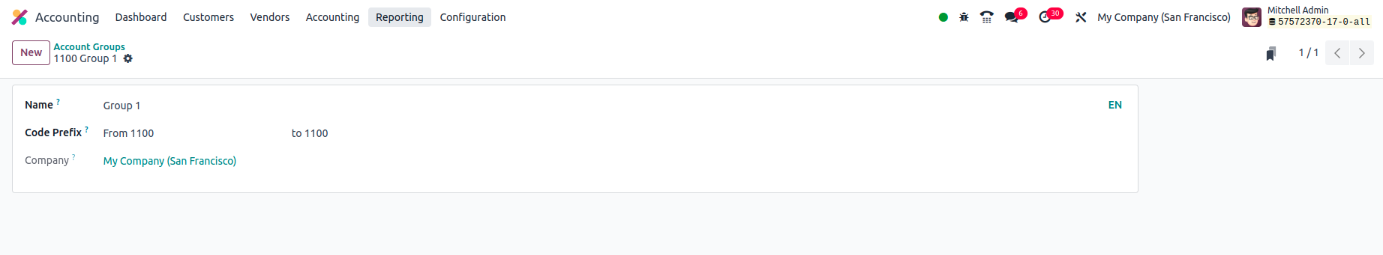
Regards
You can renumber the accounts if you wish. It should not cause any problems.
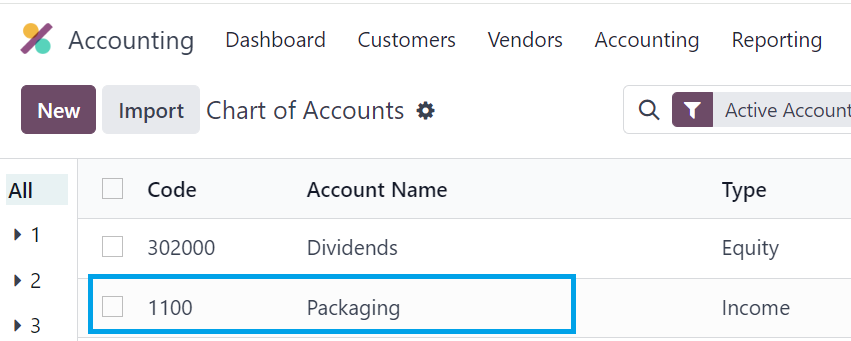
After you save this, the accounts will be sorted in sequence.
You can also use account groups to summarize.
This is a helpful walkthrough for getting accounting accounts set up in Odoo. Turning on developer mode and organizing accounts through the Chart of Accounts makes the whole process much clearer, especially when you're trying to keep everything structured for reporting. Setting the right account types up front also saves a lot of cleanup later.
If you want to explore more on organizing your chart of accounts, this related discussion might be useful:
https://www.odoo.com/forum/help-1/chart-of-accounts-configuration-203136
To set up accounting accounts, go to Settings → Chart of Accounts → Create, then define each account by selecting its Type (Asset, Liability, Income, or Expense) and giving it a clear Name. Make sure each account aligns with your business workflow—like linking income accounts to products and expense accounts to vendors.
At Ledger Labs, we usually recommend setting up a clean, structured chart early on—it makes reporting, reconciliation, and audits much smoother down the line.
Create an account today to enjoy exclusive features and engage with our awesome community!
Sign up| Related Posts | Replies | Views | Activity | |
|---|---|---|---|---|
|
2
Nov 25
|
272 | |||
|
1
Nov 25
|
461 | |||
|
0
Nov 25
|
3 | |||
|
1
Nov 25
|
329 | |||
|
1
Nov 25
|
392 |
1. Use the live chat to ask your questions.
2. The operator answers within a few minutes.
