How would I do this?
Odoo is the world's easiest all-in-one management software.
It includes hundreds of business apps:
- CRM
- e-Commerce
- Accounting
- Inventory
- PoS
- Project
- MRP
This question has been flagged
In Odoo 16 we have an option called prevent sale of zero priced products. If this option is enabled under the website settings the products which has 0 price would not display price on the website and the add to cart button for these products would be replaced by a contact us button.
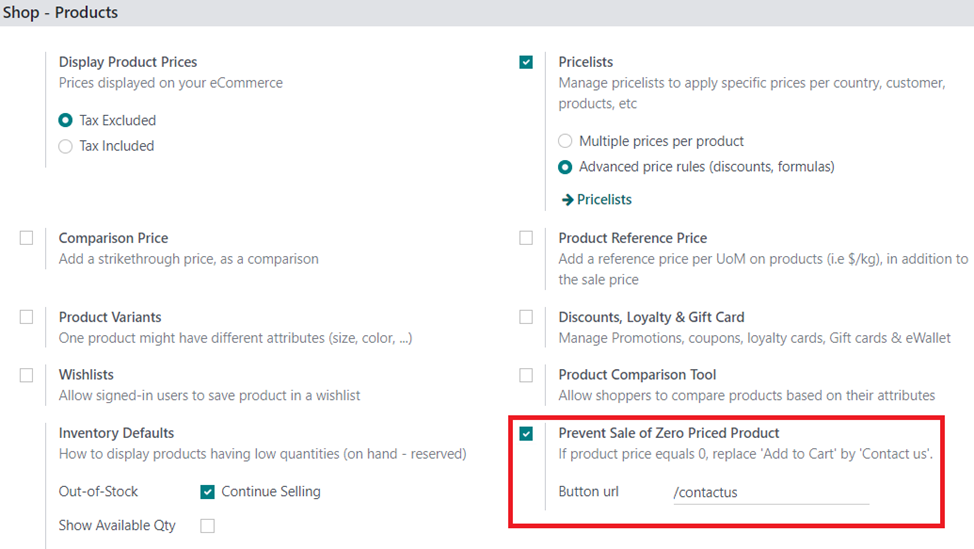
We can link the contact us button to any page by typing the URL of the page in the setting.
Set the sales price of all products to be 0, that way the default price related to the public pricelist would become zero, now none of the products on the website would be available for sale by default.
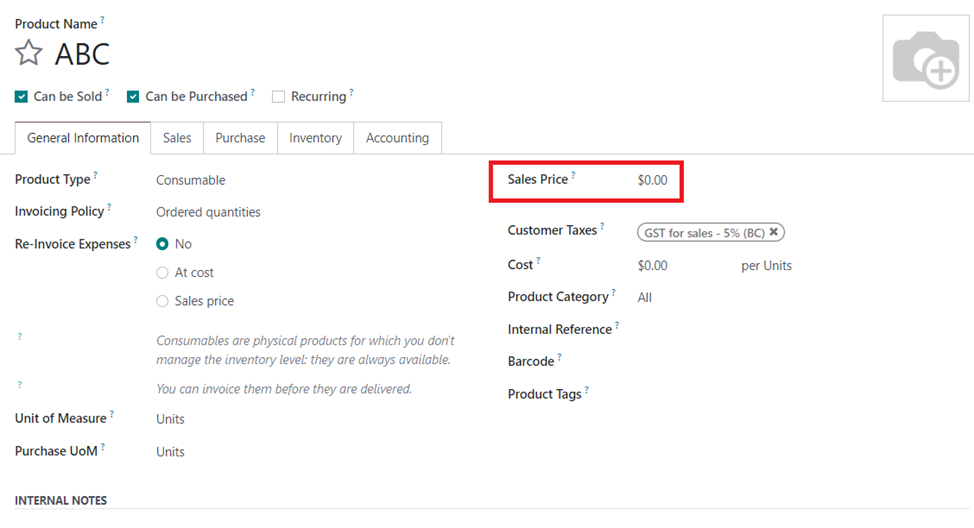
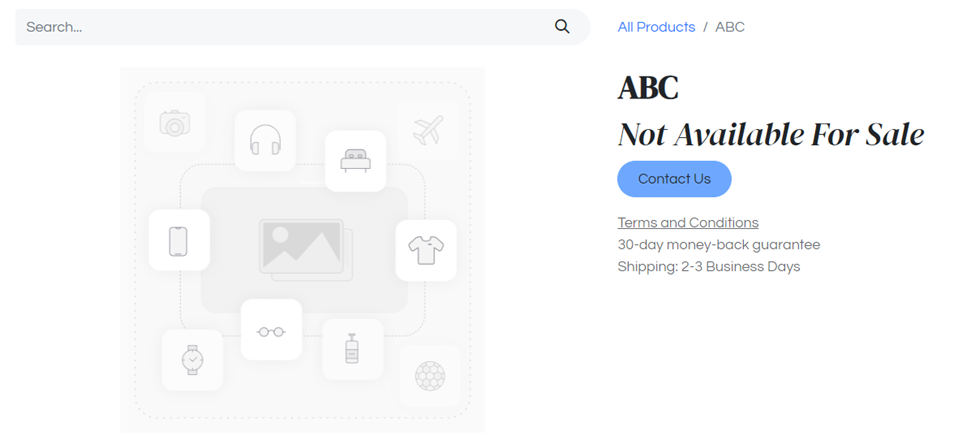
The verbiage under the name can also be changed from the website editor, by selecting the text
Note*
The text changes it for all products and not particular products.
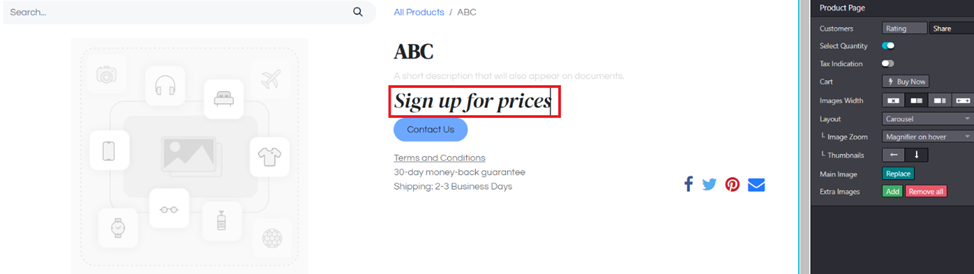
This is the first part. We still need to make sure only the people we get access can sign up and make sure they can see the prices to buy the products.
In Odoo 16, the way the cart functions on the website was changed and a new option to have B2B sales by hiding the prices for public users became available.
However, we no longer have the Free sign up and On invitation options available on websites with eCommerce.
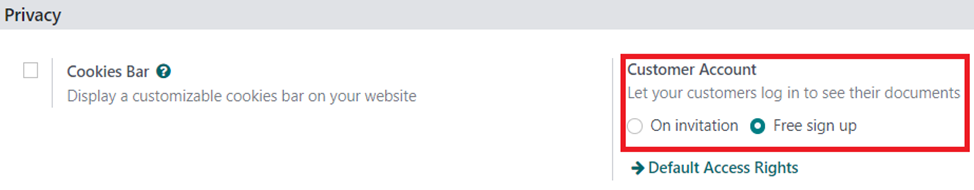
Instead, we have the following option
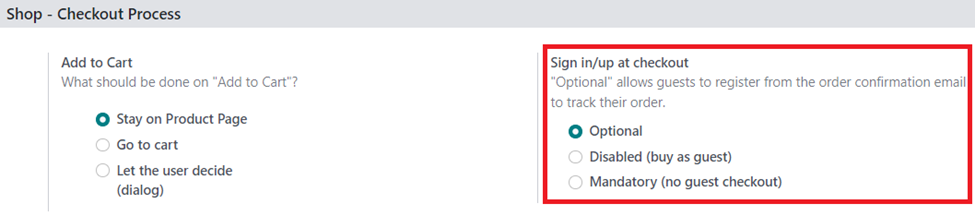
“Optional” – Gives the option for the user to sign up or buy the product without signing up.
“Disabled (buy as guest)” – Removes the Sign-Up option, but you can checkout as a public user.
“Mandatory (no guest checkout)” – Prevents visitors from checking out as a guest, and the Sign-Up button shows up. However, anyone can sign up and hence essentially anyone can purchase the product.
Which means the users does not invite the portal users.
To make sure Only certain people who we give access can only sign up and see the price of product and place the order. We need to set the Sign in/up at checkout as “Disabled (buy as guest)”
Create a second Pricelist for Portal Users or you could create as many pricelists as you want depending on the customer. But make sure these pricelists have a price other than 0 for the products.
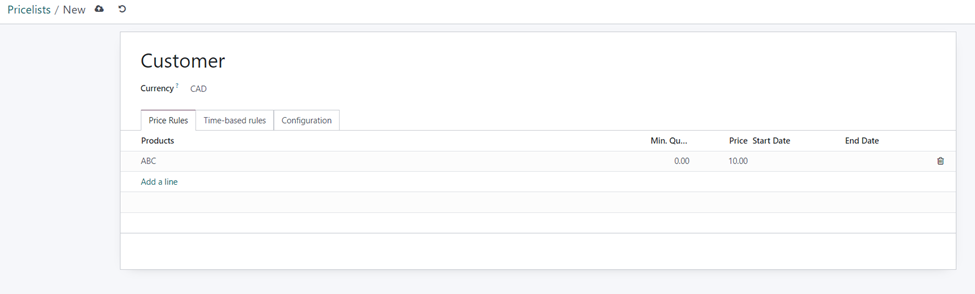
Make sure the page associated to the button on product page is redirected to a form which is linked to CRM or Project task where someone could request for access and they can then be vetted before granting them portal access.
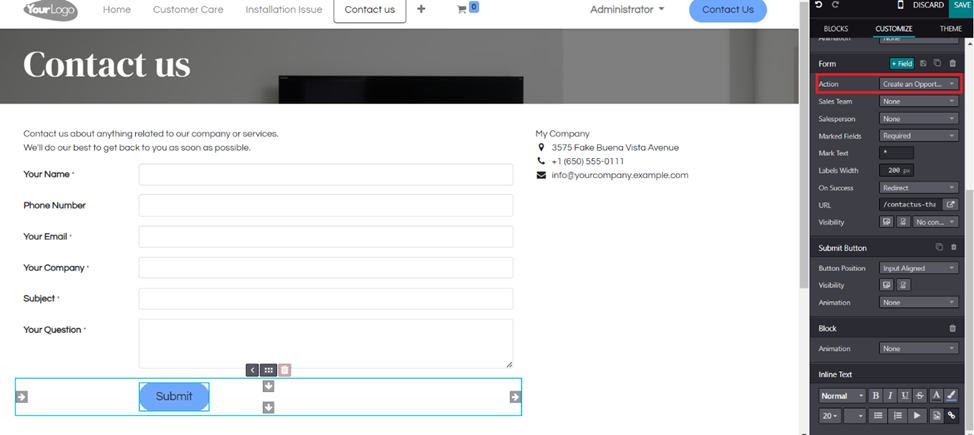
Once the contact is vetted, create a contact for the customer with their email address, set the new pricelist on the contact.
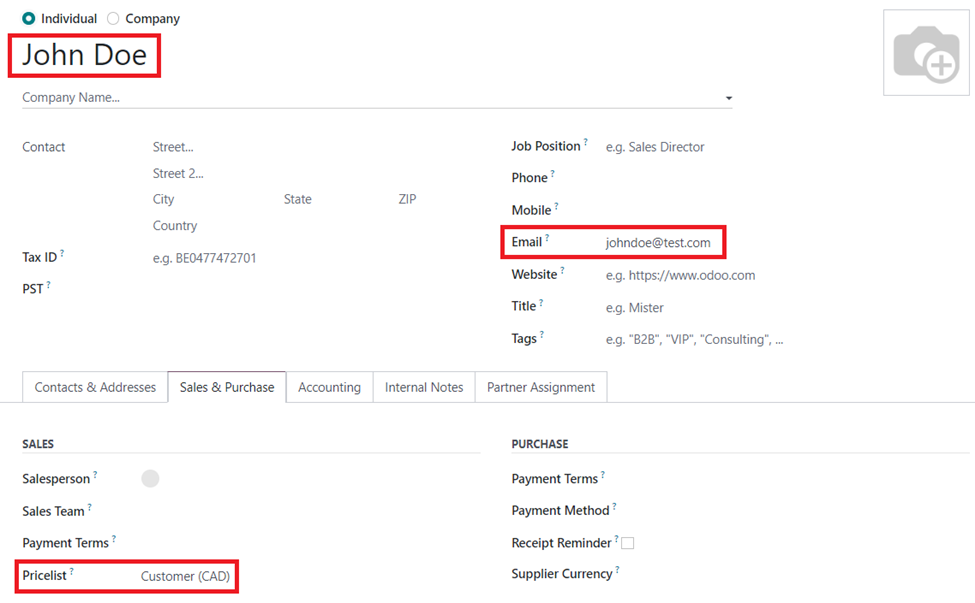
Then grant the contact portal access.
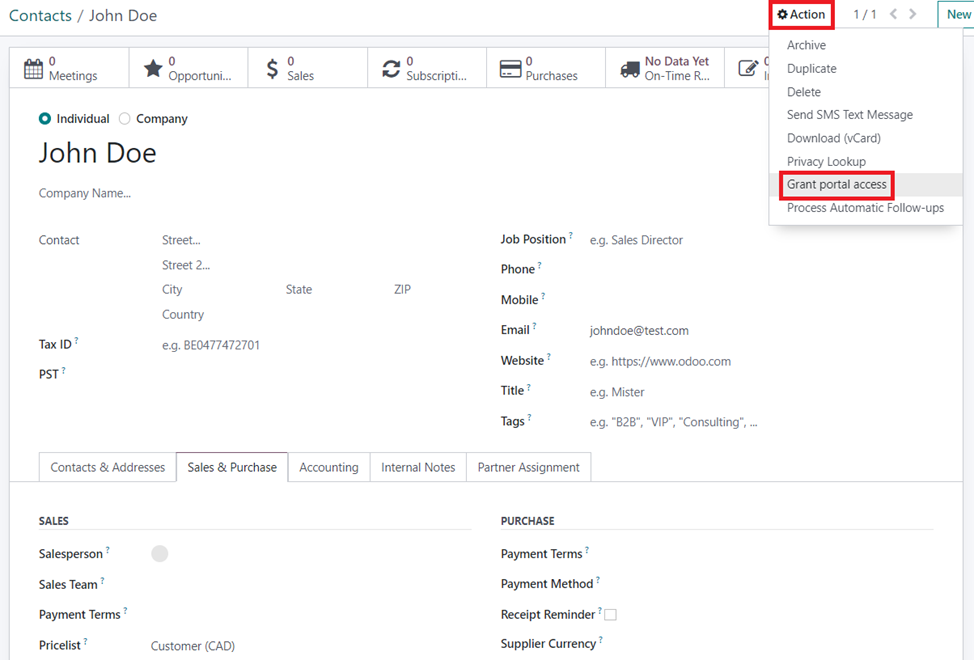
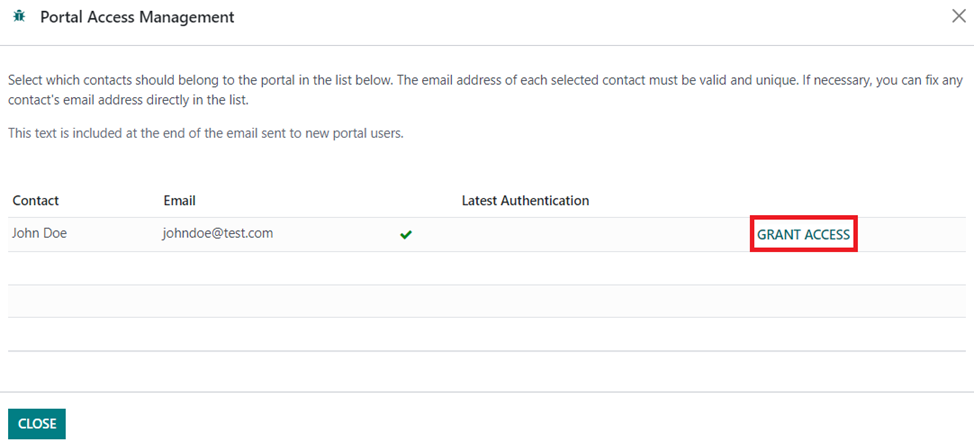
An email would be sent to the contact inviting them to become a portal user and they can set their password and once they sign into the website. They would be able to see the prices of the products.
Enjoying the discussion? Don't just read, join in!
Create an account today to enjoy exclusive features and engage with our awesome community!
Sign up| Related Posts | Replies | Views | Activity | |
|---|---|---|---|---|
|
|
2
May 25
|
3407 | ||
|
|
1
Apr 25
|
619 | ||
|
|
2
Oct 24
|
2992 | ||
|
|
1
Sep 24
|
2498 | ||
|
|
1
Sep 24
|
1671 |

