Ponto¶
Ponto is een service waarmee bedrijven en professionals hun rekeningen op één plek kunnen samenvoegen en direct al hun transacties in één app kunnen zien. Het is een third-party oplossing die het aantal bankinstellingen dat met Odoo kan worden gesynchroniseerd voortdurend uitbreidt.

Odoo kan direct synchroniseren met uw bank om alle bankafschriften automatisch in uw database te importeren.
Ponto is een betalende third-party provider voor het synchroniseren van uw bankschriften met Odoo. Huidige kostprijs is 4€/maand per account/integratie <https://myponto.com/nl#pricing>`_.
Zie ook
Configuratie¶
Koppel uw bankrekeningen aan Ponto¶
Maak een account als u er nog geen heeft.
Nadat u bent ingelogd, maakt u een organisatie aan.
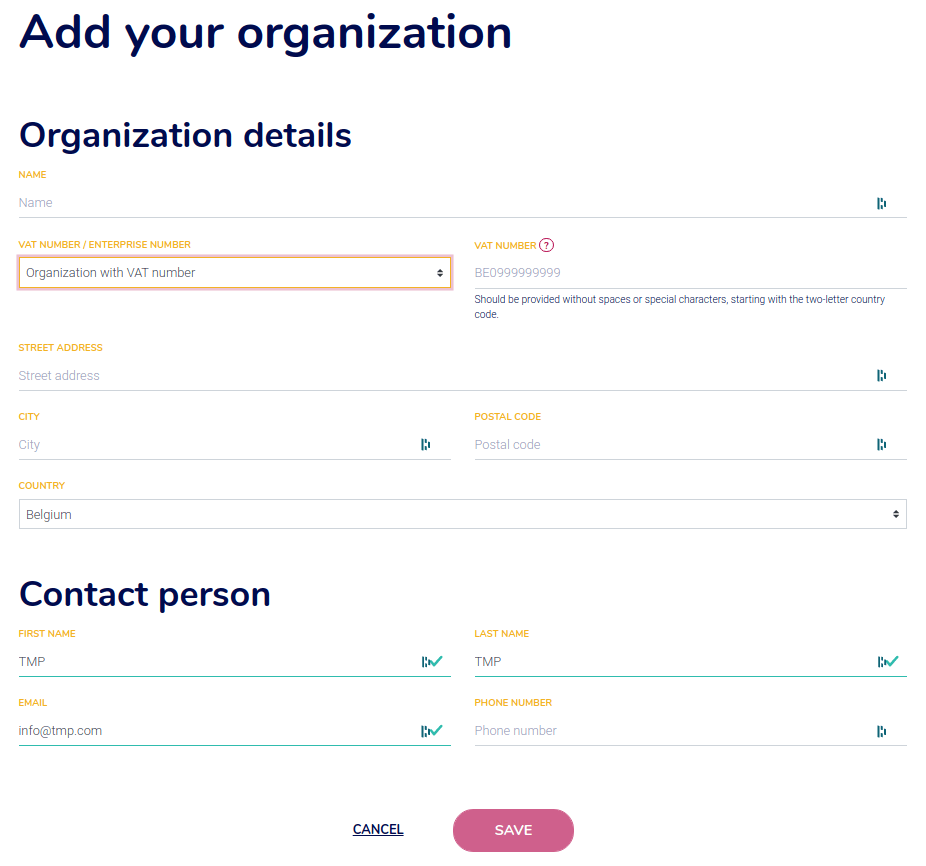
- Go to , and click on Add account.Mogelijk moet u eerst uw Factureringsgegevens toevoegen.
Selecteer uw land, uw bankinstellingen, geef uw toestemming aan Ponto en volg de stappen op het scherm om uw bankrekening aan uw Ponto-account te koppelen.

Zorg ervoor dat u alle bankrekeningen toevoegt die u wilt synchroniseren met uw Odoo-database voordat u doorgaat naar de volgende stappen.
Link uw Ponto account aan uw Odoo databank¶
Go to .
Zoek uw bankinstelling, zorg ervoor dat u de juiste instelling selecteert. Door de instelling te selecteren, kunt u controleren of de third party provider Ponto is.
Click on Connect and follow the steps.
Op een gegeven moment moet u de accounts waartoe u toegang wilt in Odoo autoriseren. Selecteer alle accounts die u wilt synchroniseren. Zelfs die van andere bankinstellingen.

Beëindig het proces
Notitie
You have to authorize all the accounts you want to access in Odoo, but Odoo will filter the accounts based on the institution you selected in the second step.
Werk uw synchronisatiegegevens bij¶
Mogelijk moet u uw Ponto inloggegevens bijwerken of de synchronisatie-instellingen wijzigen.
To do so, go to and select the institution you want to fetch the other accounts. Click on Fetch Accounts button to start the flow.
During the update, select all the accounts you want to synchronize, even the ones coming from other banking institutions.
Fetch new accounts¶
You might want to add new online accounts to your connection.
To do so, go to and select the institution you want to fetch the other accounts. Click on Fetch Accounts button to start the flow.
Don’t forget to keep authorization for existing accounts (for all institutions that you have synchronized with Ponto).
FAQ¶
After my synchronization, no account appears¶
You selected an institution from the list and did not authorize any accounts from this institution.
I have some errors with my beta institution¶
Ponto provides institutions in beta, these institutions are not directly supported by Odoo and we advise you to contact Ponto directly.
Belangrijk
Using an institution in beta is beneficial for Ponto, it allows them to have real feedback on the connection with the institution.