In-app purchases (IAP)¶
In-app aankopen (IAP) zijn optionele diensten die de Odoo-databases verbeteren. Elke dienst biedt zijn eigen specifieke kenmerken en functionaliteit. Een volledige lijst met services is beschikbaar in de Odoo IAP Catalog.
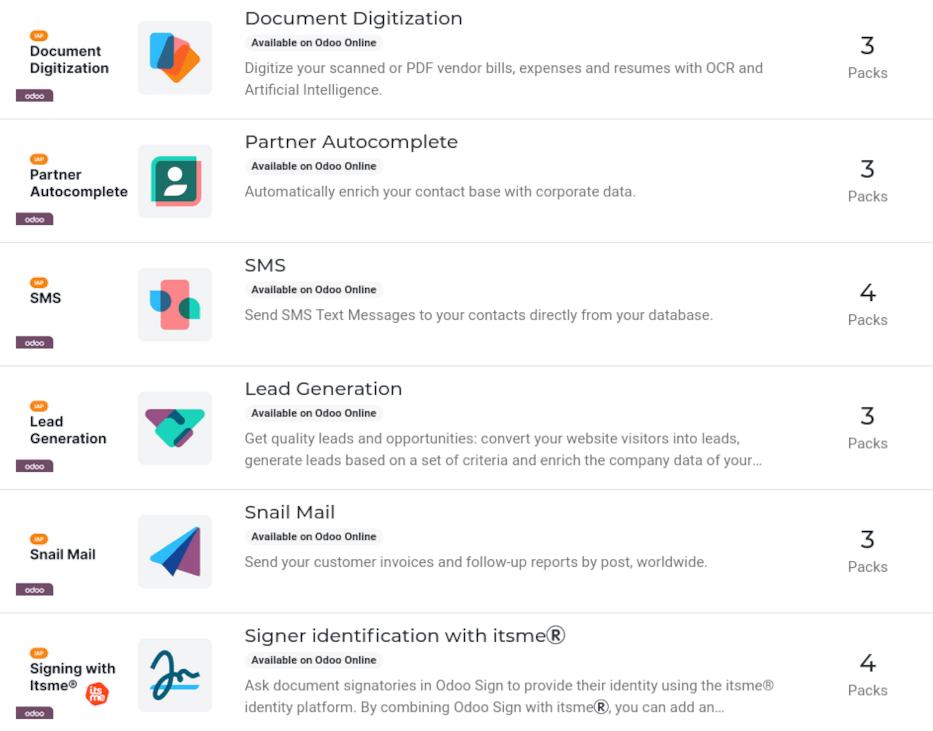
Example
De dienst SMS verzendt tekstberichten rechtstreeks vanuit de database naar contactpersonen, en de dienst Documents Digitalization digitaliseert gescande of PDF-leveranciersrekeningen, onkosten en cv’s met optische tekenherkenning (OCR) en kunstmatige intelligentie ( AI).
IAP services hoeven niet voor gebruik te worden geconfigureerd of ingesteld. Odoo-gebruikers kunnen eenvoudig op de dienst in de app klikken om deze te activeren. Elke dienst heeft echter zijn eigen prepaid-tegoeden nodig, en als deze op zijn, moeten gebruikers ** meer kopen om het te kunnen blijven gebruiken.
Notitie
Enterprise Odoo users with a valid subscription get free credits to test IAP features before deciding to purchase more credits for the database. This includes demo/training databases, educational databases, and one-app-free databases.
IAP-diensten¶
IAP diensten worden geleverd door Odoo, evenals door derden, en hebben een breed scala aan toepassingen.
The following IAP services are offered by Odoo:
Documentendigitalisering: digitaliseert gescande of PDF-leveranciersrekeningen, onkosten en cv’s met OCR en AI.
Partner Autocomplete: vult automatisch contactrecords in met bedrijfsgegevens.
SMS: verzendt SMS-tekstberichten rechtstreeks vanuit de database naar contacten.
Lead Generation: genereert leads op basis van een reeks criteria en zet webbezoekers om in kwaliteitsleads en kansen.
Snailmail: verzendt klantenfacturen en vervolgrapporten per post, wereldwijd.
Signer identification with itsme®️: ask document signatories in Odoo Sign to provide their identity using the itsme® identity platform, which is available in Belgium and the Netherlands.
For more information on every service currently available (offered from developers other than Odoo), visit the Odoo IAP Catalog.
Gebruik IAP-services¶
IAP services worden automatisch geïntegreerd met Odoo en vereisen niet dat gebruikers instellingen configureren. Om een dienst te gebruiken, hoef je er alleen maar mee te communiceren, waar deze ook in de database voorkomt.
Example
De volgende stroom richt zich op de SMS IAP service die wordt gebruikt vanuit de record van een contactpersoon.
This can be done by clicking the 📱 SMS icon within the database.
Eén manier om de SMS IAP te gebruiken service met Odoo wordt in de volgende stappen getoond:
First, navigate to the , and click on a contact with a mobile phone number entered in either the Phone or Mobile field of the contact form.
Next, find the 📱 SMS icon that appears to the right of the Phone or Mobile fields. Click the 📱 SMS icon, and a Send SMS Text Message pop-up window appears.
Type a message in the Message field of the pop-up window. Then, click the Send SMS button. Odoo then sends the message, via SMS, to the contact, and logs what was sent in the chatter of the contact’s form.
Bij het versturen van het SMS-bericht worden de prepaidtegoeden voor de SMS IAP service worden automatisch afgetrokken van de bestaande tegoeden. Als er niet genoeg credits zijn om het bericht te verzenden, vraagt Odoo de gebruiker om meer te kopen.
Zie ook
Voor meer informatie over het gebruik van verschillende IAP diensten, en voor meer diepgaande instructies met betrekking tot de SMS-functionaliteit in Odoo, bekijk de onderstaande documentatie:
IAP-tegoeden¶
Elke keer dat een IAP dienst wordt gebruikt, zijn de prepaidtegoeden voor die dienst opgebruikt. Odoo vraagt om de aankoop van meer credits wanneer er niet genoeg credits over zijn om een dienst te blijven gebruiken. E-mailwaarschuwingen kunnen ook worden ingesteld voor wanneer tegoeden laag zijn.
Credits worden gekocht in Packs uit de Odoo IAP Catalogus, en de prijzen zijn specifiek voor elke service.
Example
De SMS-service heeft vier pakketten beschikbaar, in coupures van:
Starterpakket: 10 credits
Standaardpakket: 100 credits
Geavanceerd pakket: 500 credits
Expertpakket: 1.000 credits
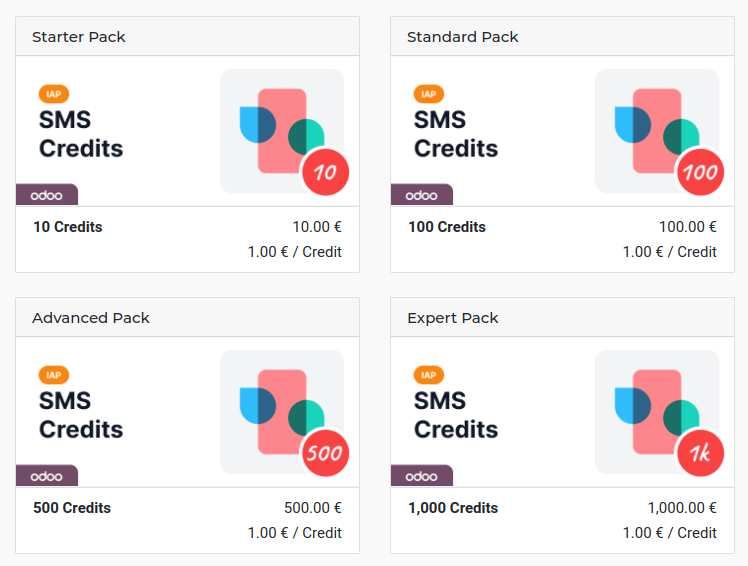
Het aantal verbruikte credits is afhankelijk van de lengte van de sms en het land van bestemming.
For more information, refer to the SMS Pricing and FAQ documentation.
Credits kopen¶
Als er niet genoeg credits zijn om een taak uit te voeren, vraagt de database automatisch om meer credits aan te schaffen.
Users can check the current balance of credits for each service, and manually purchase more credits, by navigating to the , and beneath the Odoo IAP setting, click View My Services.
Doing so reveals a My Services page, listing the various IAP services in the database. From here, click an IAP service to open its Account Information page, where additional credits can be purchased.
Handmatig credits kopen¶
Om handmatig credits te kopen in Odoo, volgt u deze stappen:
First, go to the and type IAP in the Search…
bar. Alternatively users can scroll down to the Contacts section. Under the
Contacts section, where it says Odoo IAP, click View My
Services.
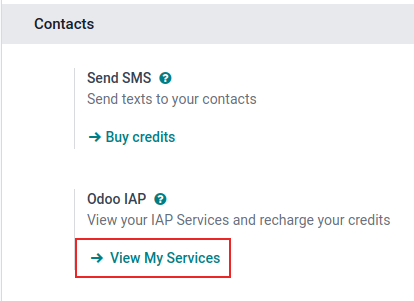
Doing so reveals an IAP Account page, listing the various IAP services in the database. From here, click an IAP service to open details about it; additional credits can be purchased from here.
On the following page, click the Buy Credit button. Doing so loads a Buy Credits for (IAP Account) page in a new tab. From here, click Buy on the desired pack of credits. Then, follow the prompts to enter payment details, and confirm the order.
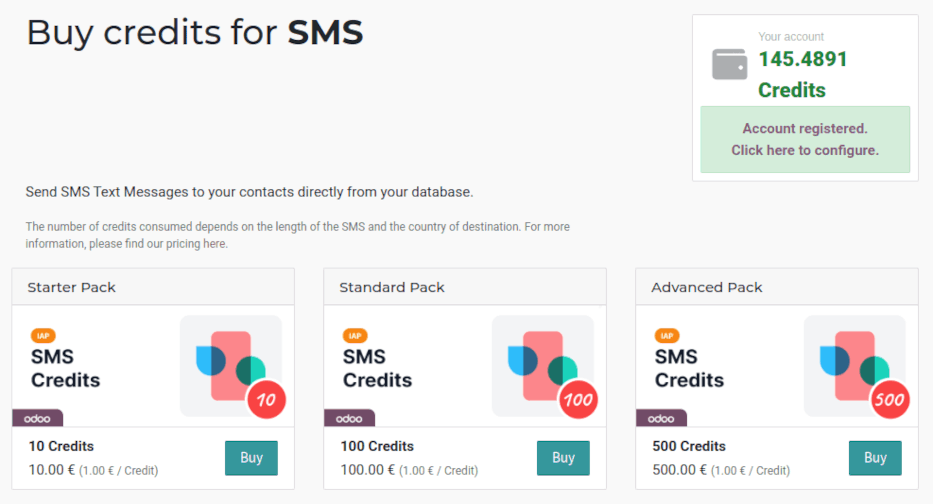
Zodra de transactie is voltooid, zijn de tegoeden beschikbaar voor gebruik in de database.
Melding laag krediet¶
Het is mogelijk om gewaarschuwd te worden wanneer het tegoed bijna op is, om te voorkomen dat het tegoed opraakt, terwijl u een IAP dienst. Om dat te doen, volgt u dit proces:
Go to the , and type IAP in the Search… bar.
Under the Contacts section, where it says Odoo IAP, click View My
Services.
The available IAP accounts appear in a list view on the IAP Account page. From here, click on the desired IAP account to view that service’s details.
On the details page, tick the Receive threshold warning checkbox. Doing so reveals two fields on the form: Warning Threshold and Contact Email.
In the Warning Threshold field, enter an amount of credits Odoo should use as the minimum threshold for this service. In the Contact Email field, enter the email address that receives the notification.
Odoo sends a low-credit alert to the Contact Email when the balance of credits falls below the amount listed as the Warning Threshold.