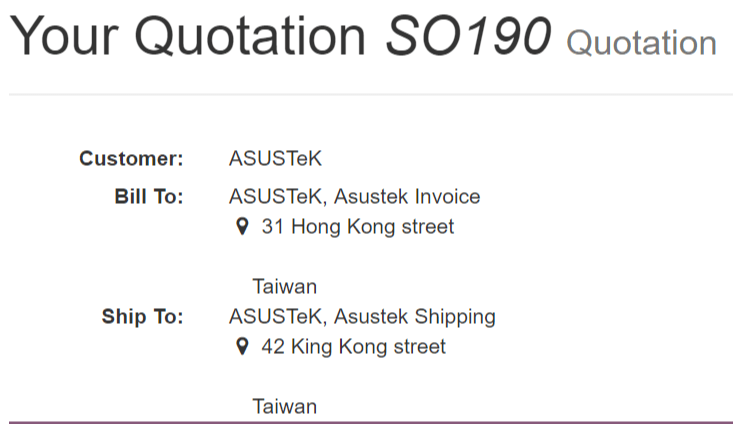Livrer et facturer à différentes adresses¶
In Odoo you can configure different addresses for delivery and invoicing. This is key, not everyone will have the same delivery location as their invoice location.
Activer la fonctionnalité¶
Go to and activate the Customer Addresses feature.

Ajoutez différentes adresses à un devis ou à un bon de commande.¶
If you select a customer with an invoice and delivery address set, Odoo will automatically use those. If there’s only one, Odoo will use that one for both but you can, of course, change it instantly and create a new one right from the quotation or sales order.
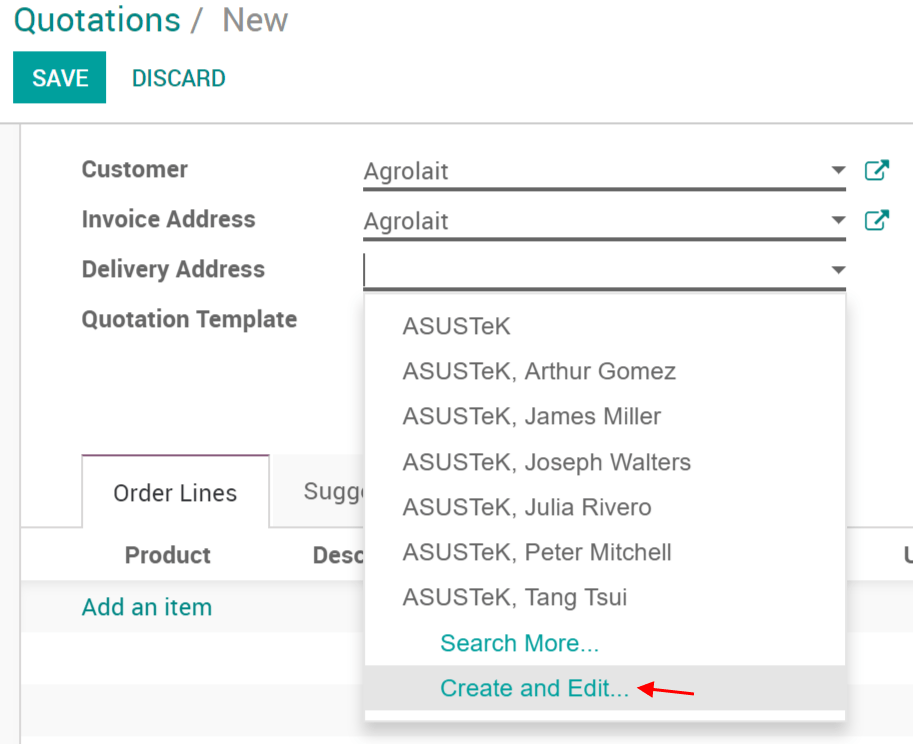
Ajoutez une facture et une adresse de livraison à un client¶
If you want to add them to a customer before a quotation or sales order, they are added to the customer form. Go to any customers form under .
From there you can add new addresses to the customer.
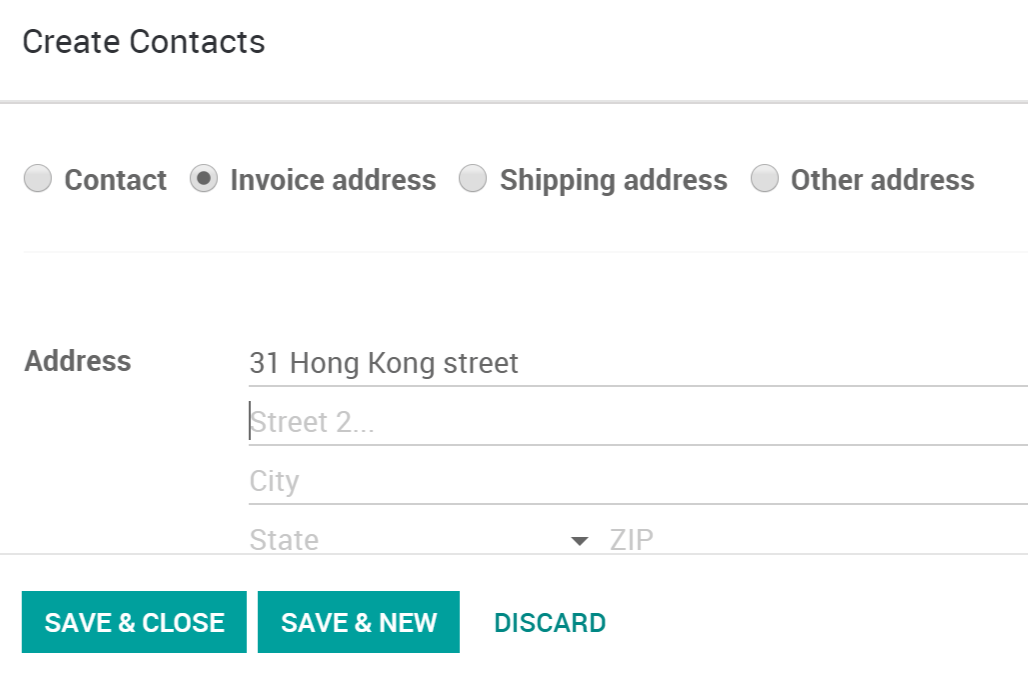
Various addresses on the quotation / sales orders¶
These two addresses will then be used on the quotation or sales order you send by email or print.