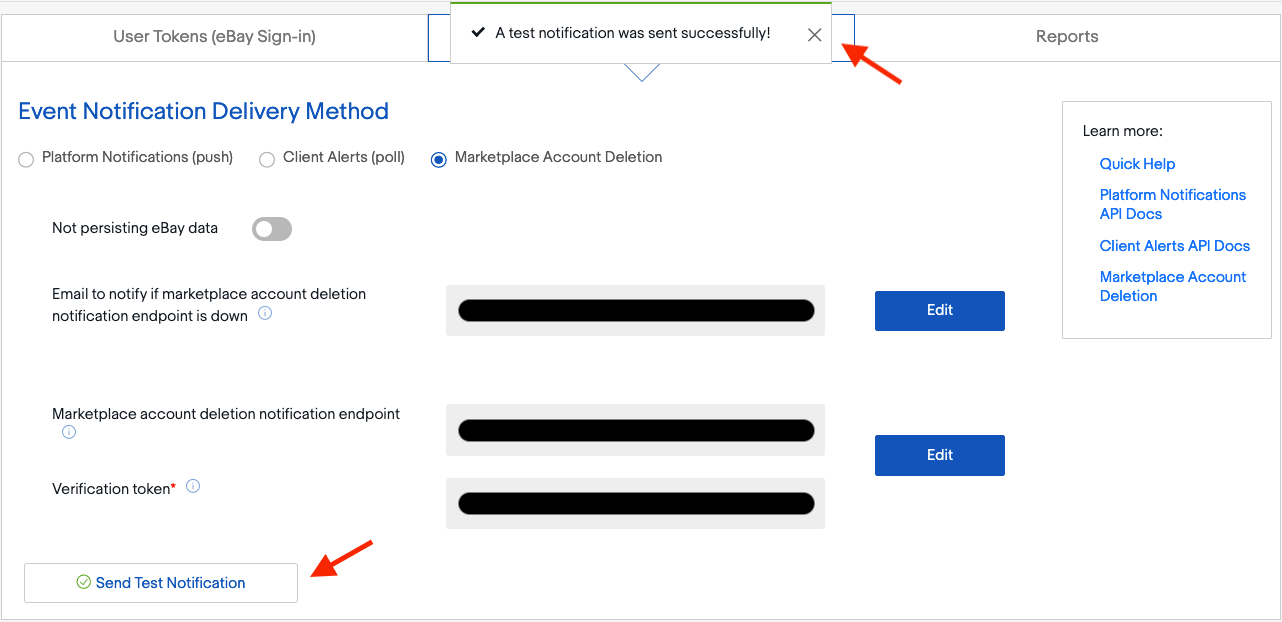Comment configurer eBay dans Odoo ?¶
Créer des jetons eBay¶
Afin de créer vos jetons, vous devez créer un compte développeur sur le portail développeur. Une fois que vous êtes connecté, vous pouvez créer des Sandbox Keys et des Production Keys en cliquant sur les boutons adéquats.
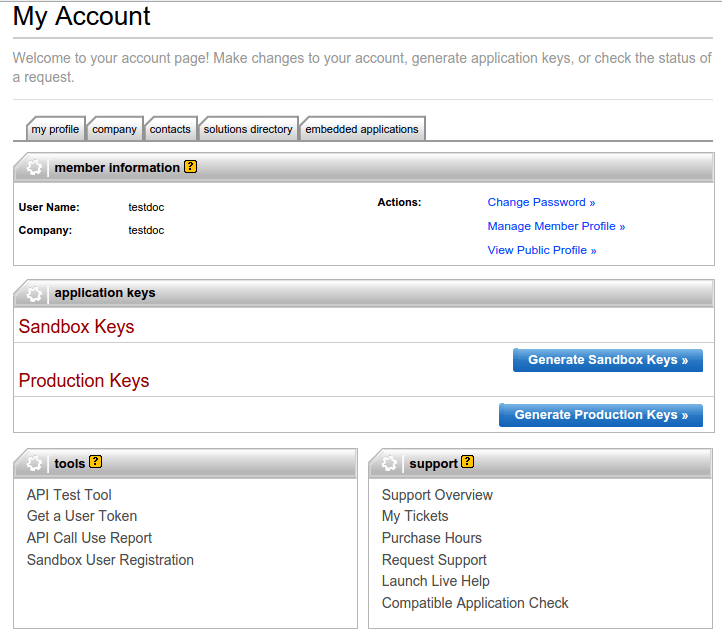
Après la création des clés, vous pouvez obtenir le jeton utilisateur. Pour ce faire, cliquez sur le lien Get a User Token en bas de la page. Passez par le formulaire, connectez-vous avec votre compte eBay et vous obtiendrez les clés et jetons nécessaires pour configurer le module dans Odoo.
Mettre en place des jetons dans Odoo ?¶
Pour configurer l’interface eBay, allez à .
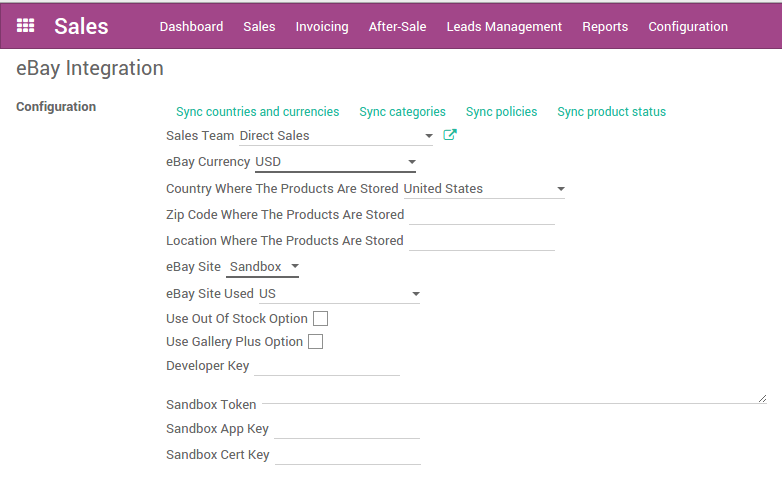
Tout d’abord choisissez si vous voulez utiliser le site eBay de production ou le bac à sable. Ensuite, remplissez les champs Developer Key, Token, App Key, Cert Key. Appliquez les modifications.
Une fois que la page est rechargée, vous devez synchroniser les informations depuis eBay. Appuyez sur Sync countries and currencies, vous pourrez alors remplir tous les autres champs.
Lorsque tous les champs sont remplis, vous pouvez synchroniser les catégories et les politiques en cliquant sur les boutons adéquats.
Accept account deletion notifications¶
Since September 2021, eBay requires supporting customer account deletion/closure notifications. As such, when eBay receives an account request for deletion, all eBay partners must confirm the reception of the request and take further action if necessary.
Odoo has a notification endpoint to receive those notifications, confirm the reception of the request, and handle the first set of actions to anonymize the account details in Contacts and remove the customer’s access to the portal.
Important
Make sure to correctly set up your subscription to the marketplace account deletion notifications as eBay may temporarily disable the related eBay account until the subscription is completed.
Verify your installation of Odoo is up to date¶
In order to activate the endpoint, the module eBay Connector - Account Deletion must be installed. If your Odoo database was first created after September 2021, the module is installed automatically and you can proceed to the next step.
Update Odoo to the latest release¶
The notification endpoint is made available through a new Odoo module; to be able to install it, you must make sure that your Odoo source code is up-to-date.
If you use Odoo on Odoo.com or Odoo.sh platform, your code is already up-to-date and you can proceed to the next step.
If you use Odoo with an on-premise setup or through a partner, then you must update your installation as detailed in this documentation page or by contacting your integrating partner.
Update the list of available modules¶
New modules must be discovered by your Odoo instance to be available in the menu.
To do so, activate the developer mode, and go to . A wizard will ask for confirmation.
Install the eBay Connector - Account Deletion update¶
Avertissement
You should never install new modules in your production database without testing them in a duplicate or staging environment. For Odoo.com customers, a duplicate database can be created from the database management page. For Odoo.sh users, you should use a staging or duplicate database. For on-premise users, you should use a staging environment - you should contact your integrating partner for more information regarding how to test a new module in your particular setup.
To install the module, go to the menu, remove the Apps search facet and
search for ebay. If the module eBay Connector - Account Deletion is present and marked as
installed, your Odoo database is already up-to-date and you can proceed with the next step. If it is
not yet installed, install it now.
Retrieve endpoint details from Odoo¶
The endpoint details can be found in . Click on Generate Token to retrieve your Verification Token.
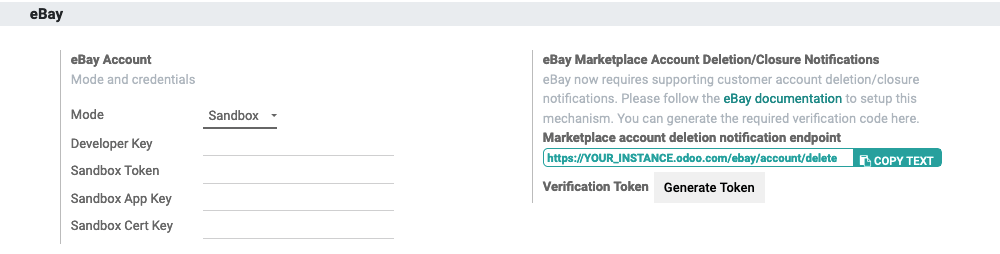
Subscribe to account deletion notifications¶
Log in on the developer portal of eBay and go to Alerts & Notifications.
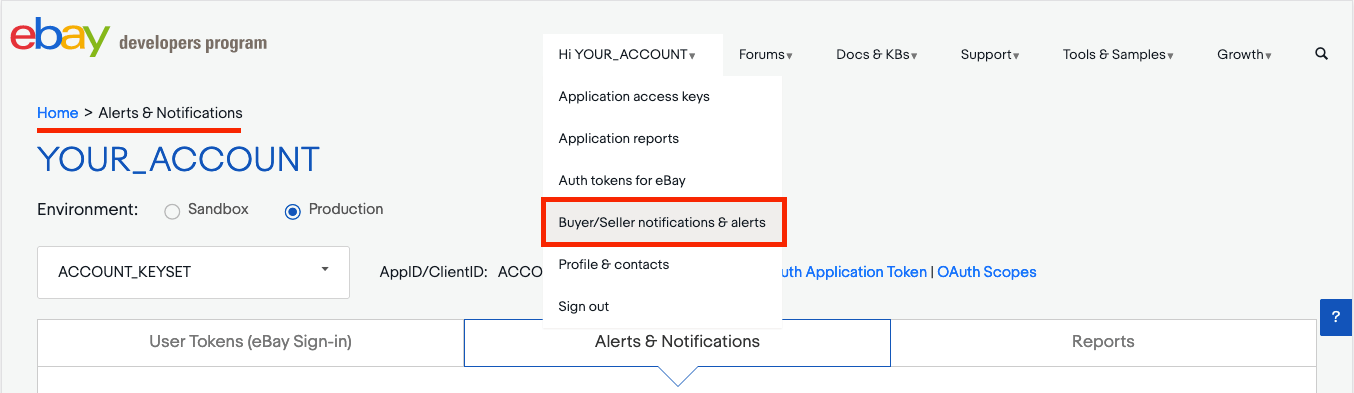
To subscribe to deletion/closure notifications, eBay needs a few details:
An email address to send notifications to if the endpoint is unreachable.
The endpoint details:
The URL to Odoo’s account deletion notification endpoint
A verification token
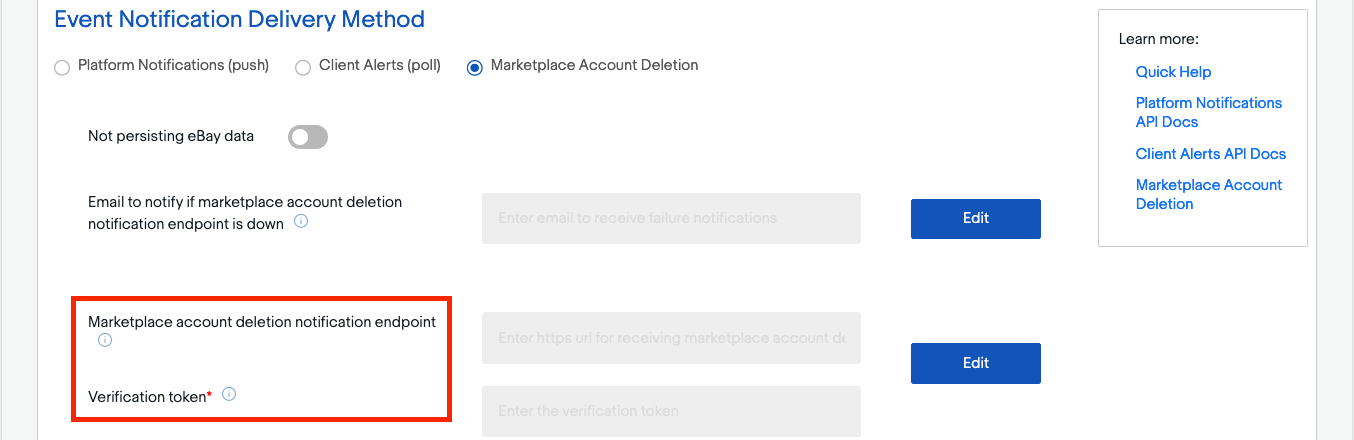
Astuce
You can edit the last two fields once the email address field is filled out.
Verify the connectivity with the endpoint¶
After setting the retrieved endpoint details in eBay’s dashboard, consider testing the connectivity with the Send Test Notification button.
You should get the following confirmation message: « A test notification was sent successfully! »