Faites le suivi des factures et soyez payé plus rapidement¶
It is essential for your business to collect payments when they are overdue. Odoo will help you identify payments that are late and will allow you to send the appropriate reminders.
Gérez vos relances¶
Astuce
Nous vous recommandons de rapprocher vos relevés bancaires avant de lancer votre processus de suivi. Cela vous évitera d’avoir à envoyer un relevé à un client qui vous a déjà payé.
The overdue invoices you need to follow-up on are available by default in . There, you can easily send a reminder by email or print it as a letter. Then, you can click on the Done button to view the next follow-up that needs your attention.
Otherwise, if now is not the time for a reminder, click on Remind me later. You will get the next report according to the Next Reminder Date set on the statement.
Astuce
To avoid sending too many reminders in a short period of time, change the number of days calculated between each report by going to .
Vous pouvez également définir un niveau de confiance pour vos clients en les identifiant comme débiteurs mauvais, normaux ou bons dans les rapports de suivi.
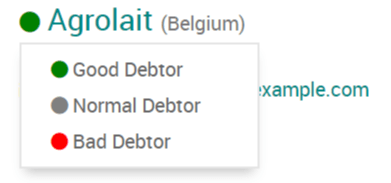
Envoyer des rappels groupés¶
To get your follow-up process easier, you can send reminder emails in batch from your follow-up reports page. Select all the reports you would like to process, click on Action and then on Process Follow-ups. A pdf document containing all of the follow-up letters for you to print will also be automatically generated.
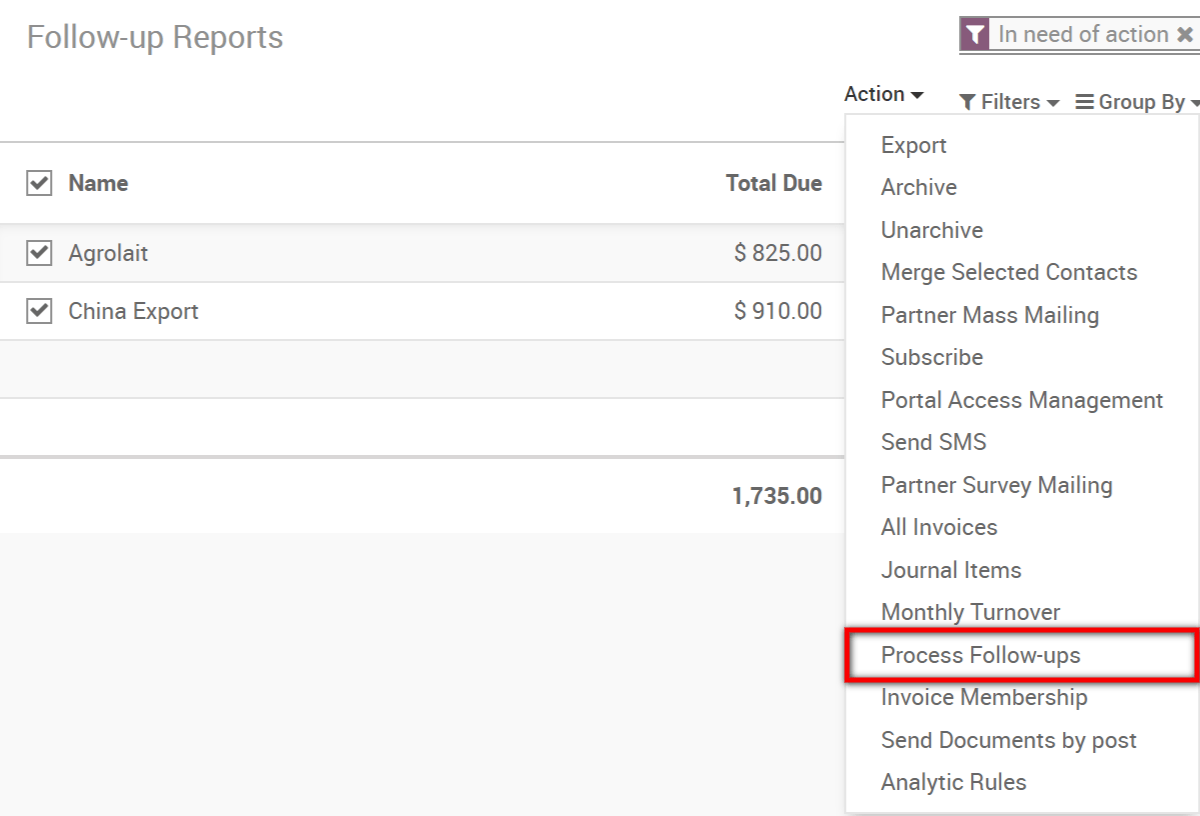
Planifiez un processus de suivi¶
To plan a follow-up process, go to and activate the Follow-up Levels feature under the Customer Payments section. Then, click on the new Follow-up Levels button that has appeared on your settings page.
A follow-up plan with several actions is available by default in Odoo, but you can customize it any way you want. Depending on a specific number of overdue days, plan to send an email, a letter or to undertake a manual action. You can also edit the template used for the statement according to the stage of the process.
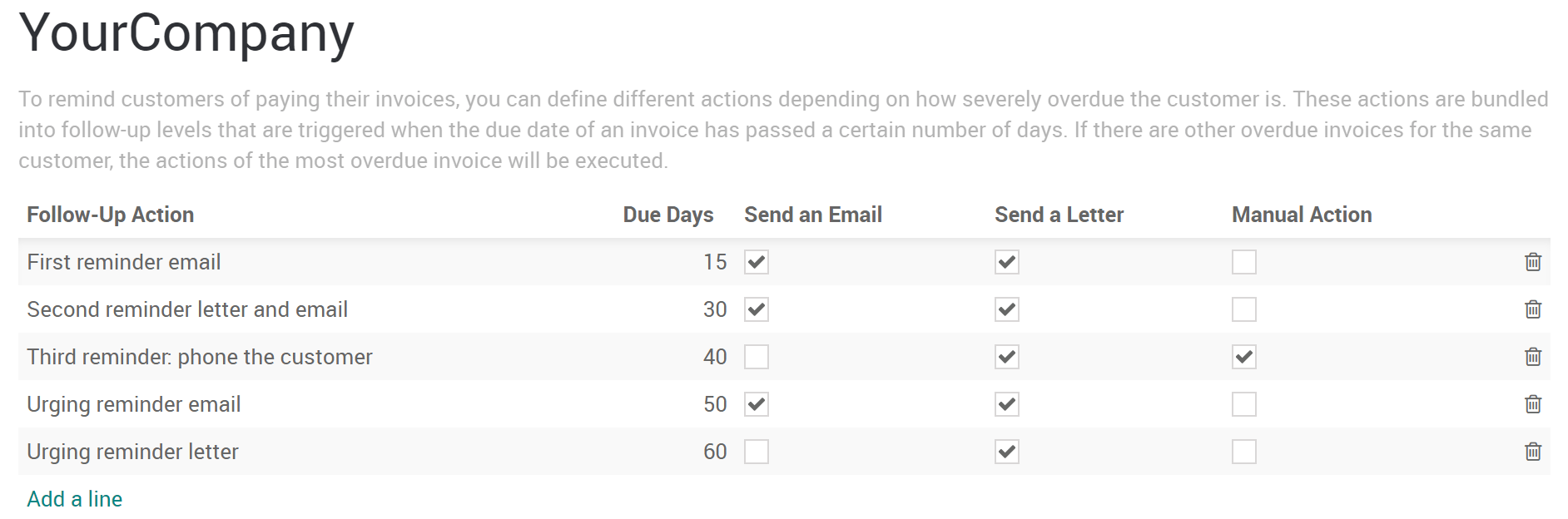
Astuce
Si vous souhaitez recevoir un rappel avant la date d’échéance réelle, définissez un nombre négatif de jours d’échéance.