Hi everyone,
I'm using Odoo Online v18, and I'd like to modify the Partner Ledger PDF report and its view. However, when I search for it under Settings > Technical > Reports or Views, it doesn't seem to be available like other models.
I tried looking for:
- The QWeb report template (e.g., report_partnerledger_document or similar).
- The corresponding view/model under the account.report.partner.ledger.
But nothing shows up in the UI.
Does anyone know where this report is located or how I can modify it in Odoo Online? Any pointers or workarounds would be greatly appreciated.
Thanks in advance!
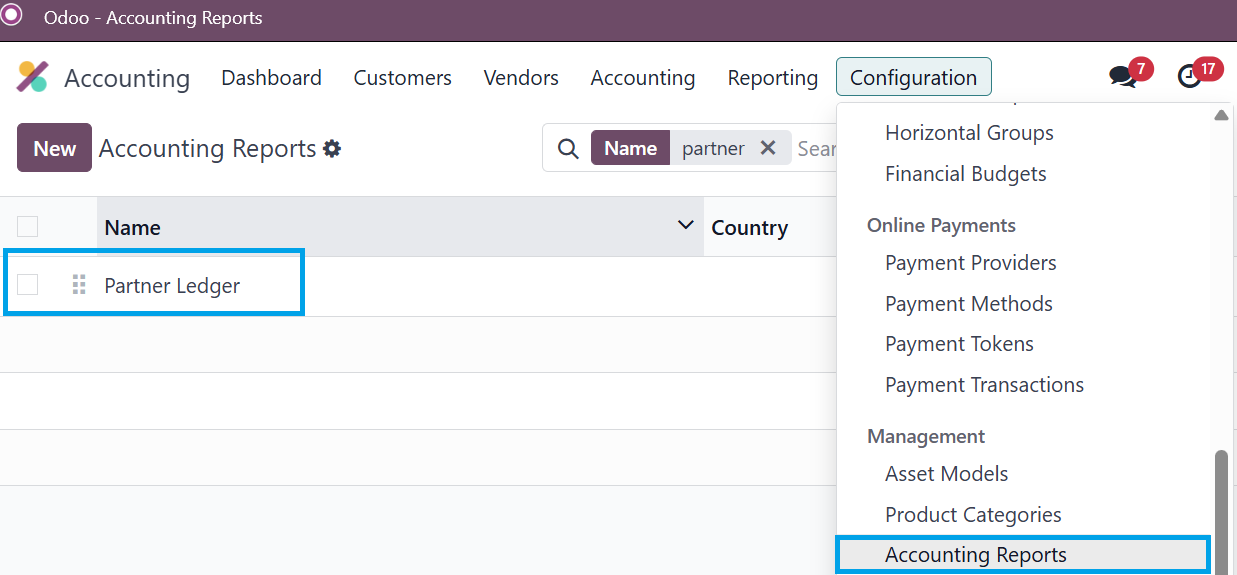

Helle i facing to the same problem, in my case i use python engine, when i write the formulas it doesn't work , please can can some give me example either with python engine or odoo domain