Hi everyone,
I'm using Odoo Online v18, and I'd like to modify the Partner Ledger PDF report and its view. However, when I search for it under Settings > Technical > Reports or Views, it doesn't seem to be available like other models.
I tried looking for:
- The QWeb report template (e.g., report_partnerledger_document or similar).
- The corresponding view/model under the account.report.partner.ledger.
But nothing shows up in the UI.
Does anyone know where this report is located or how I can modify it in Odoo Online? Any pointers or workarounds would be greatly appreciated.
Thanks in advance!
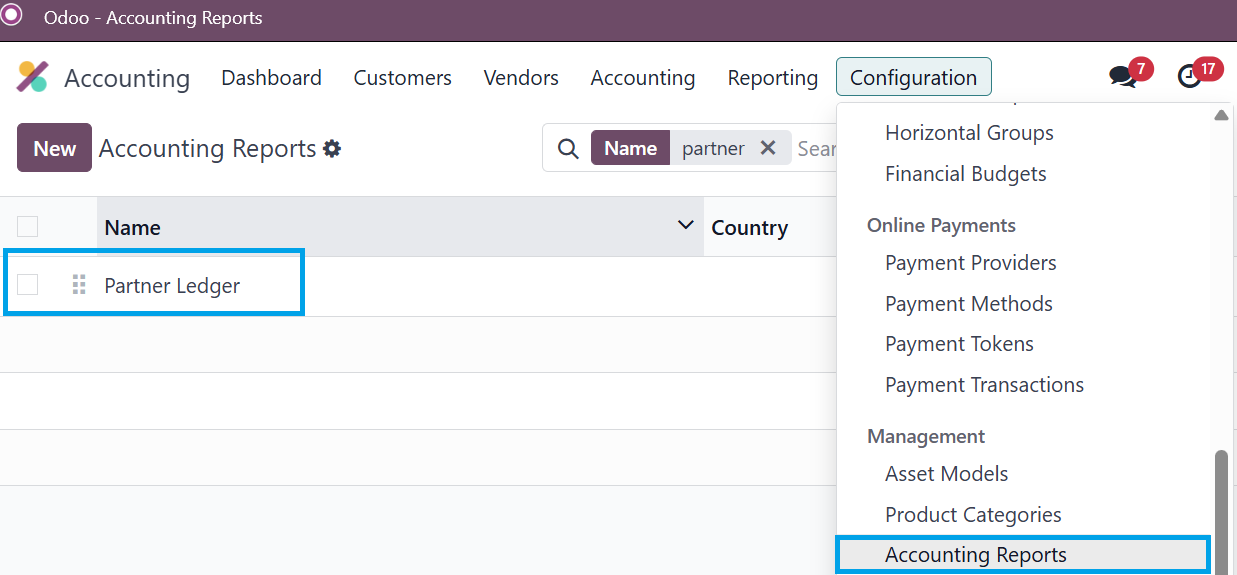

Helle i facing to the same problem, in my case i use python engine, when i write the formulas it doesn't work , please can can some give me example either with python engine or odoo domain
Currently stuck with the same problem. Trying to add an extra column in the partner ledger report. Have you found any solution?